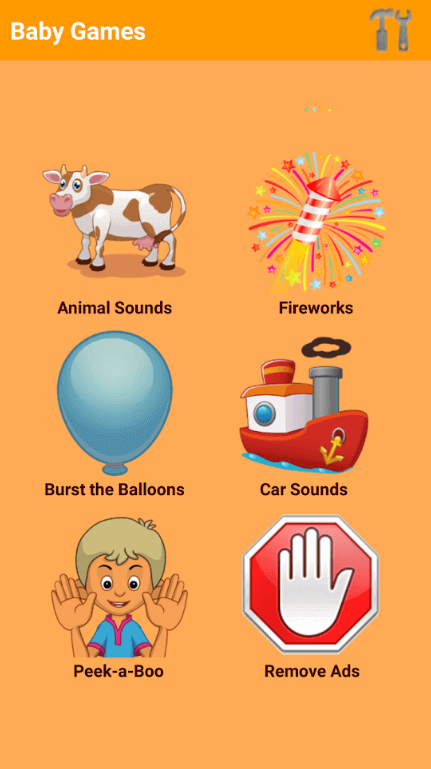Baby Games Online Free Download - Tips & Tricks for PC
If you are looking for Baby Games for girls and boys, Baby Games by Lively Mind is the right one for your precious one.. This game is recommended for infants aged 1-2 years old. A collection of baby fun unblocked games to play suitable for their young learning mind. Develop your child’s five areas of development while they are having fun with the carefully selected collection of games that will enhance their young minds.
Allow your little ones to explore their curiosity as they learn about different animals and the sounds they make. Master their skills by whacking a mole and see how fast they can do that. Children have different ways of learning and their learning curves vary. By letting them play Baby Games, you are allowing them to have fun while learning.
Baby Games
Help your Young Ones to Learn
Children between the ages of 1-2 are the most curious ones. This is the time where they change rapidly and start to discover their world. Children are learning about individual objects and it would be very helpful to them if you make learning more fun and enjoyable. Baby Games is a very useful app for your kids to enhance their:
- Cognitive Skills – The whack-a-mole game enhances your child’s ability to learn and solve a problem. This game features a mole and the baby has to hit it before it disappears. This game will practice them to stay alert and always come up with a solution to a situation.
- Fine Motor Skills – Let your child use their little fingers when popping balloons moving across the screen with Burst the Balloons game. It also aids in improving your child’s hand-eye coordination.
- Colors & Shapes Recognition – By touching the rockets on the screens, your child will see fireworks and it will help them recognize shapes and sizes.
- Improve Your Child’s Listening Skills – The Animal Sounds game will let your child be familiar with different animals and the sounds they make. Animal sounds include cats, dogs, and animal farms. Car noises will help your kids be familiar with cars, plane and train sounds.
Toddler Lock Screen
Each free online games for kids have a toddler lock screen which you can enable so your child won’t accidentally press on something while they are having fun. Just enable it in the settings and unlock it by pressing 1234 in order.
Kid-Friendly Graphics & Sounds
Baby Games features graphics and colors that are easy on your child’s eyes while the sounds are cheerful and very kid-oriented. Your kids will surely enjoy learning and playing this game without hurting their eyes and ears while they play.
Baby Game Tips & Tricks
Let your Child play the Peek-A-Boo Game
While the game Peek-A-Boo can be learned and taught to a child on an early stage, letting them play this online game will teach them a lot of things as it uses the fundamental structures of good surprise balanced with expectations. It will also teach a child to understand object permanence, an important stage of cognitive developments for infants. Playing the Peek-A-Boo game together will bring so much joy to your child especially in Baby Games because your baby would have to guess which one will surprise them next.
Introduce the Game One at a Time
Infants are eager to learn but they also tend to get bored easily. So when introducing Baby Games, show them each game one a time and let them enjoy it as much as they can. Say you start with Burst the Balloons first and let them pop all the balloons that come across the screen, then help them learn the different colors. Once they already know all the colors, you can have activities like popping all the color red first then so on. This way, they will always find the game exciting.
Give them a Time Limit
Although letting your child use devices can distract them and help you do some house chores without being interrupted, anything excessive is not good for them. So it is advisable to limit their gameplay to around an hour or so for each session. Thereafter you should let them play other kids games.
Did you like this game review? Download Baby Games free online and lets your kids learn in a fun and educational way. Looking for something else? Why don’t you try Best Fiends – Puzzle Adventure if you have older kids or something for you to de-stress with like Homescapes or Subway Surfers. Still looking for other games? Visit our casual games page today!
How to Install
 Click "Download"
Click "Download"on the website.
 Install the Playstore
Install the Playstoreon your computer.
 Open the Playstore
Open the Playstore(Desktop shortcut).
 Access your favorite
Access your favoritegames and enjoy!
Minimum System Requirements
You can install Games.lol on any PC that meets the following requirements:
Windows 7 or above
Intel or AMD
At least 2GB
5GB Free Disk Space
OpenGL 2.0+ support