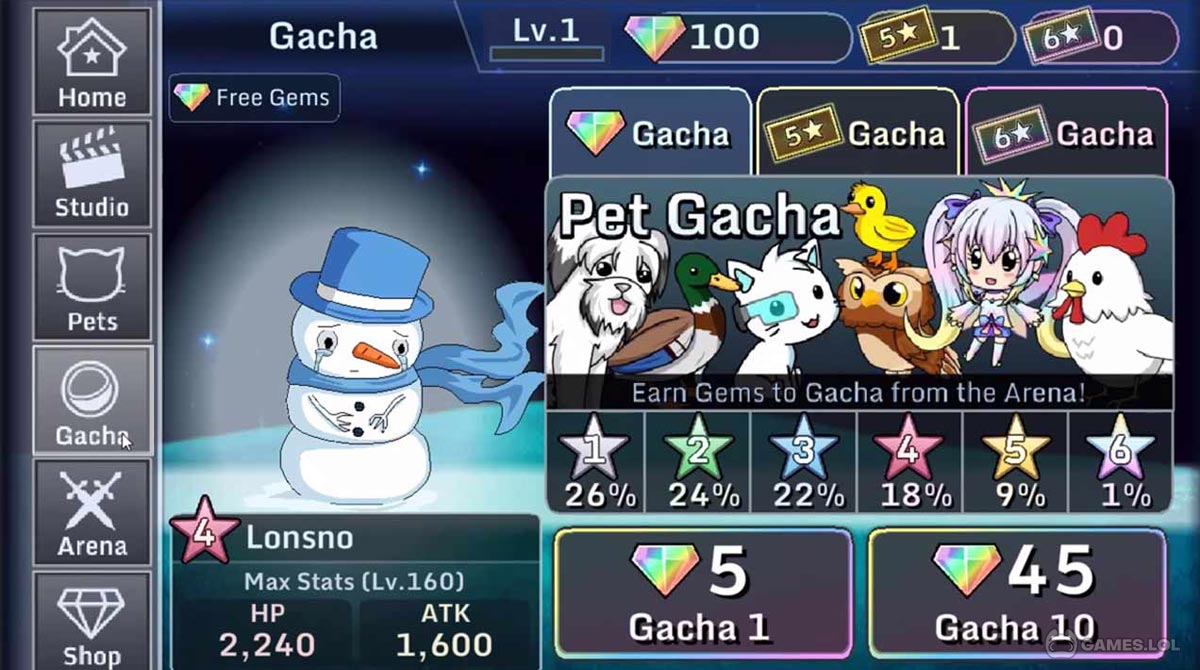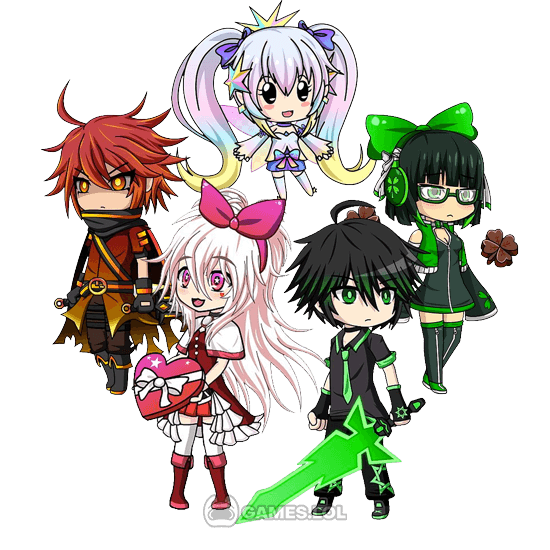

Enjoy Playing Gacha Studio Online on PC
Ever wanted to have your very own anime-style avatar that you can dress up, pose with, and show off to your friends? Look no further—Gacha Studio has you covered! From the same developers who gave you Gacha Club, Gacha Studio is the ultimate free-to-play, anime dress-up game for you and your friends!
Dress Up & Customize Your Anime Avatar
Gacha Studio lets you create your very own anime-inspired likeness that you can customize to your heart’s desire! Choose from a robust collection of stylish and zany hairstyles, amazing clothes, dresses, shirts, shorts, pants, footwear, and other forms of clothing that you can let your avatar wear. Dress up as one of your favorite anime characters and share it with your friends!
Gacha Studio also gives you various characters that can help you when you battle other players in the arena. As you battle using your characters in the three Gacha Studio Arenas, you also get the chance to unlock even more characters that you can swap with your existing ones. You can also level up your characters to make them stronger and clear arenas faster. Doing this will let you earn more rewards!
Create the Most Dynamic Scenes in Gacha Studio
Apart from picking out the best outfit for your avatar, Gacha Studio’s Studio Mode lets you create dynamic scenes with your characters. You get to choose how your avatar interacts with other characters by placing thought and speech balloons to make up lively conversations. To further spruce up the setting, you can change the backdrop and set your characters in certain poses to help you capture awesome scenes!
Fun Online Interactions & Offline Modes
After posing with your avatar and characters, you can add your friends and interact with them when you play Gacha Studio online. You can challenge your friends or other players for a friendly battle with your characters to see who has the strongest group. There are also online leaderboards and achievements where you can test your mettle and earn different prizes.
If you can’t go online, fear not! Gacha Studio can be played even when you don’t have internet or WiFi access. Training and completing the three different Arena types rewards you with over 100 different Gacha pets that you can choose to accompany your avatar! The offline capability allows you to enjoy and play Gacha Studio with or without an internet connection.
Indulge in the immersive experience of Gacha Studio on your PC! Additionally, explore other captivating casual games that won’t just entertain but also fill your time effortlessly. Dive into the world of free-to-play options such as Gabbys Dollhouse: Games & Cats and Popscene for an extended gaming adventure!
How to Install
 Click "Download"
Click "Download"on the website.
 Install the Playstore
Install the Playstoreon your computer.
 Open the Playstore
Open the Playstore(Desktop shortcut).
 Access your favorite
Access your favoritegames and enjoy!
Minimum System Requirements
You can install Games.lol on any PC that meets the following requirements:
Windows 7 or above
Intel or AMD
At least 2GB
5GB Free Disk Space
OpenGL 2.0+ support