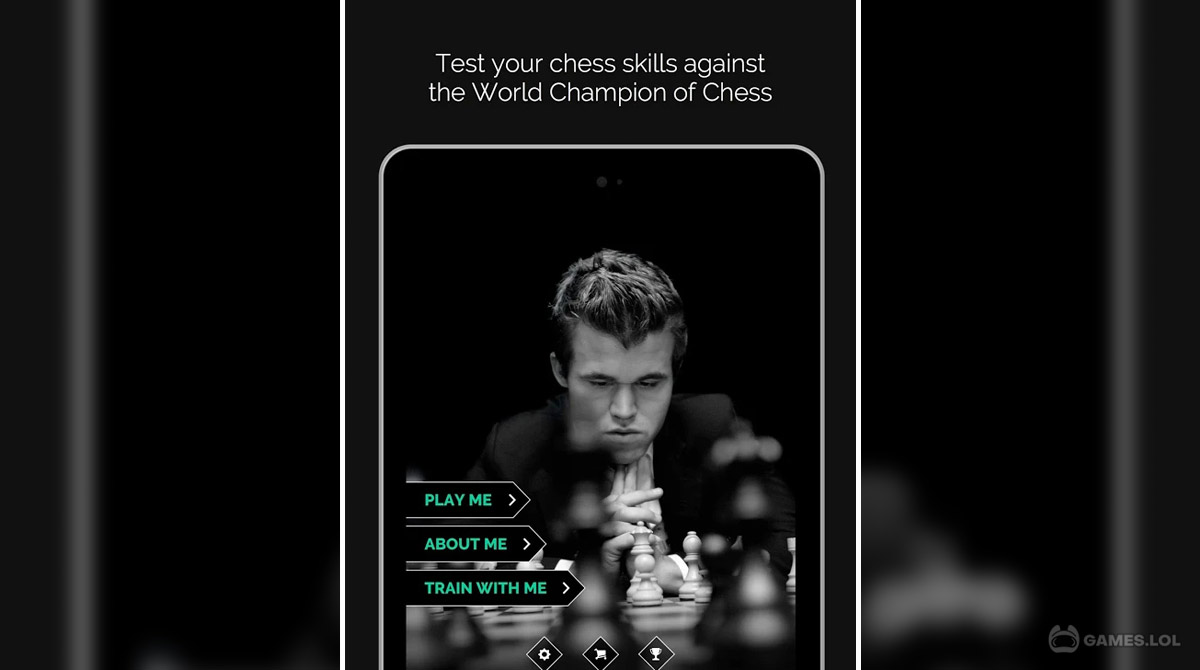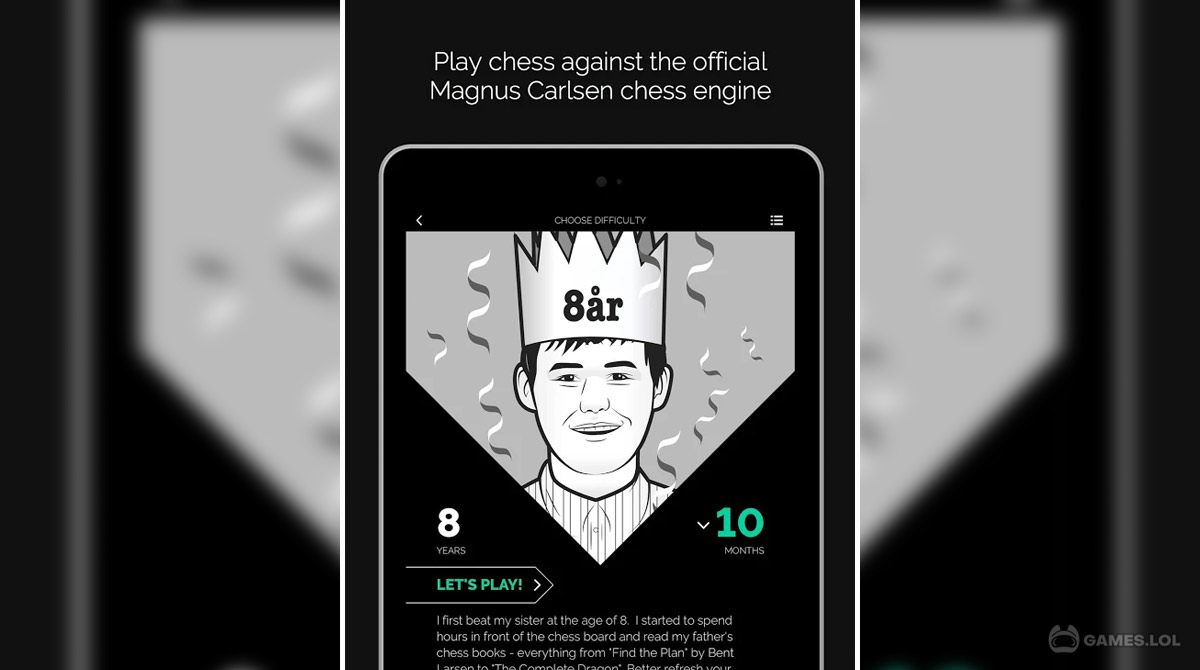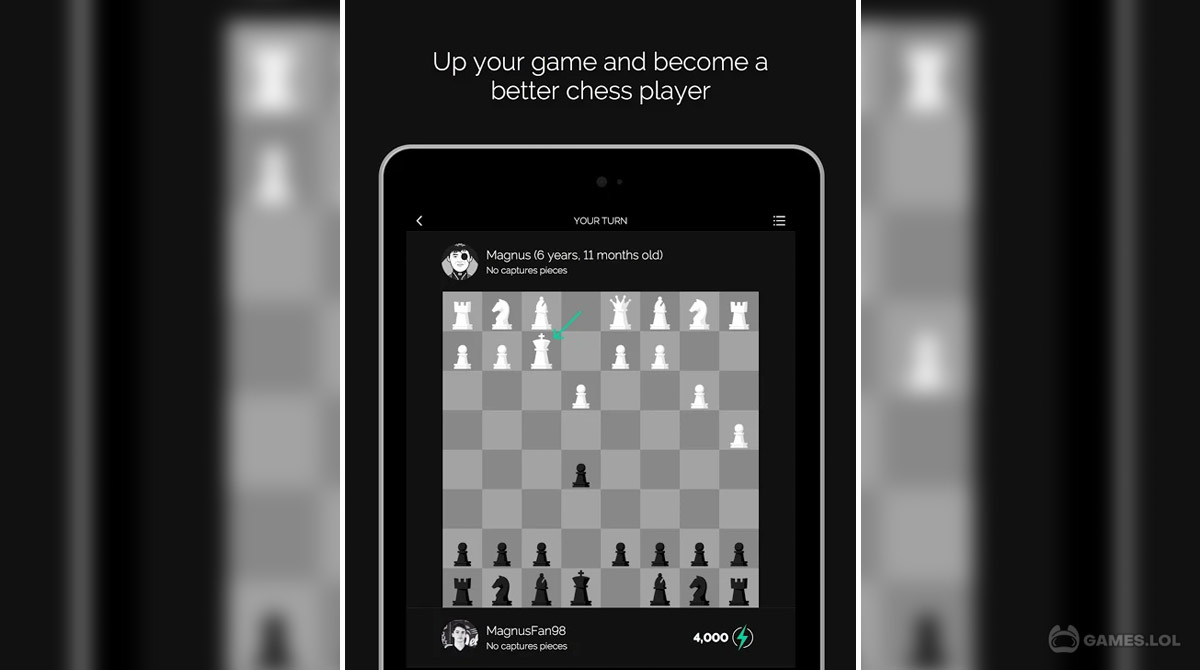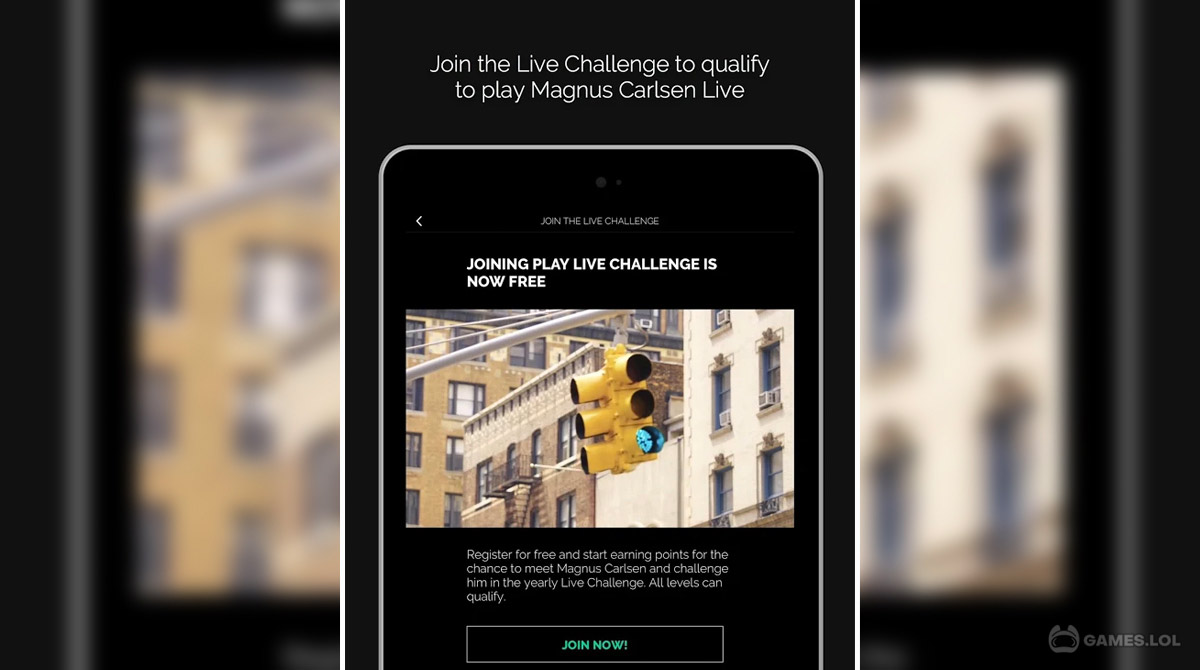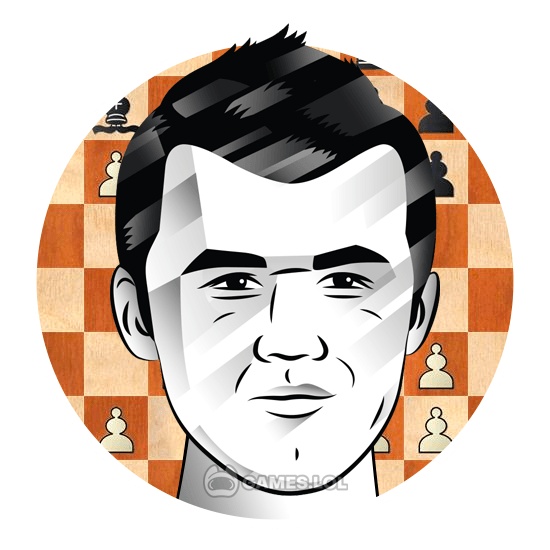
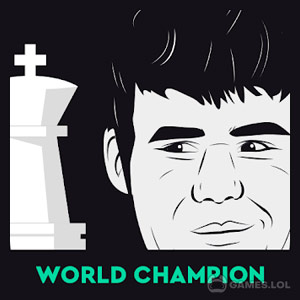
Play Magnus - Be a Chess Master with Magnus Carlsen Chess Game
Dive into the world of strategic gameplay with Play Magnus – Play Chess, an educational and strategy game brought to you by Play Magnus. Available for free download, this game offers a unique opportunity to engage in chess matches while learning from the world’s best.
Benefit from in-game guidance and tips that make it feel as though you have a personal chess coach in your pocket. With new Grandmasters added regularly, this Magnus Carlsen chess game ensures a continually fresh and diverse chess experience. Start unlocking achievements, earning rewards, and elevating your chess skills today!
Unleash Your Inner Grandmaster with Play Magnus
Explore the extensive features of Magnus games by putting yourself in the position of a chess genius. Challenge great Grandmasters like Magnus Carlsen, Wesley So, and Judit Polgar, the current world chess champion. Play thrilling matches that take place in various eras to unlock accomplishments and receive rewards. With the unique Magnometer tool, you can receive guidance on your moves, learn from your mistakes, and improve your strategic thinking.
The game also allows for social interaction – share your memorable games, compare statistics, and track ratings with your friends. Regular updates ensure a fresh and diverse experience, introducing new Grandmasters to keep you on your toes. Get ready to checkmate your way to glory!
Master the Chessboard – Your Guide to Playing Magnus Game
Playing this Magnus game is like stepping into a global chess tournament, right from your device. Start by selecting your opponent – perhaps Magnus Carlsen in his younger years or one of his Grandmaster friends. As you move your pieces on the digital chessboard, the game offers helpful hints and allows for takebacks when errors are made.
The Magnometer tool serves as your guide, helping you understand the implications of your moves. As you grow more confident, you can challenge stronger opponents, unlocking achievements and earning rewards for your progress. You can also share your memorable games and compare statistics with your friends. Remember, the key to success lies in active learning, so make every move count!
5 Star Features of This Magnus Carlsen Chess Game
- Challenge and learn from World Chess Champion Magnus Carlsen and other Grandmaster friends.
- Receive in-game guidance and strategic tips with the unique Magnometer tool.
- Unlock achievements and earn rewards as you improve your game.
- Share memorable games, compare statistics, and track ratings with friends.
- Enjoy a fresh and diverse chess experience with regular updates introducing new Grandmasters.
Ready to challenge yourself and step into the world of grandmasters? Download Play Magnus and train and play chess with Magnus for free today. Start your journey towards being a chess prodigy. The chessboard is your kingdom now, rule it wisely!
And if you’ve caught the chess bug, why stop here? Explore other exciting board games like Dr. Chess and Chess with Friends. Each game offers its own unique challenges and learning opportunities. So what are you waiting for? Start playing and discover the grandmaster in you!
How to Install
 Click "Download"
Click "Download"on the website.
 Install the Playstore
Install the Playstoreon your computer.
 Open the Playstore
Open the Playstore(Desktop shortcut).
 Access your favorite
Access your favoritegames and enjoy!
Minimum System Requirements
You can install Games.lol on any PC that meets the following requirements:
Windows 7 or above
Intel or AMD
At least 2GB
5GB Free Disk Space
OpenGL 2.0+ support