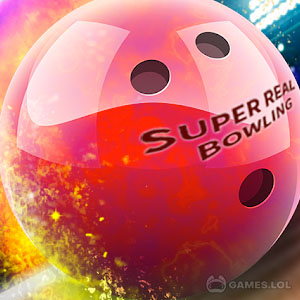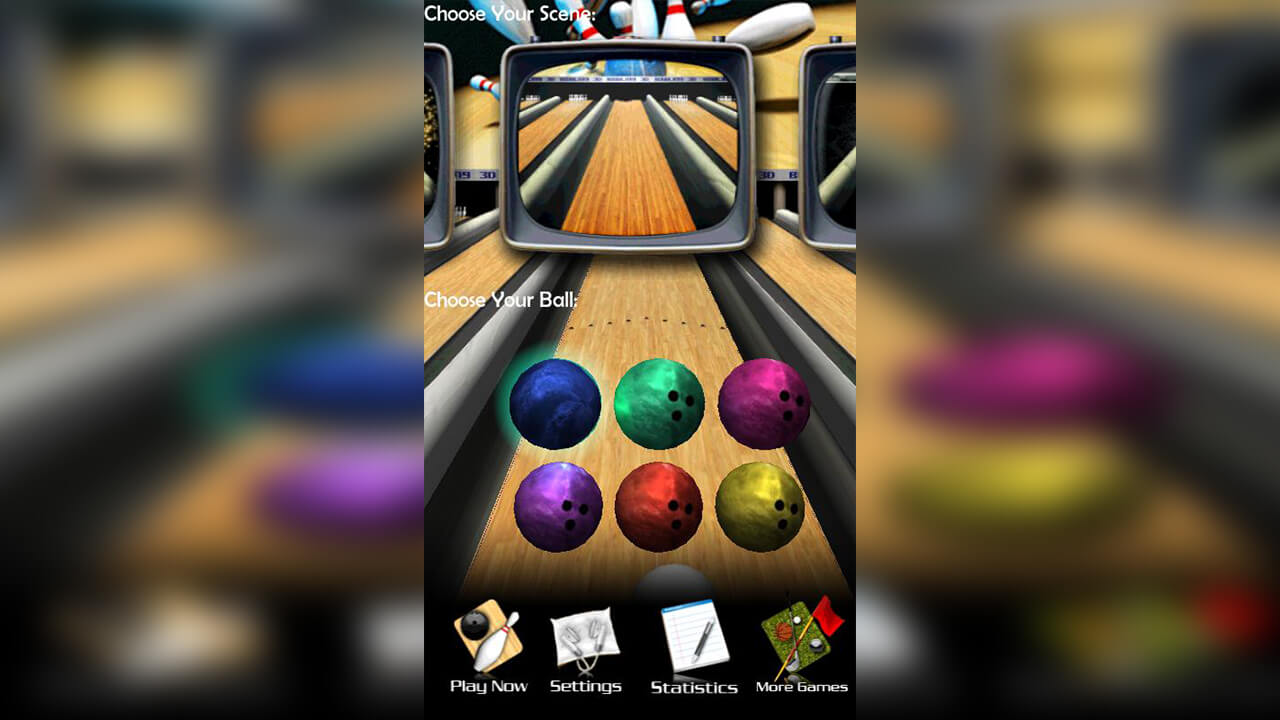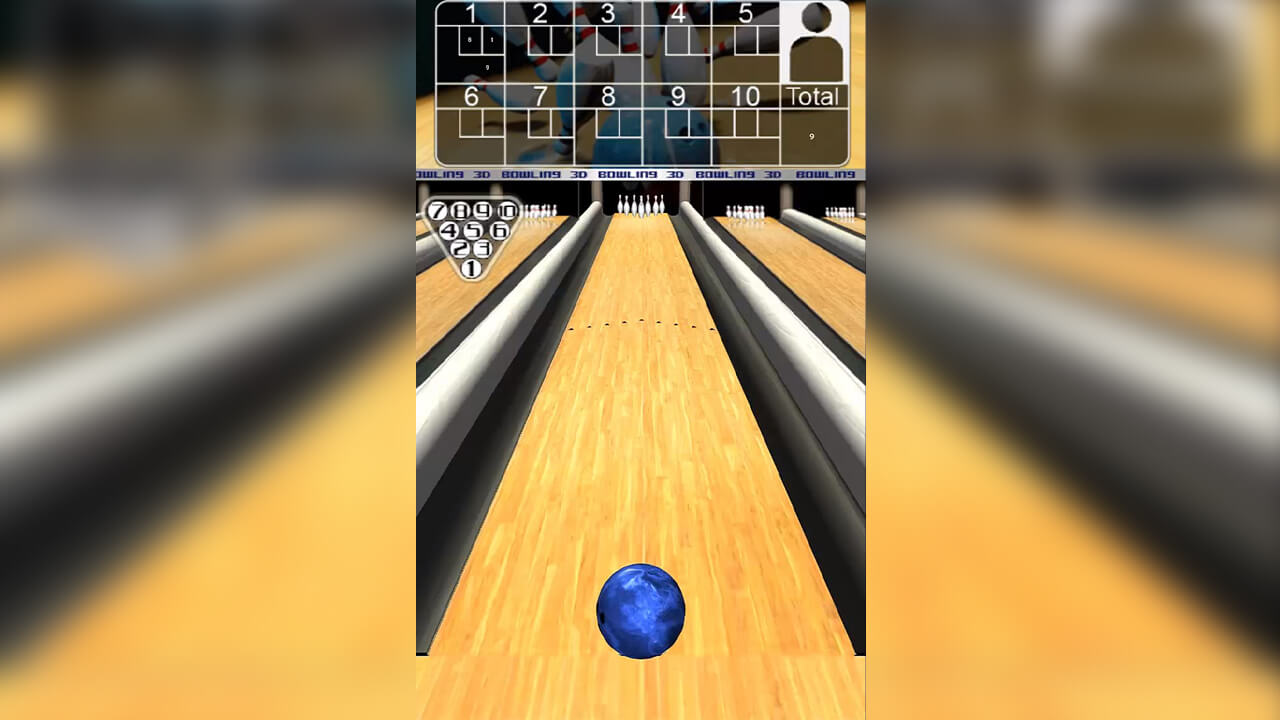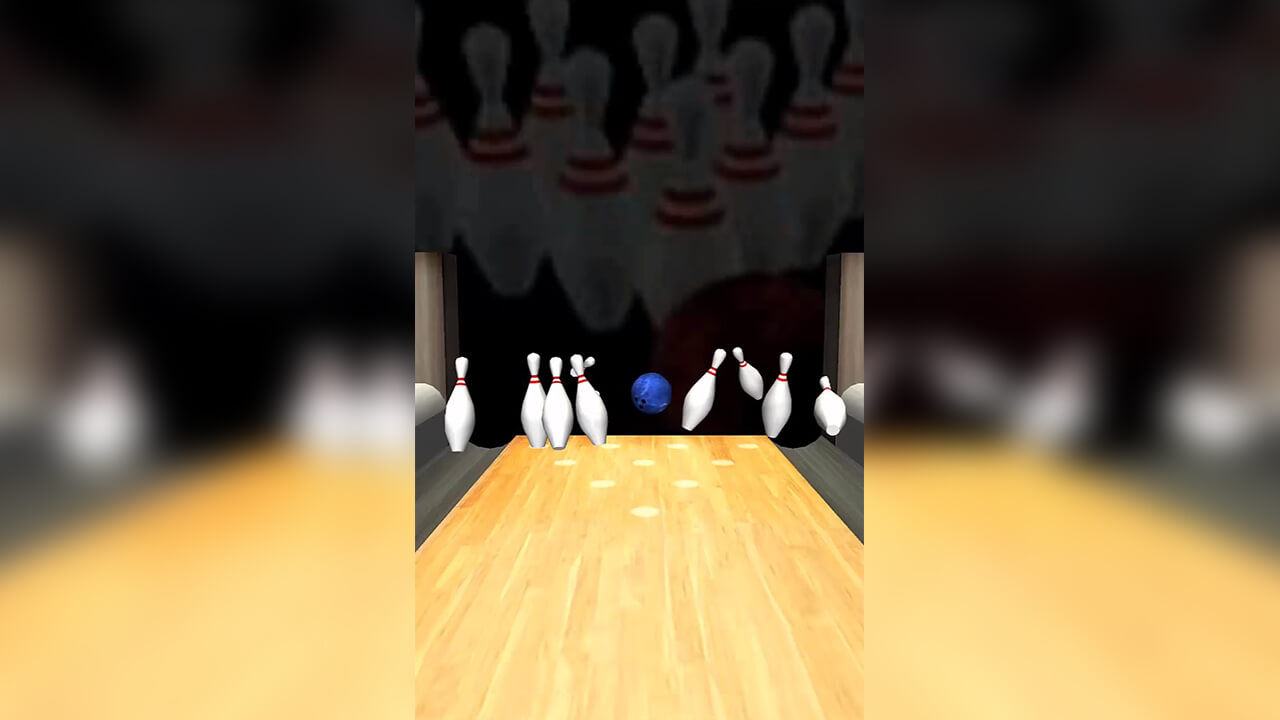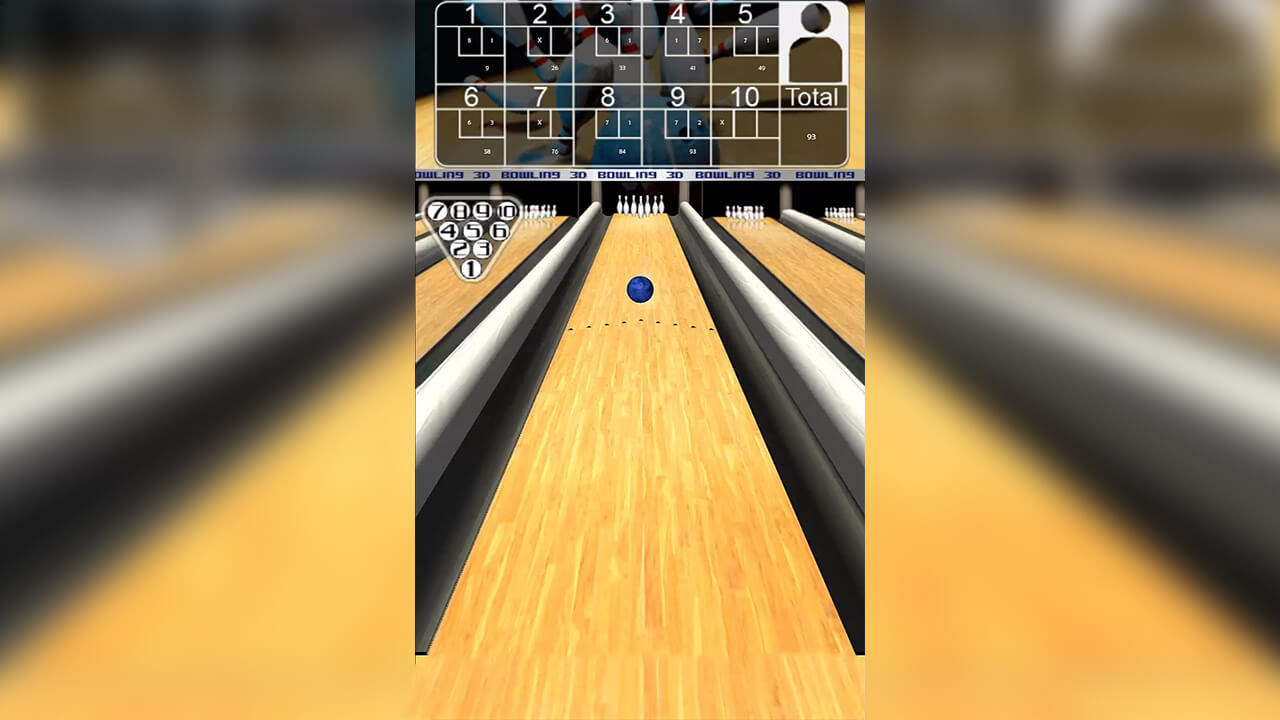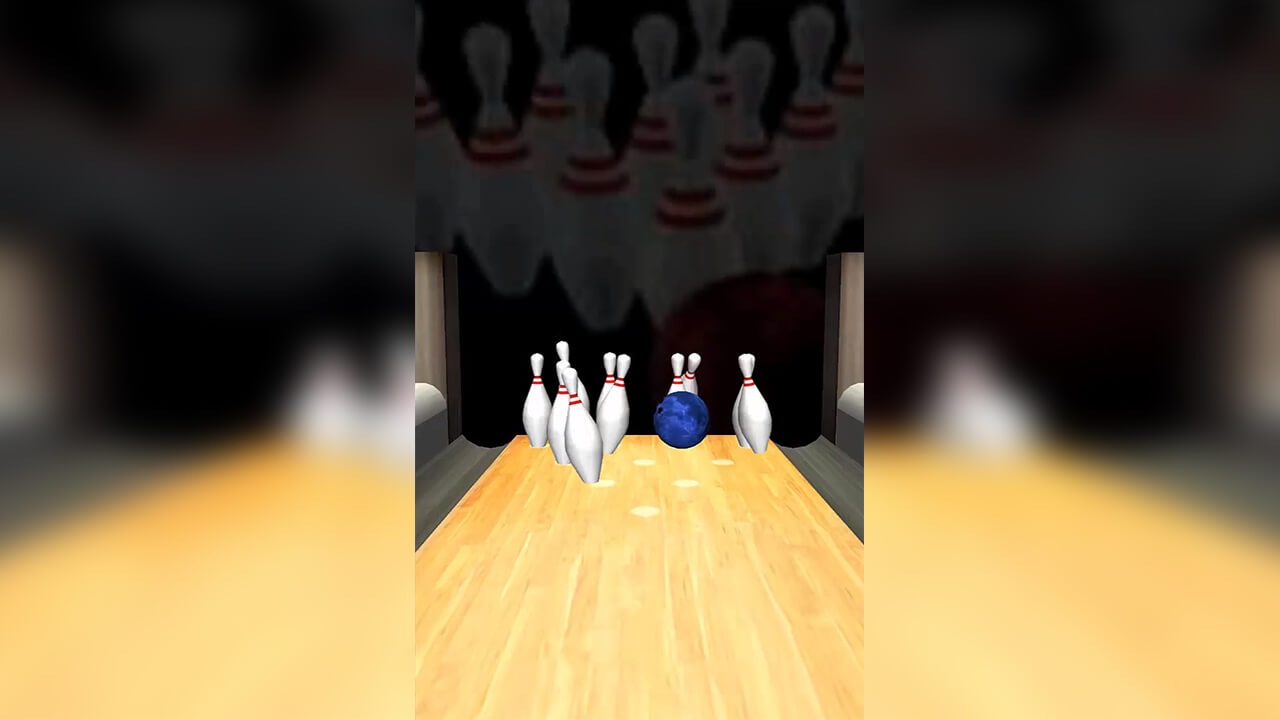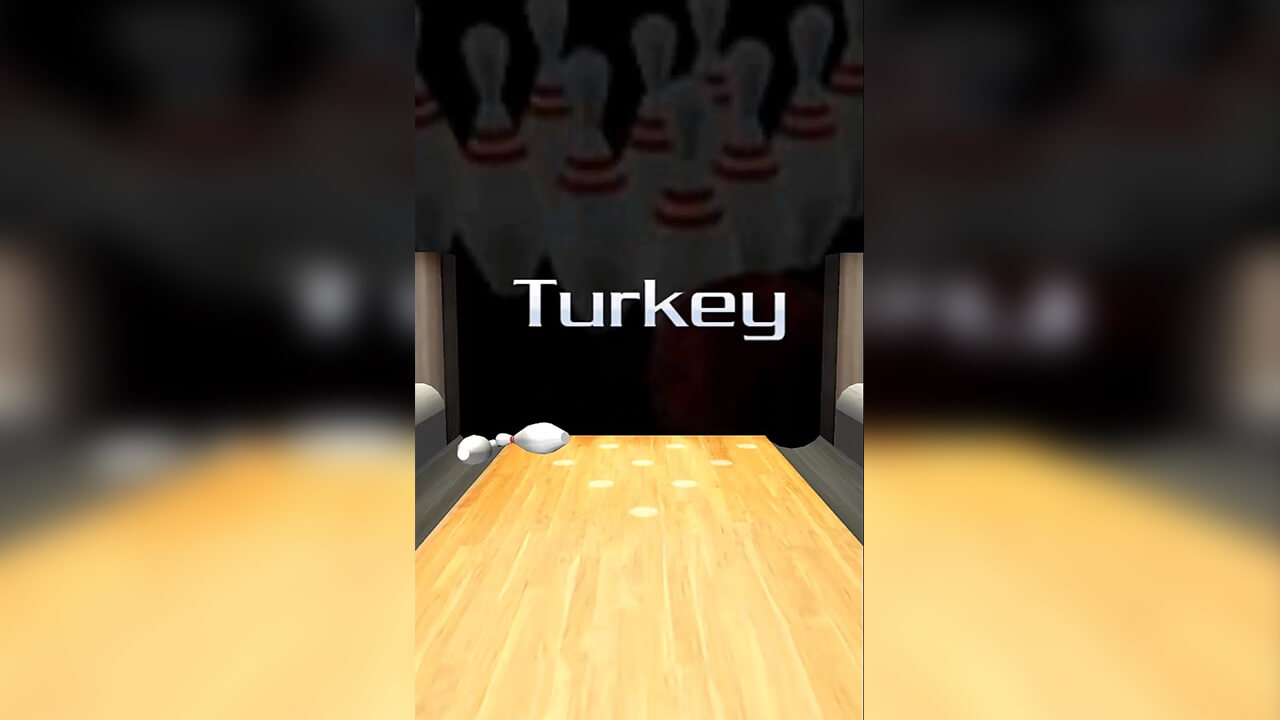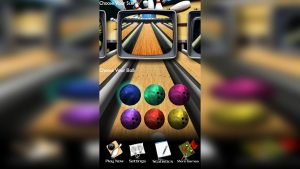Download 3D Bowling - Master the Lanes For the Striking Fun Awaits!
3D Bowling is a captivating sports game developed by Italic Games, offering players a unique and immersive bowling experience right on their devices. Free for download, this game brings the thrill and excitement of bowling alleys directly to your fingertips.
With realistic 3D graphics and physics, 3D Bowling provides an unrivaled gaming experience. Whether you’re a seasoned bowler or just looking for a fun, engaging game to pass the time, 3D Bowling has something for everyone.
See the Exciting Features of 3D Bowling
3D Bowling is packed with exciting features that make it a standout in the realm of sports games. The game boasts eye-catching 3D graphics that pull you into the bowling alley, making you feel like you’re right there on the lane. With its state-of-the-art 3D physics engine, the game delivers real pin action, adding a thrilling layer of realism to your bowling experience.
Choose from eight unique bowling scenes and an array of ball designs to suit your style. Whether you fancy a classic lane or a cosmic one, 3D Bowling has got you covered. Plus, you can track your detailed stats to see how your game is improving over time.
But that’s not all. 3D Bowling also allows you to modify sound effects and game music, tailoring the game environment to your preferences. This attention to detail ensures every player has a unique and personalized gaming experience.
Master the Lanes – How to Play 3D Bowling
Playing 3D Bowling is as intuitive as it is fun. The game kicks off with a straightforward user interface where you can select from six different ball colors and your preferred bowling scene. Once you’ve made your choice, you’re ready to hit the lanes!
The game mechanics mimic real-life bowling. Start by dragging the ball left or right to position it. When you’re ready, flick the ball with your finger to send it soaring down the lane. Want to try a curveball? Simply gesture a curve on your screen and watch as your ball hooks towards the pins.
But remember, practice makes perfect. It might take a few tries to get the hang of the controls and nail that strike. But don’t worry, with each game, you’ll be improving your skills, and soon enough, you’ll be racking up those high scores! So grab your virtual bowling shoes and get ready to conquer the lanes in 3D Bowling!
Striking Features of 3D Bowling in a Nutshell
- Realistic 3D graphics and physics engine for an immersive bowling experience.
- 8 unique bowling scenes to choose from, adding variety to your games.
- A wide selection of ball designs to suit your style.
- Detailed statistics tracking to monitor your game improvement.
- Customizable sound effects and game music for a personalized gaming environment.
Why wait? Step into our virtual bowling alley and experience the thrill of 3D Bowling for yourself. Download it now, absolutely free, from your preferred game store! With lifelike graphics, a variety of scenes, and detailed stats tracking, it’s time to test your skills and see if you can score that perfect game.
But don’t stop there! Keep the sports spirit alive by exploring other exciting sports games like Bowling Club and Strike! Ten Pin Bowling. Whether you’re looking for a friendly match or a competitive tournament, these games have got you covered.
How to Install
 Click "Download"
Click "Download"on the website.
 Install the Playstore
Install the Playstoreon your computer.
 Open the Playstore
Open the Playstore(Desktop shortcut).
 Access your favorite
Access your favoritegames and enjoy!
Minimum System Requirements
You can install Games.lol on any PC that meets the following requirements:
Windows 7 or above
Intel or AMD
At least 2GB
5GB Free Disk Space
OpenGL 2.0+ support