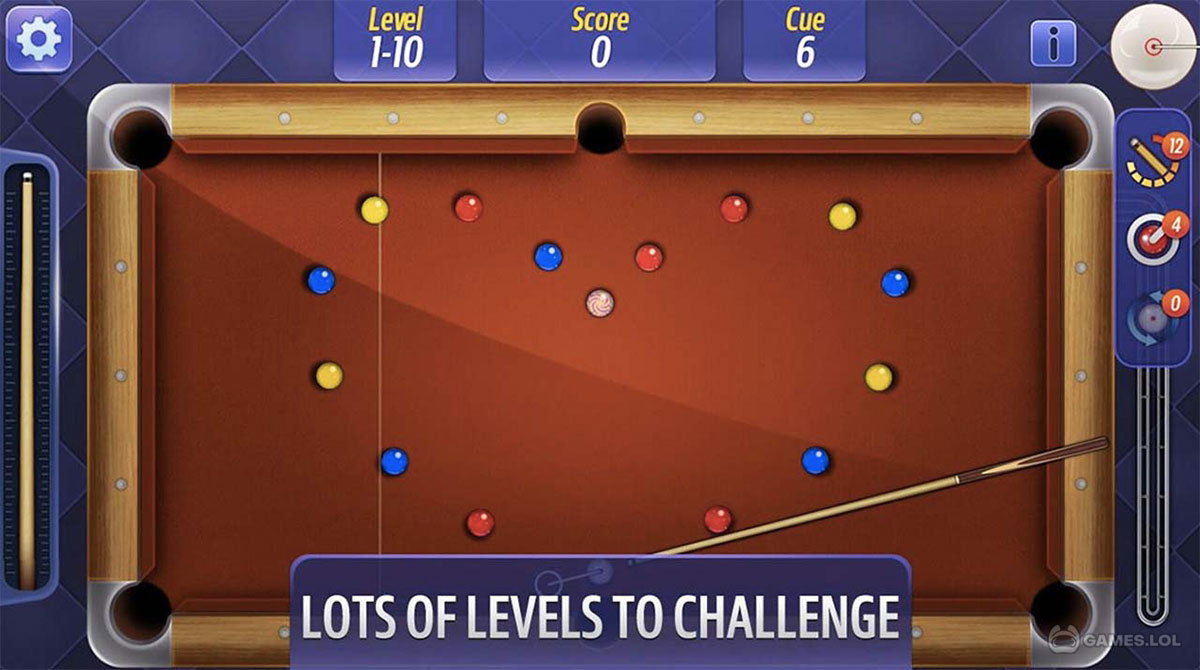9 Ball Pool – Showcase Your Talents In Billiards
One of the favorite pastimes of many people, especially boys in their teens, before the internet is playing billiards. Billiard halls are usually full of people, especially around the afternoon, as many people flock to these halls to shoot some pool. If you’re someone who misses playing billiards but doesn’t want to go to an actual billiard hall, then try this game. It’s titled 9 Ball Pool, a casual sports game published by Enjoysports.
It’s a game where you get to play different billiards games against other players. You can also try to showcase your pool talent by shooting the ball in various ways. Let’s discuss in more detail what this game has to offer.
What 9 Ball Pool Offers
When you first play this billiards game, you will undergo a short tutorial. The tutorial will first introduce the Mission mode and let you learn about the basic controls and gameplay. The first thing you need to do is aim the cue ball at the billiard ball you want to hit. You can tap the ball to auto-aim it there and then adjust a bit to guide it through the pocket.
You won’t have a hard time adjusting since there’s going to be an arrow that shows where the billiard ball will land before you hit it. So, just carefully adjust it so it will go right into the pocket. Moreover, at the top right is the cue ball image. Tap that so you can pinpoint where the cue stick will hit. When you’re ready, just pull back the billiard stick at the side of the screen. How much you pull it back will determine the power of each hit. Hitting it at the bottom area will make the cue ball reverse a bit or stop on its tracks, depending on the power of the hit. If you place the cue stick above, the ball will do a forward spin and roll forward a bit.
Moreover, for the Mission mode, you will have various levels to complete. In each level, you just have to shoot all the billiard balls in the pocket. Take note that you will have limited shots available. So, make sure you shoot multiple billiard balls in one hit before you run out of shots.
If you prefer to battle other players, there’s the Battle Mode. If you prefer to practice, you can enter Quick Fire Mode. It’s a fun and entertaining billiards game that you will definitely enjoy playing.
Game Features to Enjoy
- Different game modes are available to play
- Climb the ranking in the Mission mode by collecting stars.
- Compete against others in the Battle mode
If you’re looking for other sports games to play, you can check out Darts Club: PvP Multiplayer or Golden Tee Golf Game Cup. They’re awesome sports games that are also available for free, so try them out now!
How to Install
 Click "Download"
Click "Download"on the website.
 Install the Playstore
Install the Playstoreon your computer.
 Open the Playstore
Open the Playstore(Desktop shortcut).
 Access your favorite
Access your favoritegames and enjoy!
Minimum System Requirements
You can install Games.lol on any PC that meets the following requirements:
Windows 7 or above
Intel or AMD
At least 2GB
5GB Free Disk Space
OpenGL 2.0+ support