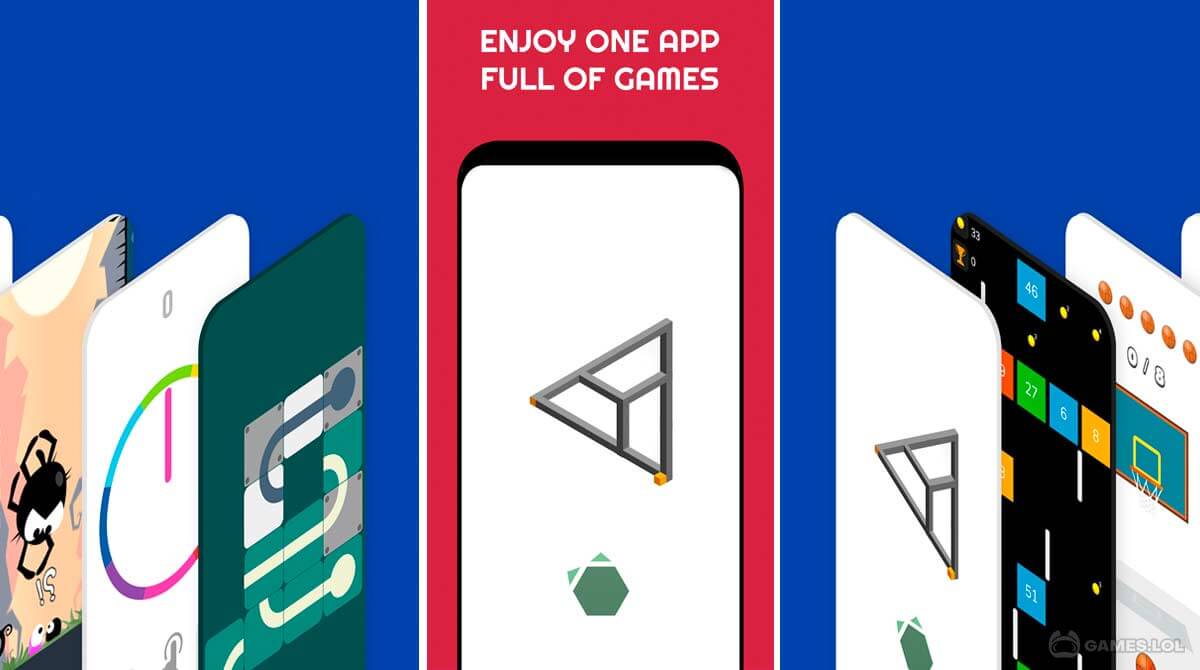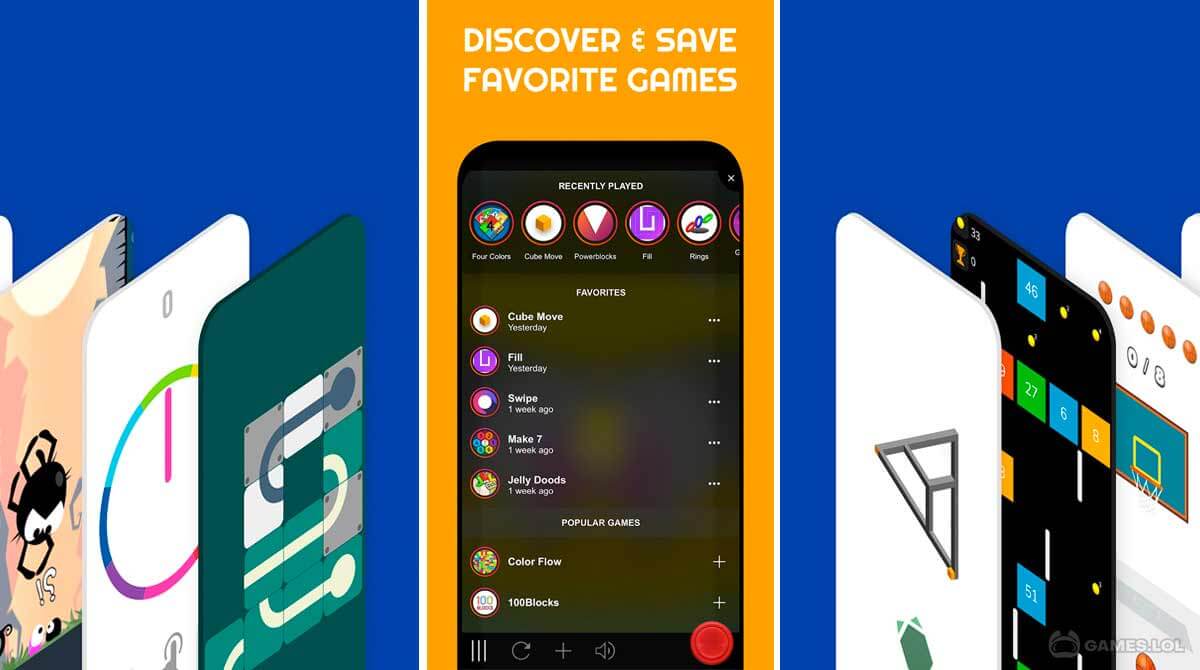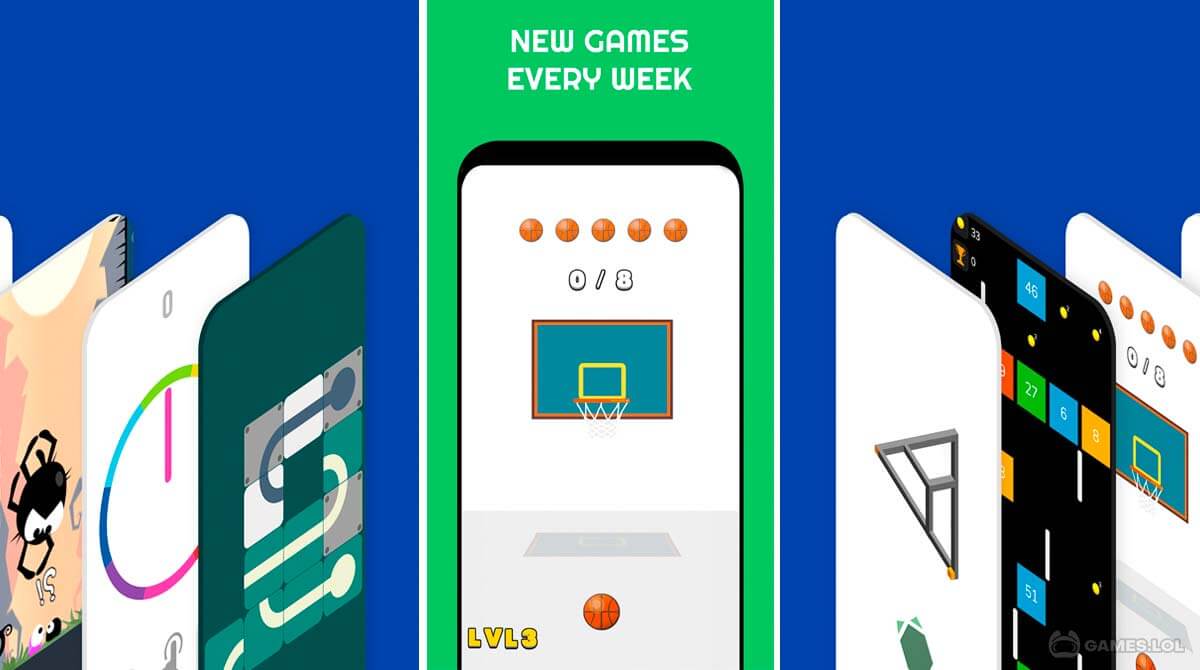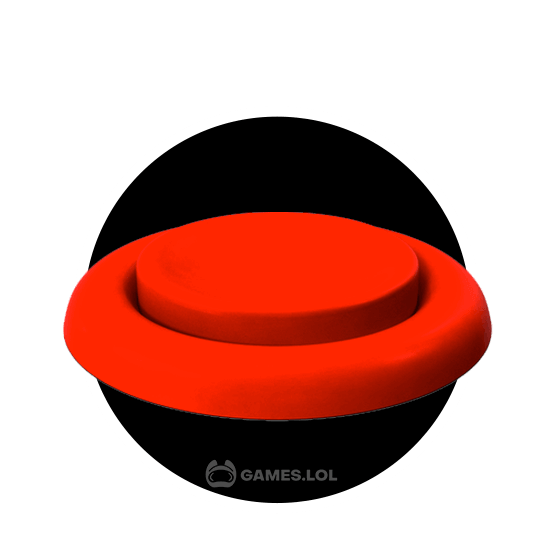

Bored Button - Dive into a Massive Game Collection of Puzzle Games
Bored Button by GabbleStudios is your ultimate gateway to a captivating world of games that promises endless entertainment at your fingertips. With a simple click, you embark on an exciting puzzle game journey through a diverse collection of more than 100 games, each carefully selected to keep boredom at bay. Whether you’re a fan of brain-busting puzzles, exhilarating arcade challenges, classic board games, or even trendy Friv games, Bored Button has it all conveniently waiting for you with a mere tap.
Games Galore – Thrilling Adventures Await
Get lost in the Bored Buttons maze, guide the Jelly Doods, strategize with 100 Blocks, unravel Ojello Puzzles, and navigate Pebble Boy through intricate paths. Engage in pulse-pounding fun with Balls, tackle the Color Valley, descend in Go Down, accompany Teo on an Escape adventure, park like a pro in Let’s Park, groove through Geometry Rash, and fend off Virus Attacks. For Friv enthusiasts, explore Babel, dash through Monster Rush, dominate with Gunmach, experiment with Sticky Goo, soar in Sky Race, showcase artistic flair with Paint Boy, and take a spin on the Crazy Wheel. Classic fans of board button games will appreciate titles like Four Colors, Connect Four, Master Checkers, and Master Chess.
Personalized Gaming Bliss – Your Favorites, Always Ready
Craft your own personalized games list with a simple tap of the plus icon. Your cherished games will always be readily available for you to enjoy when you design a unique game list, and the system will even curate a selection of your most loved games for offline play—perfect for airplane rides or subway commutes. Plus, surprises await when you’re offline, as hand-picked new games will be there to delight you.
With Bored Button – Games, the hassle of searching for new games is a thing of the past. Dive into the smooth, addictive gameplay and relish the flexibility of discovering new gaming adventures effortlessly. No longer do you need to seek out your next source of entertainment; Bored Button does the work for you. Experience the joy of seamless gaming and revel in the anticipation of uncovering your next favorite game with just a click. Start your expedition now and let the excitement unfold!
Incredible Features of Bored Button Games
- Over 100 games across different genres to choose from
- Create a personal favorites list with one click
- Saved games analyzed for offline play anywhere
- Discover new surprise games even when playing offline
- No need to search for new games
- Easy and addictive gameplay at your fingertips
Ready to unleash the excitement? Then dive into the captivating world of the Bored Button game now. Experience a universe of games that will keep you hooked for hours on end! Click, play, and embark on an unforgettable gaming journey. But if you’re looking for more brain-teasing puzzles, try Smart Brain and Flashback: Tricky Fun Riddles. Afterwards, explore Games.lol on your PC to challenge your mind and have a blast with similar engaging titles.
How to Install
 Click "Download"
Click "Download"on the website.
 Install the Playstore
Install the Playstoreon your computer.
 Open the Playstore
Open the Playstore(Desktop shortcut).
 Access your favorite
Access your favoritegames and enjoy!
Minimum System Requirements
You can install Games.lol on any PC that meets the following requirements:
Windows 7 or above
Intel or AMD
At least 2GB
5GB Free Disk Space
OpenGL 2.0+ support