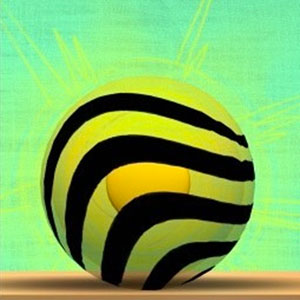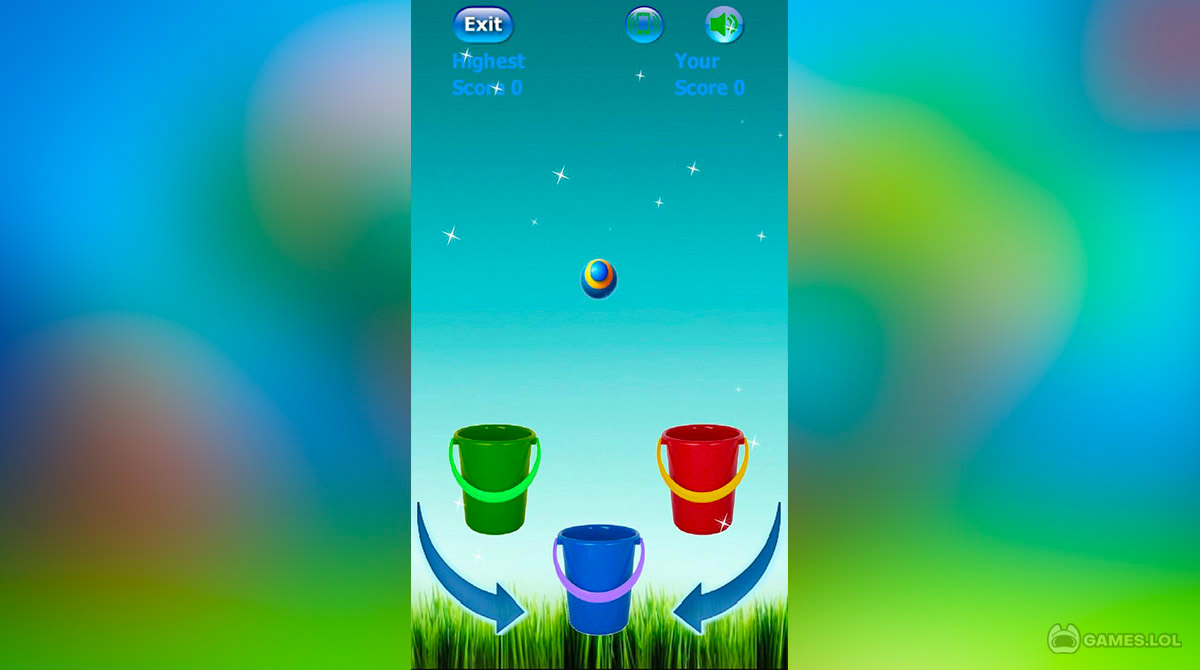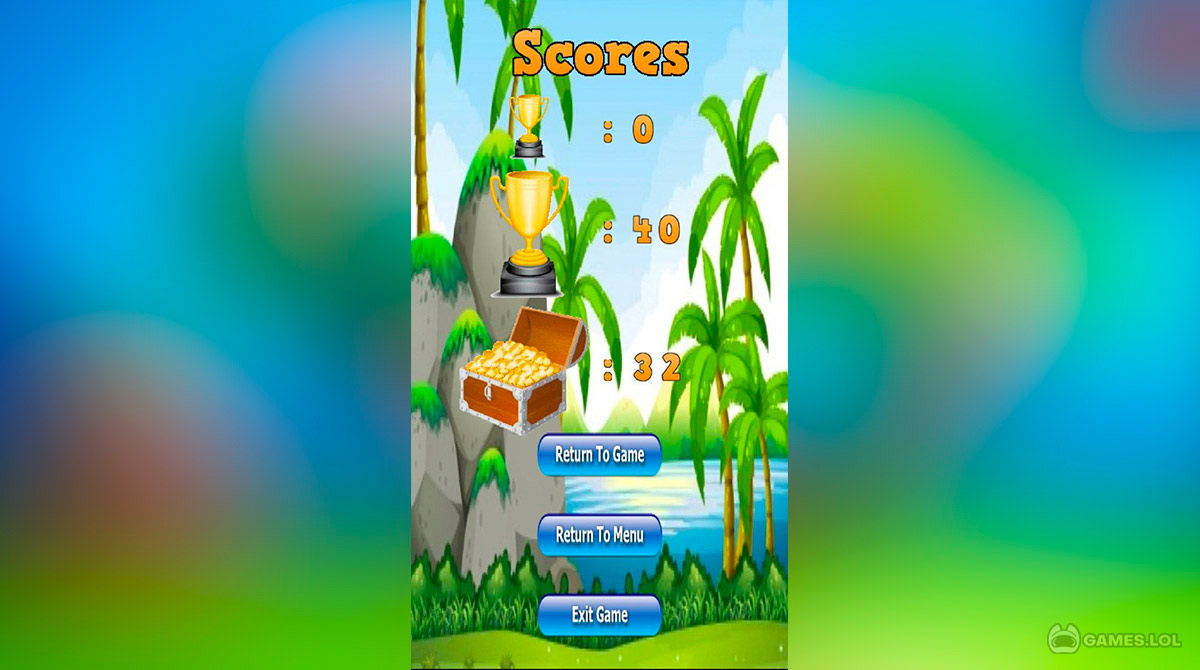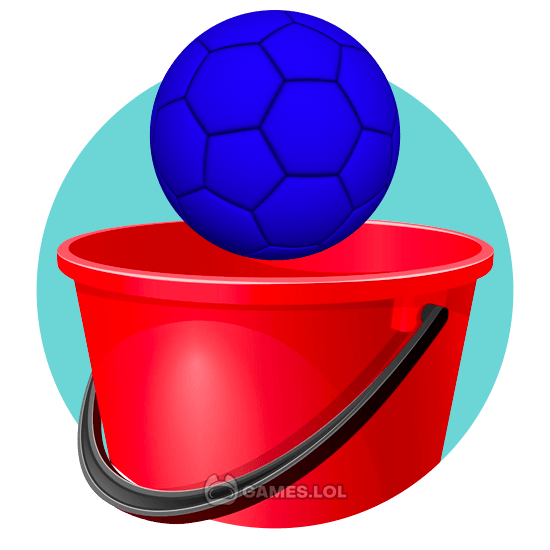

Bucket Ball Desktop - Casual Ball Tossing Game for PC
Remember how everyone loved Paper Toss on the handheld? The sheer simplicity and concept alone made ball tossing games make their mark in the Casual Games roster ever since! Now, get to relive that experience in a more “far out” way. Bucket Ball PC takes the same concept of ball tossing, but this time literally in very large areas! We’re talking about wide green fields, the jungle, the snowy mountains, and even space!
Moreover, Bucket Ball Desktop targets a very young audience. You see, the game oversimplifies the ball tossing casual concept. You don’t have to flick the ball towards the direction of your finger or analyze wind resistance. Instead, the bucket balls descend from the top of the screen a la Tetris so, it’s very easy to play. Precisely, what you need to do is to catch the balls to their corresponding colors: red, blue and green. If you fail to catch the ball with the correct color, the game is over.
Surely, this serves as a great entry-level puzzle game for kids! Mixing color matching, quick thinking, and ball tossing, Bucket Ball Unblocked surely delivers an entertaining casual game for children. Get the game for free and play on PC.
Choose Different Places
Also, rather than just catching balls inside a room, the scale of this game goes above and beyond; literally! Catch balls in a wide green field. Play in the jungle. Chill in the snowy weather. Or best of all, bust balls to infinity and beyond in space! Because, why play in a confined area if you can play in places where Mother Nature boasts her creativity, right?
In Bucket Ball Free, It’s All About the Scores
Lastly, it’s you versus yourself in Bucket Balls! Scores are where it’s at in this game and you can challenge yourself in a local leaderboard. But, if you’re tired of isolation, you can always bring a friend with you and take turns per match! So, play Bucket Balls Free on your PC now. Download the game here and start catching as many balls as you can!
There’s a long list of casual ball games waiting for you. Don’t forget to include in your gaming habit, games like Smash Hit and 8 Ball Pool, too. Download and play them all now!
How to Install
 Click "Download"
Click "Download"on the website.
 Install the Playstore
Install the Playstoreon your computer.
 Open the Playstore
Open the Playstore(Desktop shortcut).
 Access your favorite
Access your favoritegames and enjoy!
Minimum System Requirements
You can install Games.lol on any PC that meets the following requirements:
Windows 7 or above
Intel or AMD
At least 2GB
5GB Free Disk Space
OpenGL 2.0+ support