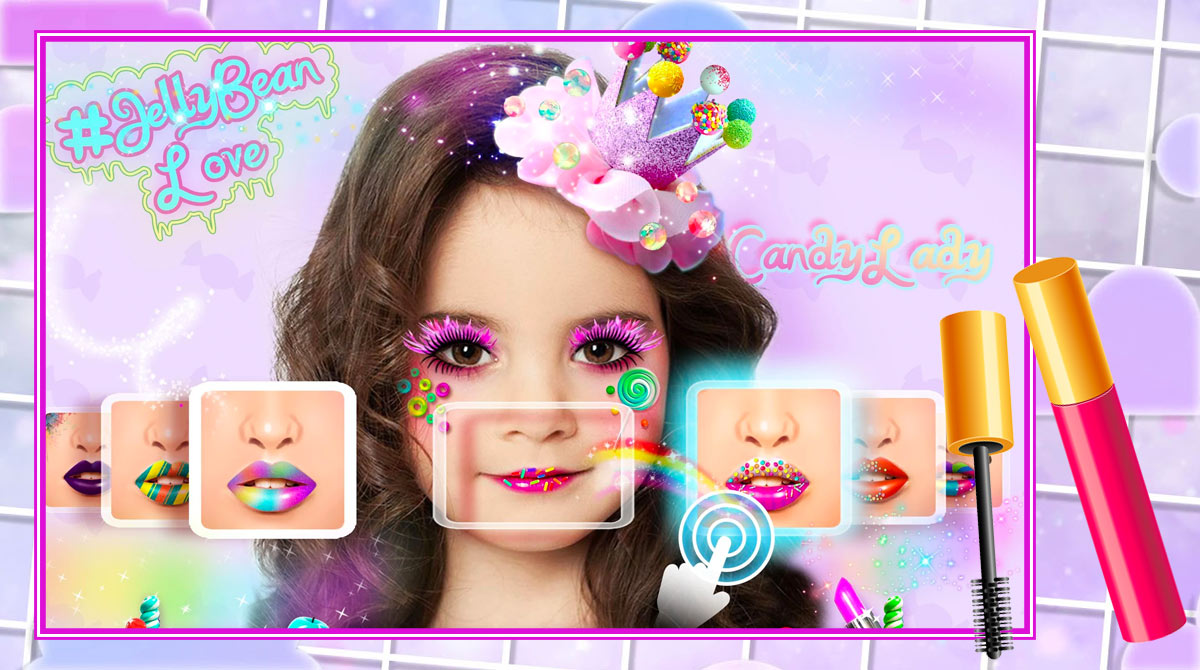Candy Mirror Fantasy Makeover Game
Many girls enjoy putting on makeup. Many would even try to experiment to see the different looks that they could sport. Of course, putting on makeup, even just for testing, can be a hassle and takes time. Then, it’s also a bit expensive since you’d have to put it on and wash it off. Well, with this app, you won’t have to worry about applying actual makeup anymore. You just have to download and use the Candy Mirror Fantasy Candy Makeover & Makeup App.
It’s a casual makeup app that Bear Hug Media Inc. publishes. In this fun play, people can simulate certain makeup and see if it looks good on them. It’s a great app to use to test how specific makeup would look on you. Let’s discuss in the next section how to properly use Candy Mirror Fantasy.
How to Properly Use Candy Mirror Fantasy
Before you use Candy Mirror Fantasy, it’s important to remember that this app will turn your device into a digital mirror. This means that when you use the app, access to your camera is needed as well. When you open the app, there are only two options available. One option is where you will try the different makeups available, and then the other option is your album, where you will save all your creations.
When you click on the makeup, the app will have a face where you will place your face using the front camera. When you do that, you will see that your face is suddenly covered in makeup. The app will properly follow your face, applying makeup to your eyes, lips, cheeks, and so on. The app will begin with preset makeups that are automatically used. If you prefer more customization, just click on the leftmost icon at the bottom.
There, you will have the ability to apply customization. You can use lipstick, put on some glitter, put on stickers, and so on. In this mode, you can try out different combinations and then see if they look nice on you. Once you’ve seen them look nice, you can start taking pictures and then saving them on your album. You can view them back anytime you want. Candy Mirror Fantasy is a great makeup that you can use, even for kids.
If you enjoy using these types of apps for fun and casual games for kids, then you should also try playing the Vlad & Niki Supermarket Game and Makeup Kit.
The Main Features of Candy Mirror Fantasy
- Different makeup options are available
- Free to play and download
- Preset makeup is available to make it easier to put makeup on!
- The ability to save your makeup creations.
- Enjoy more of your creative skills in the game.
How to Install
 Click "Download"
Click "Download"on the website.
 Install the Playstore
Install the Playstoreon your computer.
 Open the Playstore
Open the Playstore(Desktop shortcut).
 Access your favorite
Access your favoritegames and enjoy!
Minimum System Requirements
You can install Games.lol on any PC that meets the following requirements:
Windows 7 or above
Intel or AMD
At least 2GB
5GB Free Disk Space
OpenGL 2.0+ support