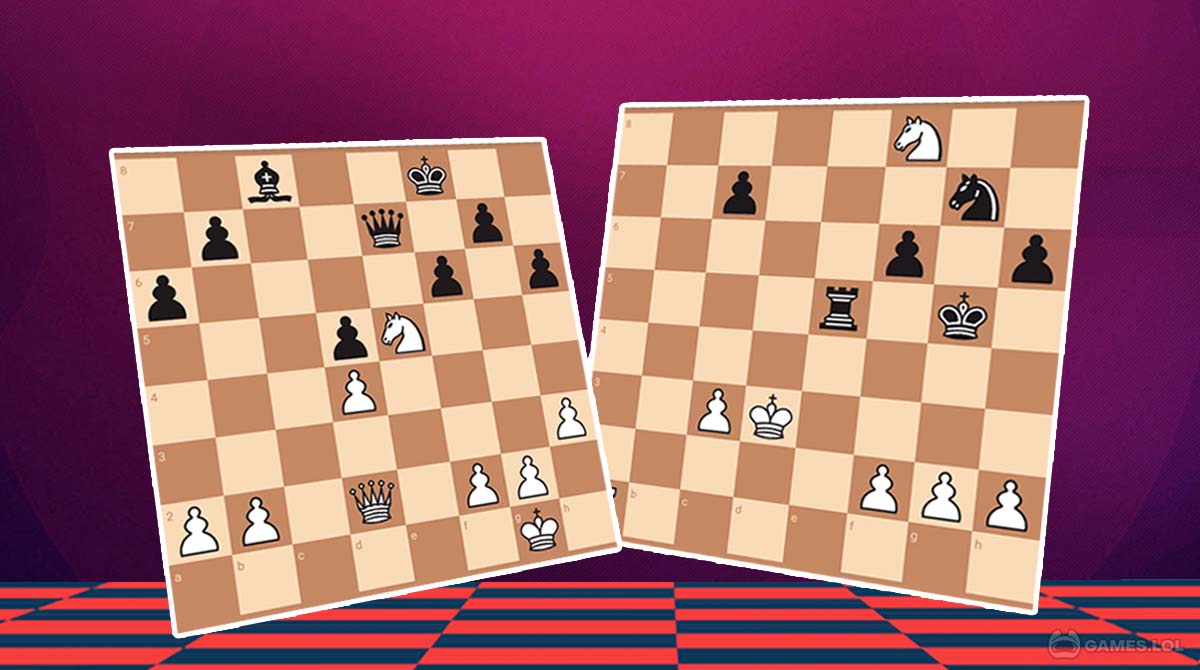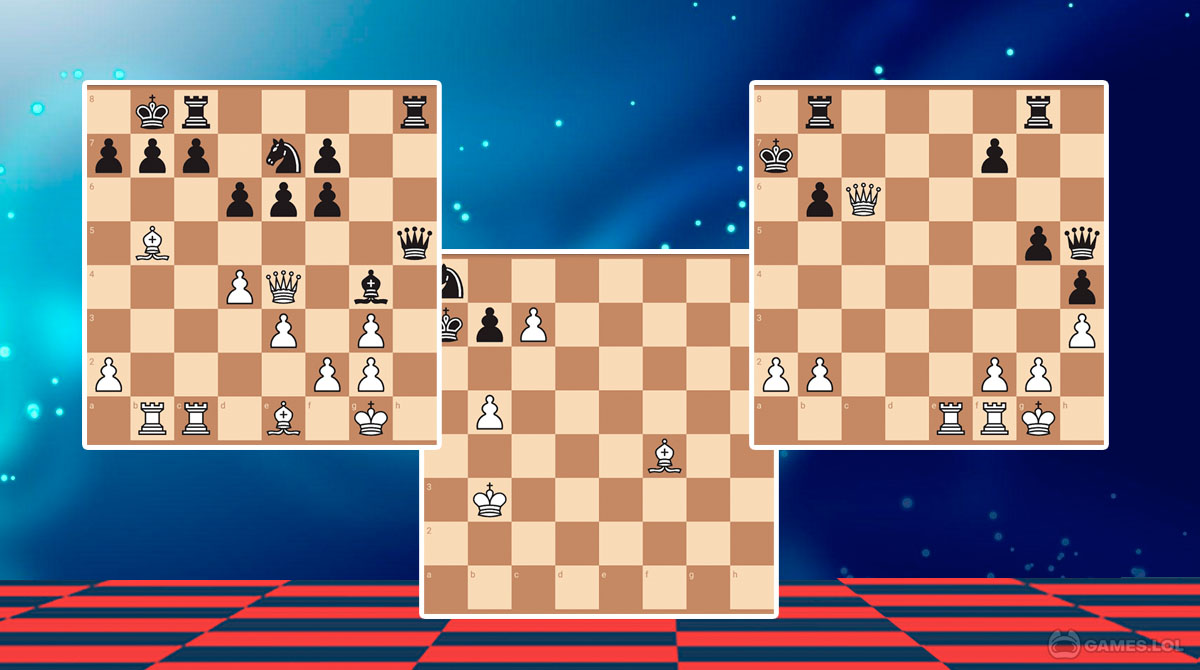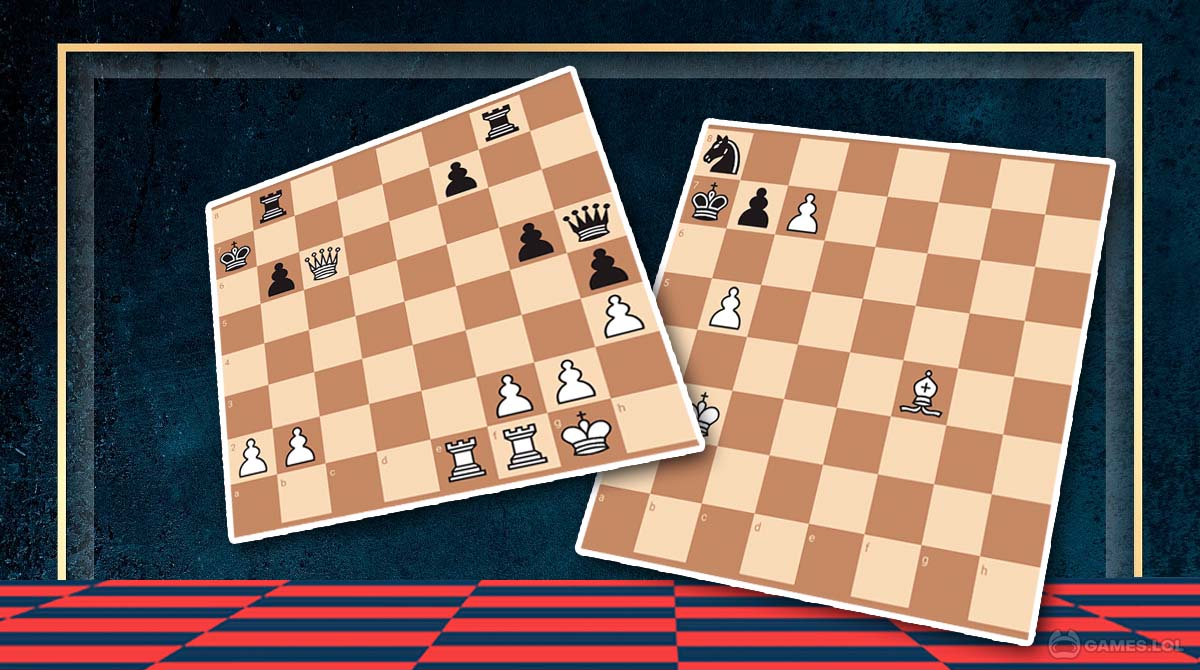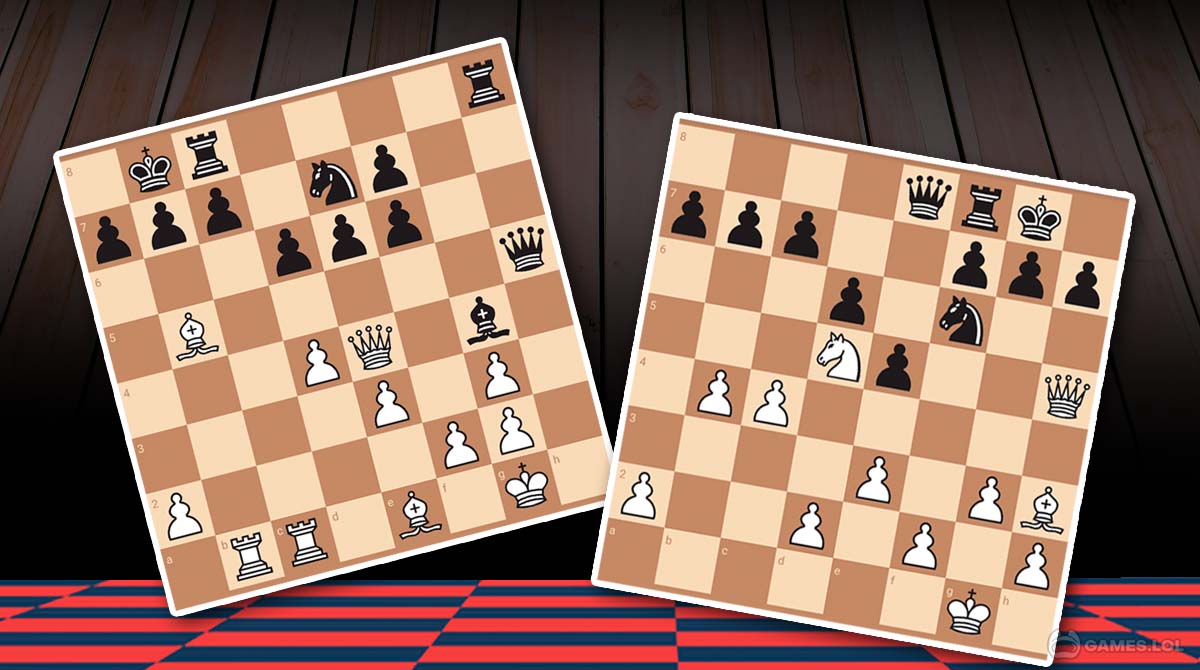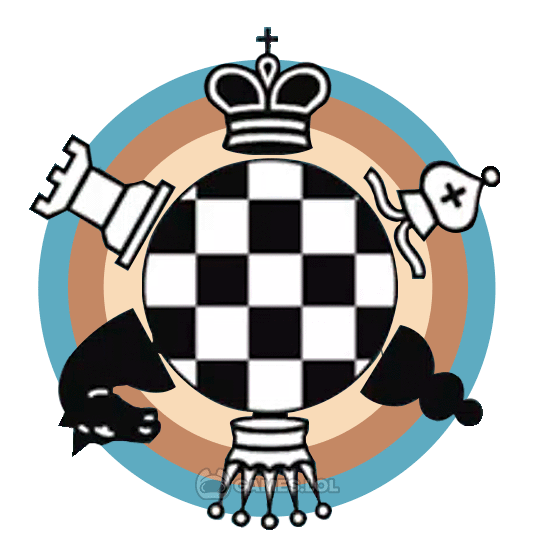
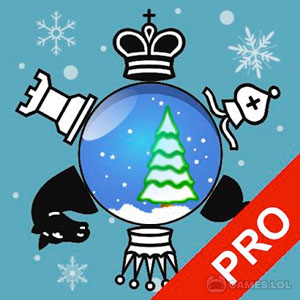
Chess Coach Game - Learn Chess with this Personal Chess Trainer
If you’re a fan of chess and want to get into the action, then the Chess Coach PC game is what you need. Now, you have the chance to learn the various elements of this classic board game straight from your computer. Furthermore, immerse yourself in an interactive learning experience packed with tons of strategies and puzzles. Finally, learn to master the board and become a grandmaster in no time.
Welcome to Your Personal Chess Coach
Chess Coach PC is a freemium chess simulation casual game developed and published by KemigoGames in 2017. This brilliant game aims to provide players with a hands-on training experience in the game of chess. In Chess Coach PC, players will have the chance to learn every aspect of Chess through a series of thematic exercises, simulations, and puzzles. Moreover, players can start on the basics and advance to the intricate strategies of this classic board game. On top of that, the game also features time-pressured tests and challenges designed to measure the player’s knowledge about the game.
Since its official launch, has helped over 2 million chess players across the globe. The straightforward mechanics and modest design of the game were also positively received by the community resulting in a 4.55/5 overall rating. With that said, now is your chance to have your very own personal coach straight from your PC.
Learn the Ways of the Grandmaster from Your PC
The game of chess is an intricate activity that involves real-time strategy and analysis. The Chess Coach game, however, is the opposite. If the real game of chess comes with heart-pounding pressure, a Chess Coach does not. Right off the bat, the game will take you straight to the main chessboard the moment you open the app. There you will find a menu that contains all the options and categories just waiting for you to exploit. Moreover, do take note that this is a freemium game which means that it will feature some Ads.
Moving forward, after choosing your preferred game mode, you and your coach can begin the game. Just remember that this is not a timed simulation, which means that you will have time to analyze the board first before making a move.
Chess Coach PC Casual Game Features
- Clean and user-friendly interface
- Tons of educational materials about chess
- Interactive learning system
- Level-based simulations and challenges
- Straightforward design
If you’re looking for other casual games that you can play for free on your PC, then you can also check out Chess: Clash of Kings from Chess and Checkers Games and Really Bad Chess from Noodlecake Studios Inc. Of course, these are available for free only here in Games.lol!
How to Install
 Click "Download"
Click "Download"on the website.
 Install the Playstore
Install the Playstoreon your computer.
 Open the Playstore
Open the Playstore(Desktop shortcut).
 Access your favorite
Access your favoritegames and enjoy!
Minimum System Requirements
You can install Games.lol on any PC that meets the following requirements:
Windows 7 or above
Intel or AMD
At least 2GB
5GB Free Disk Space
OpenGL 2.0+ support