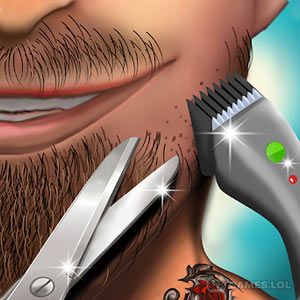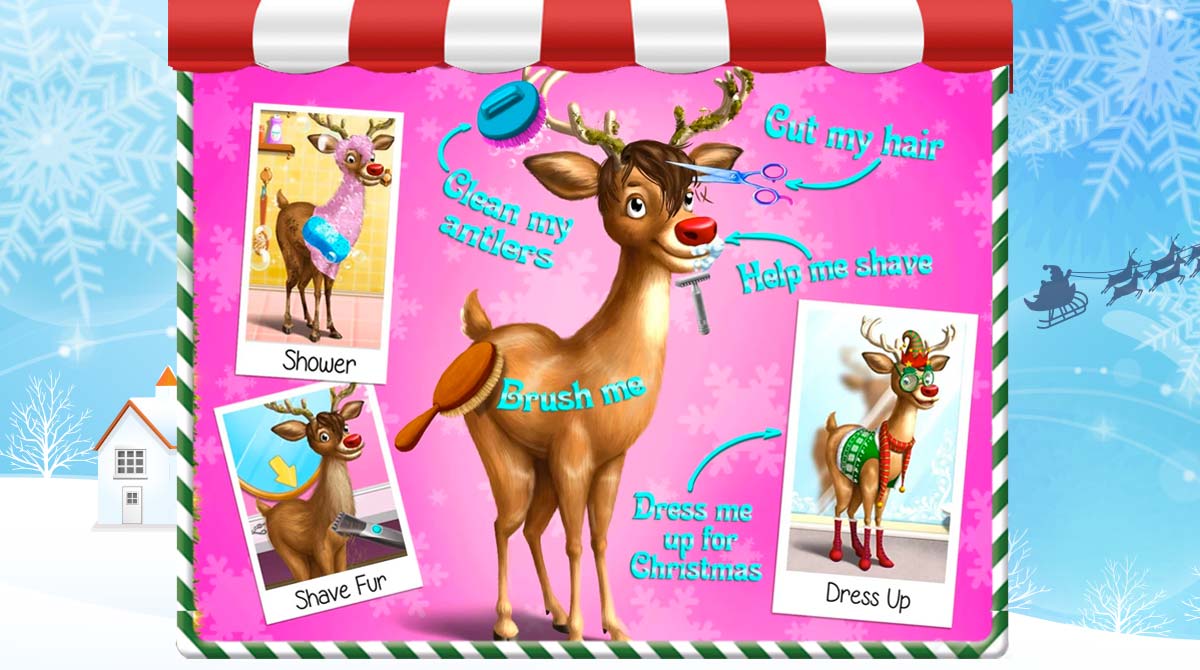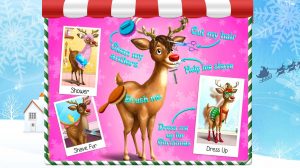Christmas Animal Hair Salon 2 - The Best Holiday Game for Kids
Christmas is one of the most magical and the most anticipated holidays of the year. Needless to say, despite the entire month of December to celebrate, it seems a short time for some people. That’s in particular with Andy Park, better known as Mr. Christmas celebrates the holiday 365 days of the year. As costly as that may sound, you do not need to spend thousands of pounds to experience the magic of the holiday all year round. All you need is this fun game on your PC, and you will have all the Christmas themes you need without the cost.
What is Christmas Animal Hair Salon 2?
Christmas Animal Hair Salon 2 is a free-to-play educational kid’s game by tutuTOONS in 2016. As the title suggests, it is a follow-up sequel to the 2015 game of the same title. Since its inception, it has managed to accumulate millions of downloads across various platforms with an impressive overall rating.
One of the game’s main selling points is the overwhelming number of activities wrapped in that warm and magical Christmas theme. Kids can interact not only with Santa but with other iconic Christmas characters as well.
On top of that are the cute and cuddly animals that you and your kids can play as well. For the most part, the game is like a Christmas present bursting with cuteness and activities for you and your kids. With that said, if you are looking for a wholesome and festive game for the entire family, then Christmas Animal Hair Salon Two is a game worth checking out.
How to Play Christmas Animal Hair Salon 2?
This game version featured on this page is the PC-Optimized version. It means that it comes with the default mouse and keyboard control scheme. All you need to do is click on the download link on this page and follow the simple instructions to install the game on your PC. After the installation, a thumbnail icon of the game will appear on your desktop, just like any other app for the PC.
Once you have the app installed on your PC, starting a new game in Christmas Animal Hair Salon Two is just a single click away. Do note that the app will take you directly to the main title menu once you open it. Like most kids’ games, the main title menu only features a “play” icon to make the game accessible for toddlers and kids. Clicking on the “Play” icon will bring you straight to the Christmas Salon where Santa is. You can also find with the other cute characters, is waiting for a makeover. The dress-up activities are the cookie-making lessons from Lady Penguin located at the far left of the screen.
Christmas Animal Hair Salon 2 does not follow narrative or mission-based activities. This game provides kids and toddlers a safe and immersive platform complete with creativity-inducing tools and activities. So what are you waiting for? Download the game to sit back and watch the development of your kids’ creative skills develop in real-time.
Christmas Animal Hair Salon 2 Features
- Wholesome and creativity inducing activities
- Cute and memorable characters
- Kids and toddler-friendly interface and controls
- Optimized for the PC
- An overwhelming number of Christmas-themed elements
If you enjoy some exciting adventure on this game, then why not look for more Christmas casual games to play? Catch Christmas House Decoration or Christmas Coloring now on your PC now! Download it with your friends and play this game together.
How to Install
 Click "Download"
Click "Download"on the website.
 Install the Playstore
Install the Playstoreon your computer.
 Open the Playstore
Open the Playstore(Desktop shortcut).
 Access your favorite
Access your favoritegames and enjoy!
Minimum System Requirements
You can install Games.lol on any PC that meets the following requirements:
Windows 7 or above
Intel or AMD
At least 2GB
5GB Free Disk Space
OpenGL 2.0+ support