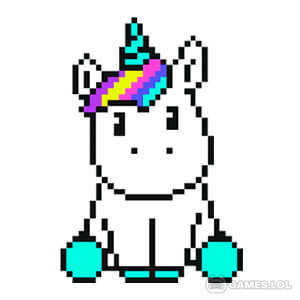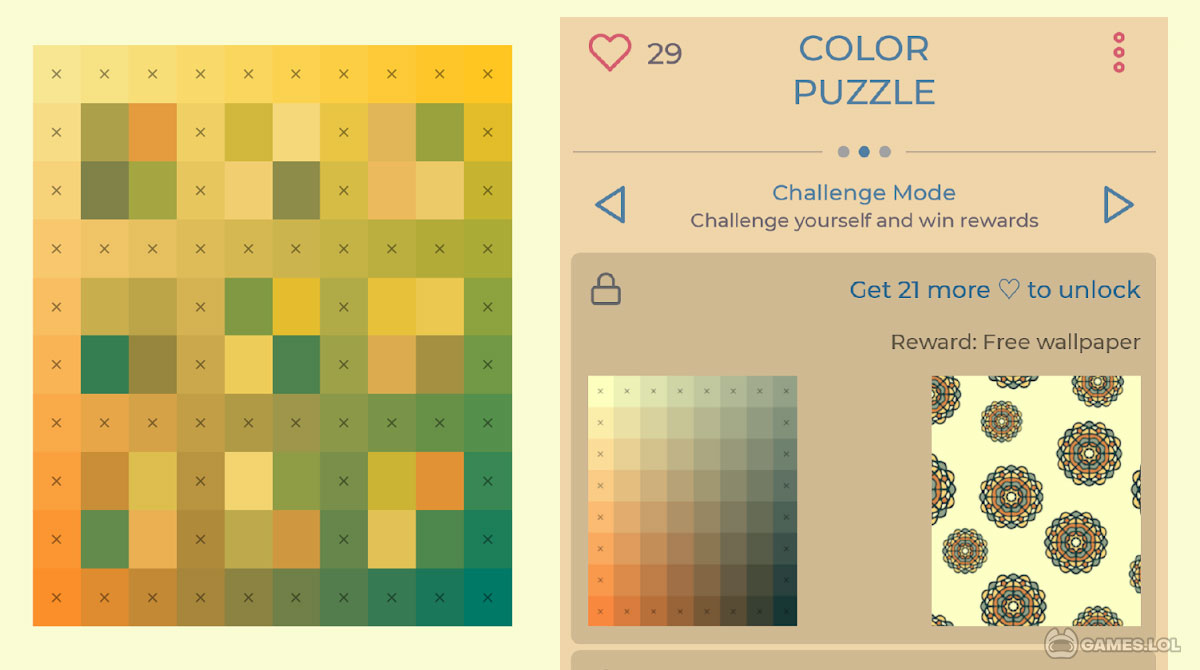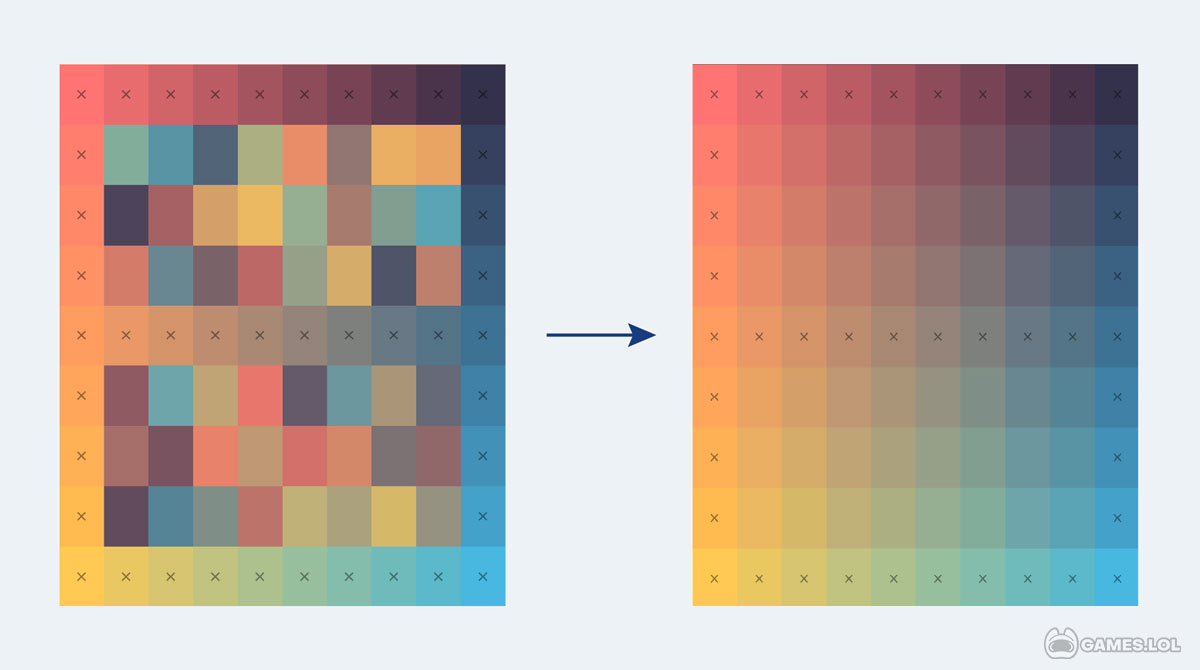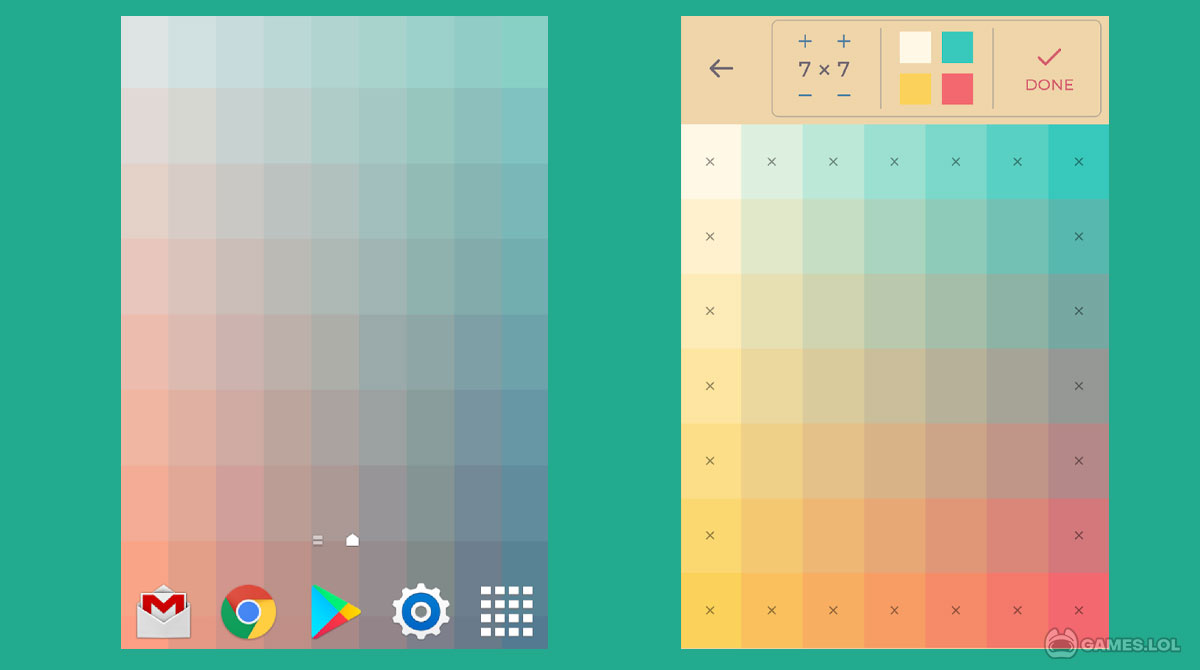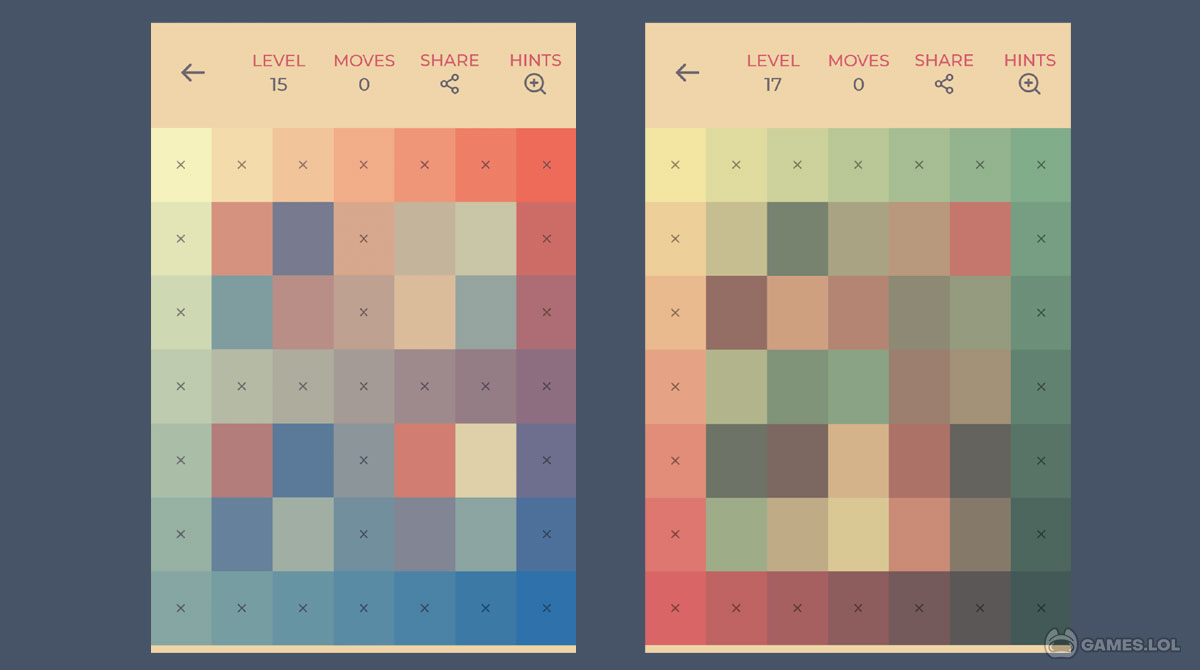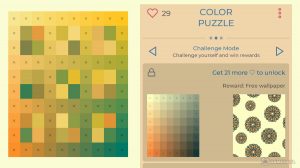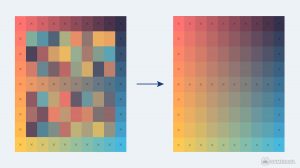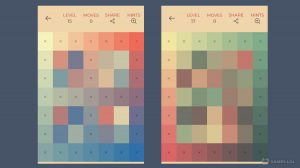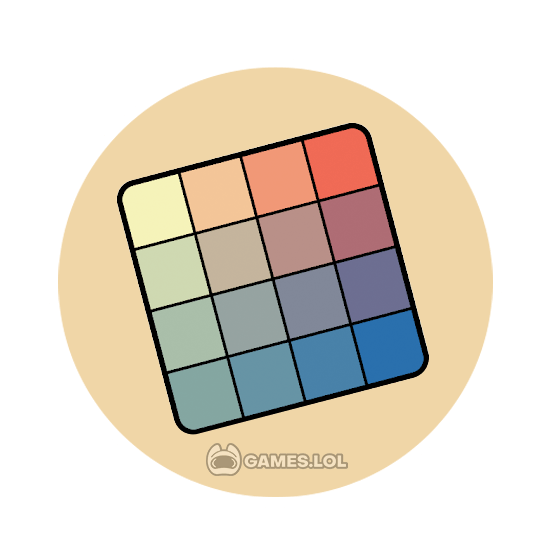

Color Puzzle Game + Download Free Hue Wallpaper | #1 Puzzle Games
Tired of complicated puzzle games that don’t seem to give you a fighting chance? Well, here’s a game for you; Color Puzzle Game + Download Free Hue Wallpaper! Don’t mind the title, let’s just call it Color Puzzle Game on PC. When you had enough of pesky puzzlers that always put you under pressure, this game contradicts all that. Above everything else, this game takes relaxation to the next level! If you love colors and minimalistic design, Color Puzzle Game suits you best. There are over 200 levels included but they won’t give you a hard time. Overall, this game is only meant for relaxing – a great game to play after a hard day’s work or if you need help sleeping. Colors, check. Minimalistic design, check. Calming sounds, check. Alright, you’re good to go. Play Color Puzzle Game on PC for free!
A Must-Play R&R Game
When you don’t want competition, time limits or even perfectionism, this game is right for you. With its brilliant colors, tranquil themes and no countdowns, the game provides nothing but a de-stressing experience. If you can’t sleep at night, play this game. If you feel anxious and strained, go for 2 to 10 rounds of this game. It’s a great game for both kids and adults alike. The only adversary here is how you connect the colors.
Hue Must Be Serious in Color Puzzle Game
The gameplay revolves around different color hues. You need to connect the corresponding hues to the right base colors either starting from the darkest or the brightest. The level ends when you put all the right colors in the correct palettes. 200 levels waiting for you but they won’t ever give you a bad time. Also, there are no microtransactions, no ads, no annoying paywalls. As a matter of fact, you can play this game offline!
So, sit back and relax with Color Puzzle Game + Download Free Hue Wallpaper. Play it on PC! For more puzzle games that will keep you relaxed and chill for hours, try out Block Puzzle Jewel or Gardenscapes.
How to Install
 Click "Download"
Click "Download"on the website.
 Install the Playstore
Install the Playstoreon your computer.
 Open the Playstore
Open the Playstore(Desktop shortcut).
 Access your favorite
Access your favoritegames and enjoy!
Minimum System Requirements
You can install Games.lol on any PC that meets the following requirements:
Windows 7 or above
Intel or AMD
At least 2GB
5GB Free Disk Space
OpenGL 2.0+ support