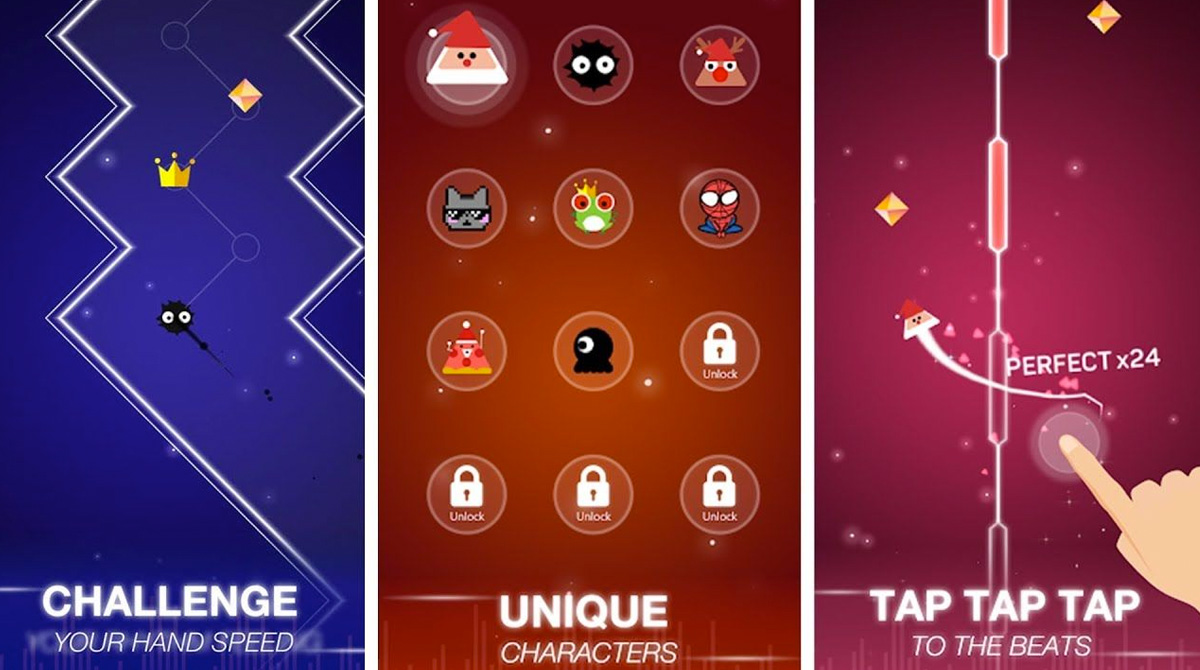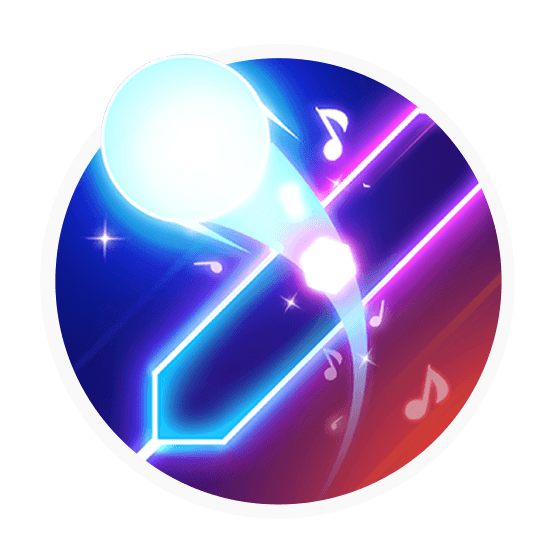

Dot N Beat - Test Your Hand Speed Rhythm Game on PC
Prepare for the ultimate hand speed challenge as the iconic Dot n Beat game is now available on PC. Test your hand speed and reaction skills through a series of rhythm-based challenges you can play at the comfort of your PC. Browse through a massive music library made up of original tunes from various music genres. Immerse yourself in highly detailed scenes and climb the global leaderboard by clicking the “Install Game” button on this page.
What is Dot n Beat Game?
Dot n Beat is a free-to-play rhythm-based game developed and published by BadSnowball Limited in 2019. The game features reaction-based gameplay mechanics commonly seen in most free-to-play rhythm games.
One of the features that make this game stand out is the vast library of original music from different genres. Besides, the game also comes with a diverse selection of game modes. Players can engage in multiplayer battles against other players, tackle an endless level, or groove to the beat by browsing the game’s music library.
The game also features breathtaking scenes complete with unlockable characters. On top of that is the global leaderboards that house the best players in the world. Since its inception, has managed to accumulate a huge count of downloads with thousands of positive ratings from players across the globe. Thanks to this game’s version of patented gaming technology, you can now enjoy the whole Dot n Beat experience seamlessly on your PC.
How to Play Dot n Beat Game?
To get the whole Dot n Play experience on PC, you need to download the PC-optimized version featured on this page. This way, you will be able to play the highly immersive game using your keyboard and mouse. Moving forward, Dot n Beat takes you straight to where the action is the moment you open the application.
Similar to other rhythm games, the first level will also serve as your tutorial. Speaking of the tutorial, Dot n Play comes with an in-game tutorial for touch devices. Unless your PC comes with a touchscreen feature, you can use your mouse to control the game.
Dot n Play PC is all about timing and accuracy. Like all rhythm games, the challenges in the game are match to the background music. With that in mind, it is highly recommended that you plug in your best headphones when playing the game.
Doing so will significantly improve your timing, making you hit your target accurately. Other than that, enjoy the game along with its brilliant selection of original tunes.
Dot n Play PC Features:
- A Huge Collection of Tunes
- A Diverse Selection of Game Modes
- One-Click Control Scheme
- Breathtaking Scenes
- Optimized for PC Gaming
Are you excited for more musical and casual games to Play? It’s time for you to try My Tamagotchi Forever or Among Us on your PC now! Download it with your friends and play this game together.
How to Install
 Click "Download"
Click "Download"on the website.
 Install the Playstore
Install the Playstoreon your computer.
 Open the Playstore
Open the Playstore(Desktop shortcut).
 Access your favorite
Access your favoritegames and enjoy!
Minimum System Requirements
You can install Games.lol on any PC that meets the following requirements:
Windows 7 or above
Intel or AMD
At least 2GB
5GB Free Disk Space
OpenGL 2.0+ support