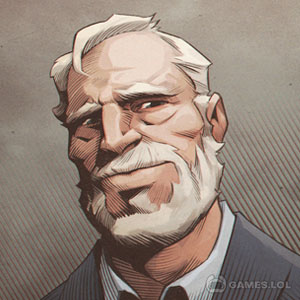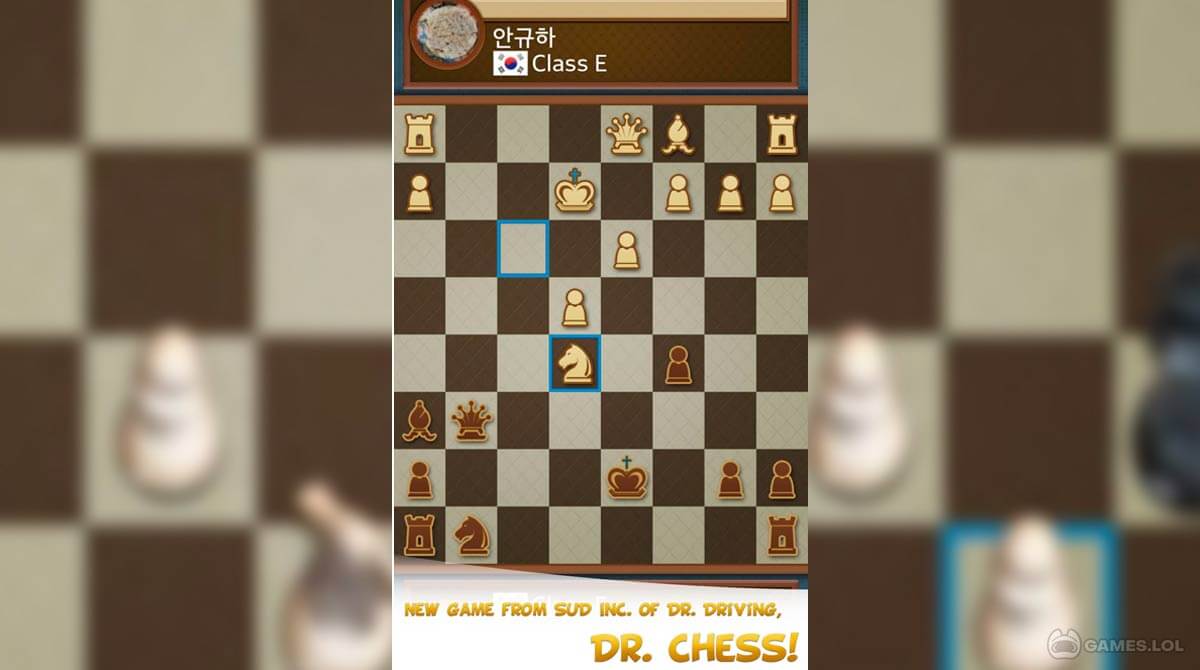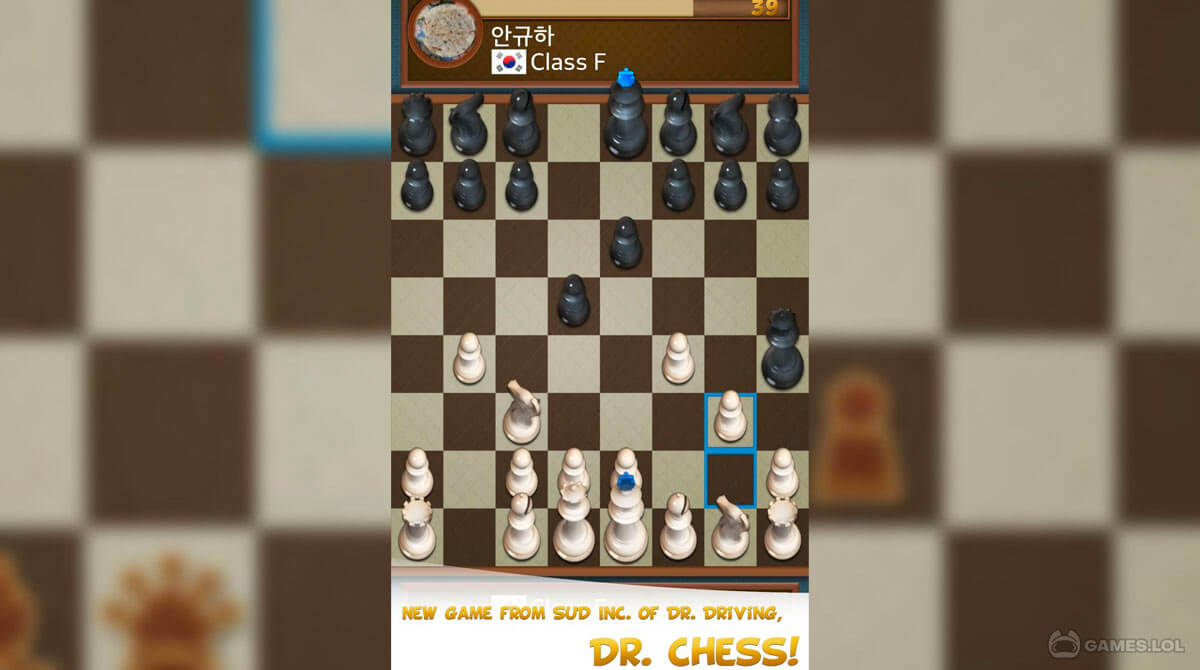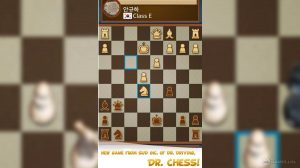Dr. Chess, play real-time online chess globally
Whether you lose to the fool’s mate and the scholar mate or you are familiar with mid-tier chess strategies such as the Sicilian defense, Dr. Chess will definitely challenge you. Boasting a skillful AI and a ranked multiplayer mode, Dr. Chess will bring out the tabletop general in you.
Dr. Chess Game Features
This is a standard, free desktop PC game of digital chess. It offers a single-player mode, a hot-seat multiplayer mode, and a ranked multiplayer.
Dr. Chess is an online chess game you can play on your PC using Games.lol. You can test your skills against the computer’s AI or challenge players from all over the world. Meet some of the best chess players and compete against them. he game uses a rating system to help you improve and compete with others. Dr. Chess offers a classic chess experience with a smooth interface and makes it easy to connect with players worldwide. It’s a great way to enjoy chess and improve your game!
If you enjoy traditional board games, you should check out Checkers. However, if you’re looking for something more modern and adapted for online play, we recommend trying out games like Bingo Aloha and MONOPOLY GO!. They offer a fresh take on classic board games with exciting online features. Give them a try and experience the fun of modern board gaming!
How to Install
 Click "Download"
Click "Download"on the website.
 Install the Playstore
Install the Playstoreon your computer.
 Open the Playstore
Open the Playstore(Desktop shortcut).
 Access your favorite
Access your favoritegames and enjoy!
Minimum System Requirements
You can install Games.lol on any PC that meets the following requirements:
Windows 7 or above
Intel or AMD
At least 2GB
5GB Free Disk Space
OpenGL 2.0+ support