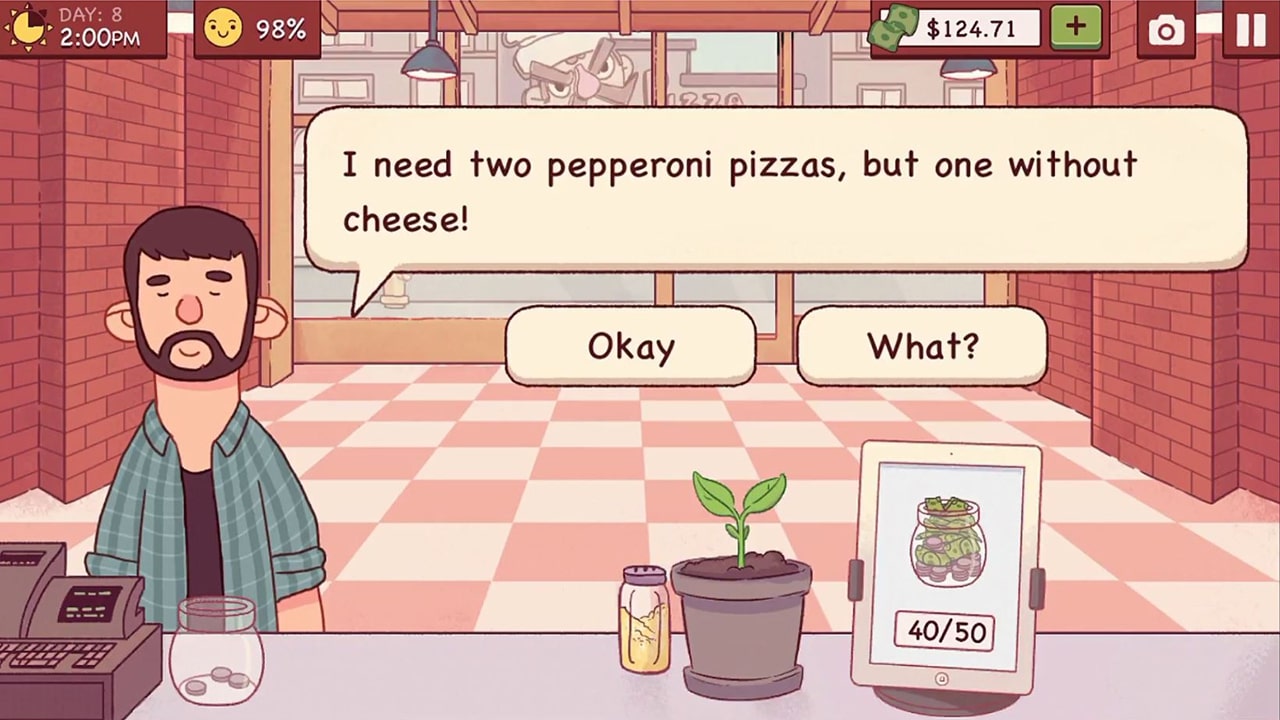Good Pizza, Great Pizza: Enjoy a Pizza Business Simulator on Your PC
Do you love eating Pizza? Have you ever wondered what it’s like to run your pizzeria? Well, now is your chance with the Good Pizza Great Pizza game. It’s a casual pizza business simulator game that’s published by TapBlaze. In this game, you will run a pizza store and serve customers who are ordering Pizza. You will be in charge of everything, from taking orders, making the Pizza, cutting them, and then serving the customers.
You need to remember what their order is to create the right Pizza that they want and be a happy customer. It’s a relatively simple game to play, and it’s also easy to learn. Think of it as you as a customer who is ordering a pizza in real life. Besides, who wouldn’t want to serve people with Pizza? Surely, when you’re a kid, creating Pizza is one of your desires too! So, if you need some assistance on how to play it, read our guide below.
How to Play the Game
It’s easy to play this game, as you create a pizza, put it in the oven, cut it, put it in the box, and then serve it to the customer. Below is a step-by-step guide on how it’s done.
- First, you get a pizza dough and place them on the table.
- Next is to get the sauce and place them on the Pizza. You will manually place them on the pizza dough, and you have to make sure that all spaces get filled. It’s important not to put too much sauce as it costs money to use them. So make sure it’s adequately filled.
- After the sauce, the cheese is the next item you will place. Like the sauce, you put them yourself, and you have to make sure you fill up all the spaces. Also, make sure that you don’t use too much to spend more than what you will make on the Pizza.
- If the customer wants pepperoni, add it; you will only need to add 18 pepperonis, with 12 on the outside and six on the inside. Once done, place it in the oven. If the customer only ordered cheese and sauce, you set the Pizza in the range without putting pepperoni. It will only take seconds to finish.
- Next is to cut the Pizza. You need to guide the cutter on the lines to slice them.
- Place the Pizza in the box, serve it to the customer, and take the next order. Remember to be fast as your customer’s satisfaction level lowers as you take longer to serve them.
You can see that the gameplay is simple and easy to follow. It’s only like creating your ordinary pizza at home, but in a digital way. For sure, your little siblings will also enjoy trying and creating their own choices of pizza. Although it may seem easy and fun, there’s more that this game can offer. So, what else can you expect from this game? Let’s look at its features.
Good Pizza Game – Great Features
- More than 100 customers awaits your Pizza!
- Many different pizza toppings to use
- Upgrade equipment to work faster and better
- A fun and free game to play
It’s clear from the features that this is a fun and entertaining game. Playing and downloading the game on PC will give you a lot more fun and exciting gameplay. And you’re in the right place if you want to do that. Download the games here on Games.lol and explore more from your favorite matches online.
Are you ready to test your pizza making skills? Download and play Good Pizza, Great Pizza online on your PC today! If you liked this game, then do check out Cooking Fever and Cafeland – World Kitchen or you can browse our other cooking games here at Games.lol!
How to Install
 Click "Download"
Click "Download"on the website.
 Install the Playstore
Install the Playstoreon your computer.
 Open the Playstore
Open the Playstore(Desktop shortcut).
 Access your favorite
Access your favoritegames and enjoy!
Minimum System Requirements
You can install Games.lol on any PC that meets the following requirements:
Windows 7 or above
Intel or AMD
At least 2GB
5GB Free Disk Space
OpenGL 2.0+ support