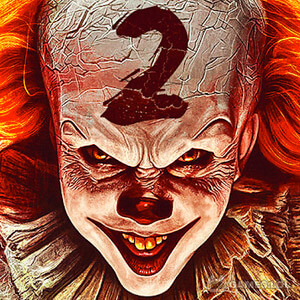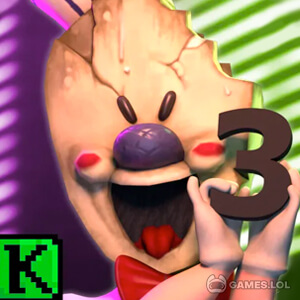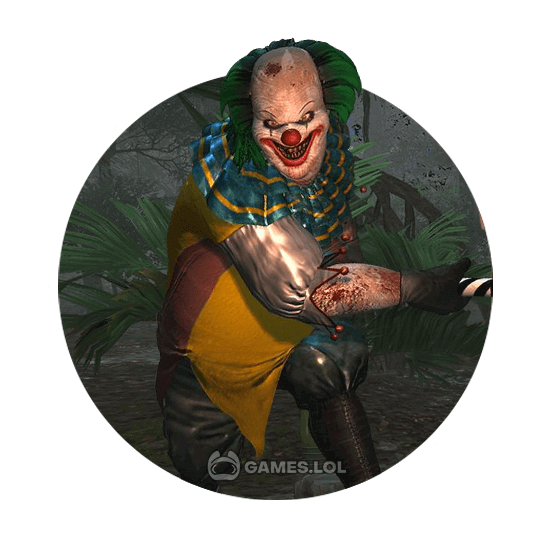

Horror Clown – Scary Escape Game: Can You Fend for Your Survival?
Get set and experience a clown-themed horror game like never before. Run, hide, and escape the clutches of the scary clown. Use your wits and street smarts and outwit this villainous character. Take the ultimate bravery test by checking out this creepy game on your PC today!
Save Your Friends, Beat the Scary Clown
Horror Clown is a freemium horror-survival game developed and published by Criss Cross Games in 2019. Inspired by “IT,” the game tells the story of an unhinged clown who is constantly chasing the main protagonist named Bill, who happens to be the captain of the Losers Club. This horror game takes place 27 years in the future where all of Bill’s friends were captured by the nefarious clown.
Players take the role of Bill, who goes on a rigorous mission of rescuing his friends. This epic quest will require players to solve various puzzles, explore challenging levels, and face various types of monsters. To balance out the challenges, the game provides players with a wide selection of weapons and tools along the way.
Horror Clown comes with realistic graphics and a superb soundtrack to make each encounter more immersive. Since its inception, this scary escape game has managed to accumulate over six million installs and overwhelming reviews from players across the globe.
How to Play This Scary Escape Game on PC
This scary escape game will take you straight to the main title menu once you open it. There, you will find the “New Game” and “Graphics Settings” buttons. Clicking the New Game will take you to another page that features the two chapters in the game. To proceed, you must click Chapter 1 since Chapter 2 is not yet available for new players. Clicking on Chapter 1 will take you to another page that features the various modes in the game.
New players can only access the first three modes, which are Relax, Ghost, and Baby. The other two modes called Adult and Nightmare will remain locked. Once you decide which game mode to play, you can just click the “Play” button on the bottom right corner of the screen.
Amazing PC Features to Watch Out For
- Immersive action-packed gameplay
- Various game modes to explore
- Stunning graphics and awesome soundtrack
- Various challenging puzzles to solve
- Free to play
If you’re looking for more exciting arcade games to play, you can also check out Spin-Tops and Brick Breaker Arcade. These games are all free to download and play on PC with Games.lol.
How to Install
 Click "Download"
Click "Download"on the website.
 Install the Playstore
Install the Playstoreon your computer.
 Open the Playstore
Open the Playstore(Desktop shortcut).
 Access your favorite
Access your favoritegames and enjoy!
Minimum System Requirements
You can install Games.lol on any PC that meets the following requirements:
Windows 7 or above
Intel or AMD
At least 2GB
5GB Free Disk Space
OpenGL 2.0+ support