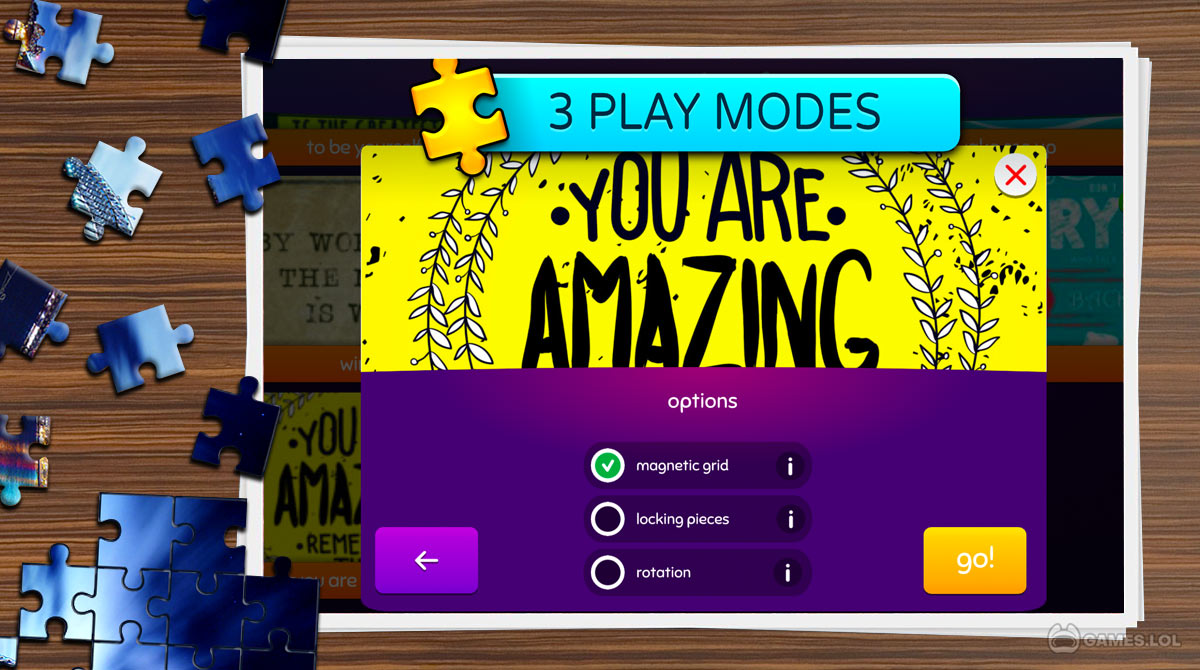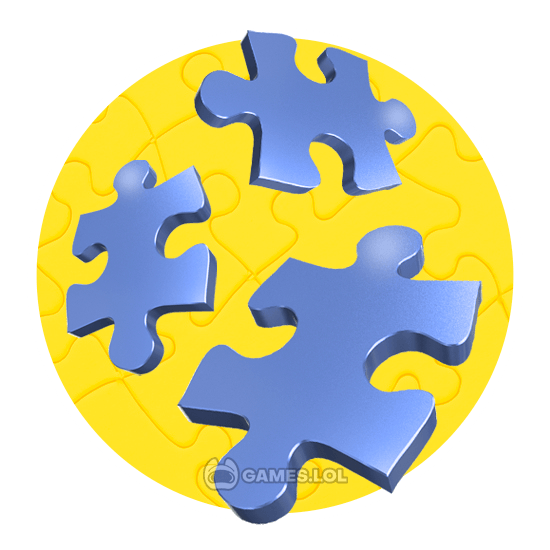

Jigsaw Puzzles Classic: Play A Free Puzzle Game For PC
Never lose a puzzle piece ever again as the popular Jigsaw Puzzle Classic is now available free on PC. Explore one of the biggest collections of puzzle images in categories like Christmas, food, landscapes, fashion, mandala, and much more. Immerse yourself in hours of relaxing Jigsaw Puzzle gaming when you get this game here at Games.lol!
Jigsaw Puzzle Classic is a free-to-play puzzle game developed and published by iconic puzzle video game producer ColorTime & PuzzleTime. Published in 2016, the game aims to provide a realistic depiction of the classic image puzzle game.
Some of the notable features of the game include a library packed with over 4000 puzzles in over 100 categories, multiple game modes that allow the player to choose between six to 600 puzzle pieces, support elements like pop-up preview, and much more. In addition, Jigsaw Puzzle Classic also features a free puzzle every day and allows the player to use a personal image from the PC.
How To Start Playing This Jigsaw Puzzle Game
Opening the game will take you straight to the main title menu just like most casual puzzle games. The main title menu of Jigsaw Puzzle Classic contains the links for Puzzles in Progress, Puzzle of the day, My Puzzle Gallery (for completed puzzles), and New Puzzle.
If it’s your first time playing the game, you can click on the “New Puzzle” button to access the various categories in the game. Each category comes with a huge collection of images that you can solve. You also have the option to choose the number of pieces for your chosen image. After choosing the number of pieces, a new window will pop up showing the three game modes available. The game will start once you click which game mode you want to play.
Game Features
- A Colossal Library of High Definition Puzzles
- Upload Your Image
- Multiple Game Modes
- Choose from 6 to 600 Puzzle Pieces
- Free Puzzles To Play Every Day
For more exciting puzzle games like this, check out Jigsaw Puzzles Epic or Jewel Mania™ here at Games.lol!
How to Install
 Click "Download"
Click "Download"on the website.
 Install the Playstore
Install the Playstoreon your computer.
 Open the Playstore
Open the Playstore(Desktop shortcut).
 Access your favorite
Access your favoritegames and enjoy!
Minimum System Requirements
You can install Games.lol on any PC that meets the following requirements:
Windows 7 or above
Intel or AMD
At least 2GB
5GB Free Disk Space
OpenGL 2.0+ support