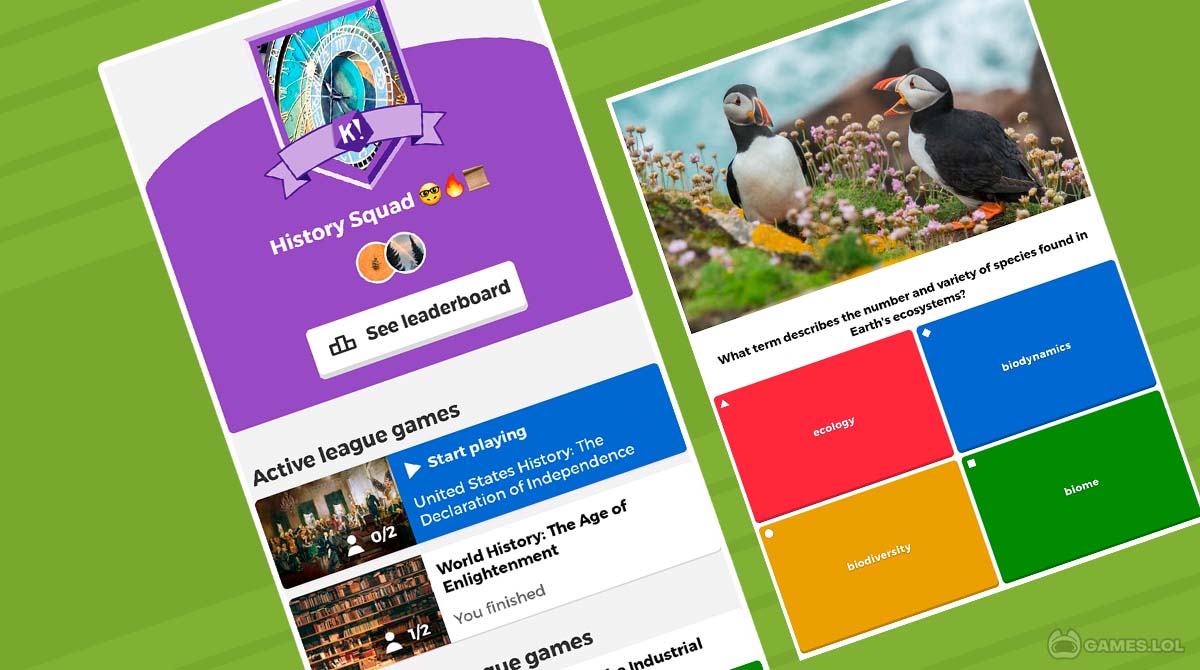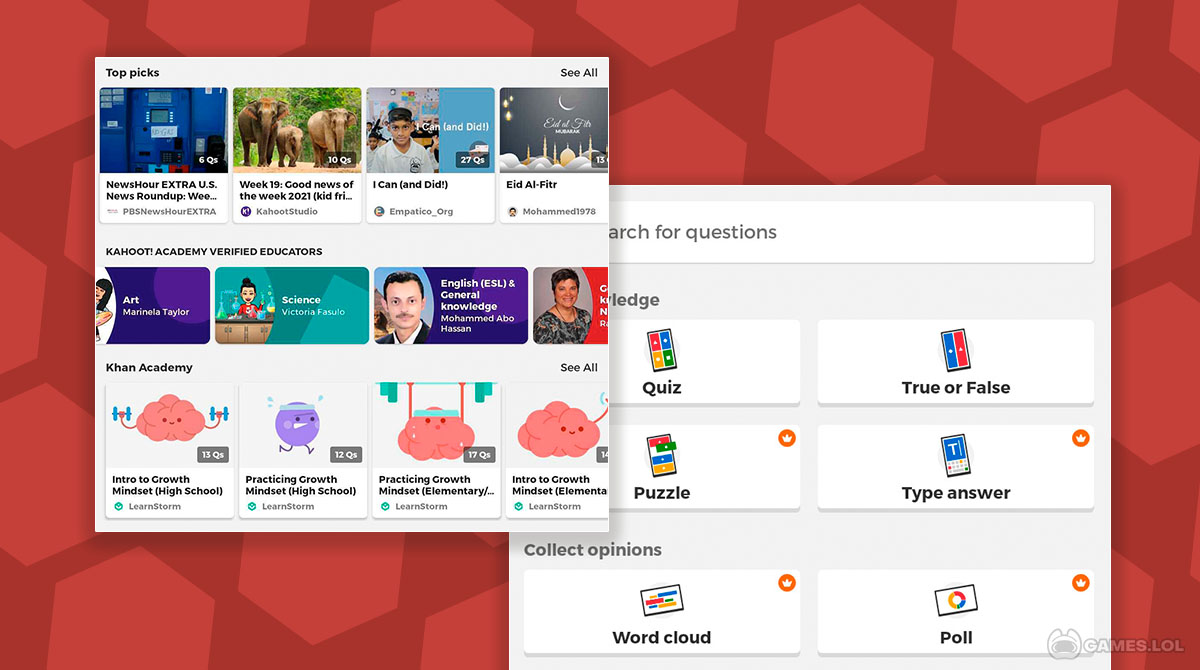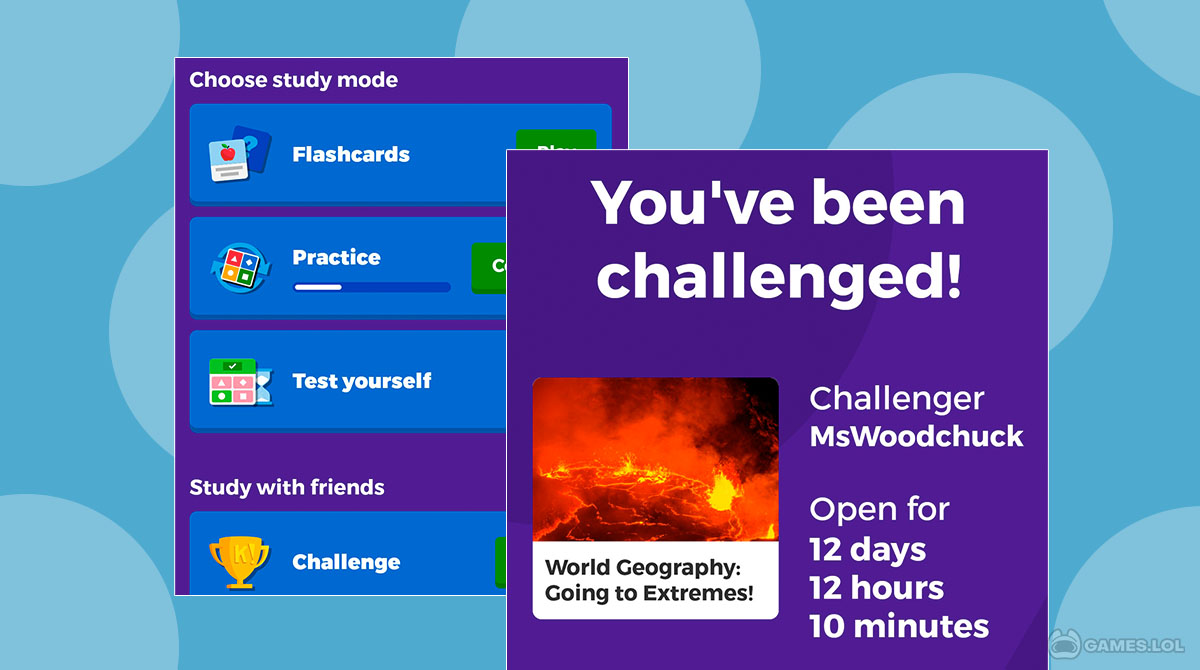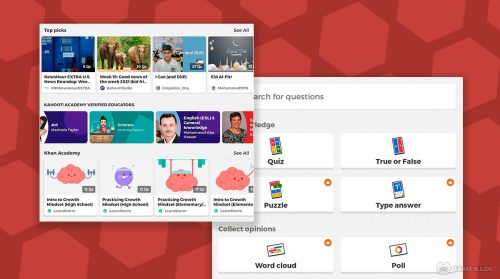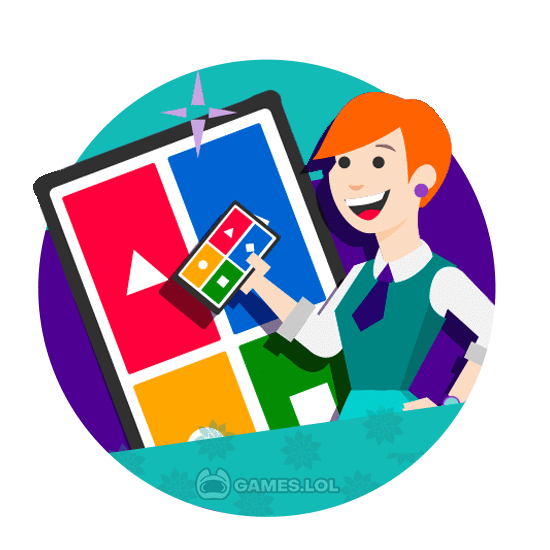

Kahoot Download PC - Test Your Mental Prowess with Simulated Quizzes
Are you into quiz bees and games that challenge your brain capabilities? Do you have what it takes to prove your mental prowess? If yes, then you should try playing Kahoot! Play and Create Quizzes on your PC. This quiz game will bring you into a brain challenge measured in quizzes. If you want to know this game, continue reading to learn more.
A Quiz Game for All
Published by Kahoot! Itself, this interactive quiz game takes your quizzing capabilities to the next level. This makes the game suitable for students and working people who want to have brain exercise.
Not just that, it is a recommendable pastime for those who want to measure their mental power. If you’re a student, you will immerse yourself in a series of quizzes and self-paced challenges. This will hone your memorization skills in ways that can be helpful for your brain health.
If you are one of the working people like teachers and instructors, you can use the game as a learning tool. The learning material that is in it can be helpful for your students to achieve their academic goals.
Similarly, creating a learning environment is also allowed in the game. To elaborate more on this, you should continue reading to be guided.
Kahoot Gameplay
As mentioned, Kahoot can help you in achieving your academic goals as a student. You can do this through participating in quiz challenges in the game. You can choose either as an individual player or compete with others as a team.
But first, you have to set your nickname to ensure your anonymity while playing the game. After that, you should enter or create your game pin for security purposes. When you’re good with all mentioned, you will then enter a quizzing battle against other players.
As you progress in Kahoot, you will be gaining access to the image library and advanced quizzes. This will allow you to have an opportunity to face more challenging questions.
Apart from that, you can also set the game for your native language. You can choose either French, Spanish, Italian, German, Portuguese and Norweigian.
Educational Game Features You Should Know
- Suitable for students and working professionals
- Lets you challenge your own mental assumptions
- Compete with your family and friends
- Can be used as a learning tool in schools
- User-friendly graphics and interactive interface
Play Kahoot quiz games on your PC today. You can also enjoy some fun casual games like League of Quiz Trivia Board or Trivia Quiz! If you love to learn and challenge your brainpower, there are lots of games to choose from here in Games.lol.
How to Install
 Click "Download"
Click "Download"on the website.
 Install the Playstore
Install the Playstoreon your computer.
 Open the Playstore
Open the Playstore(Desktop shortcut).
 Access your favorite
Access your favoritegames and enjoy!
Minimum System Requirements
You can install Games.lol on any PC that meets the following requirements:
Windows 7 or above
Intel or AMD
At least 2GB
5GB Free Disk Space
OpenGL 2.0+ support