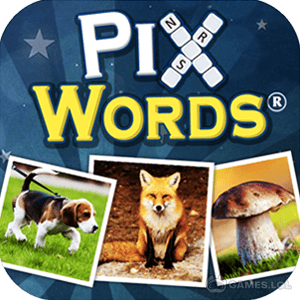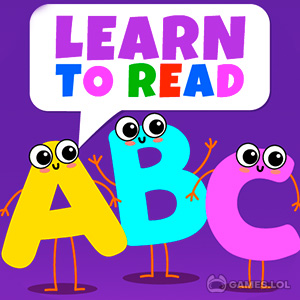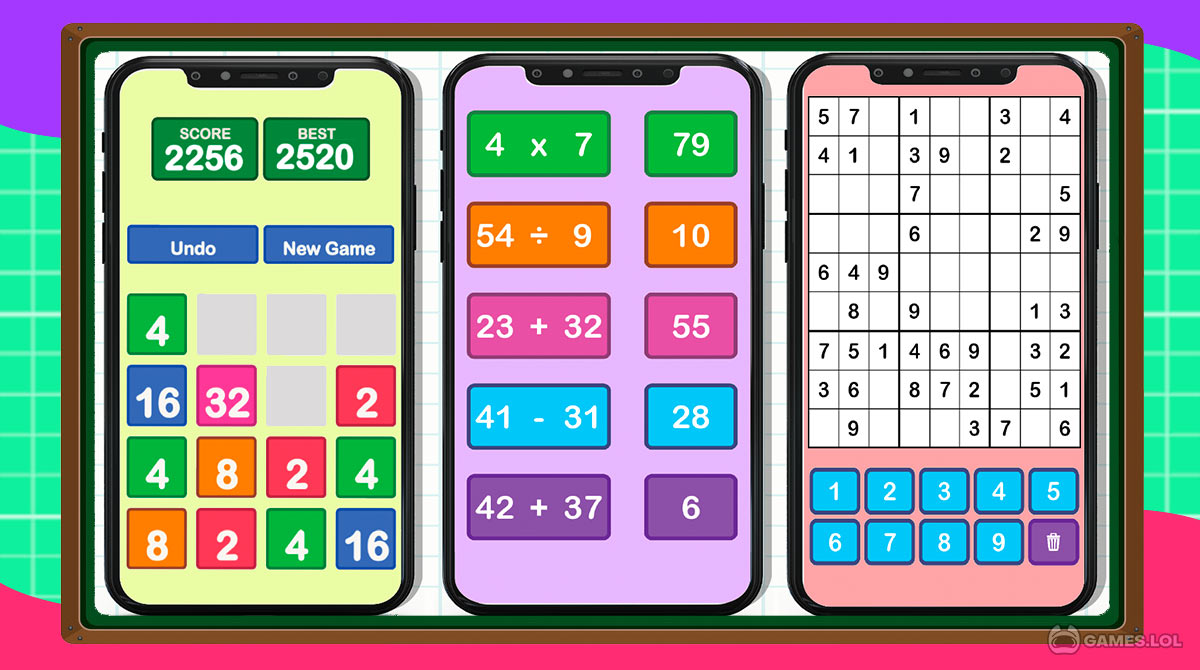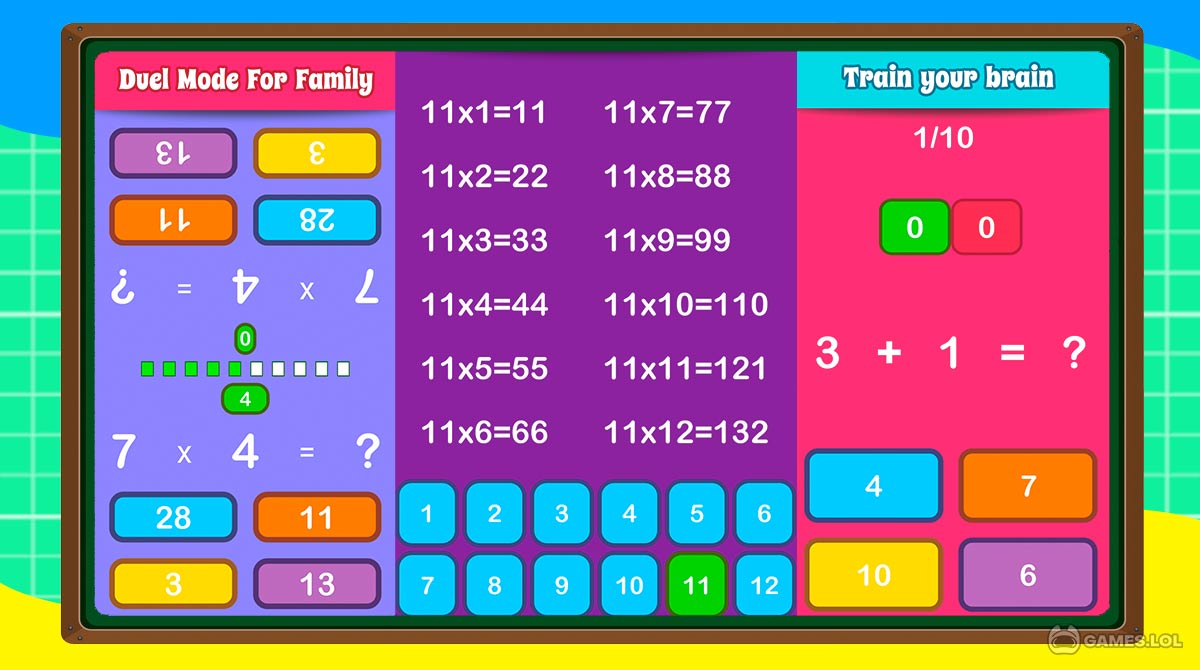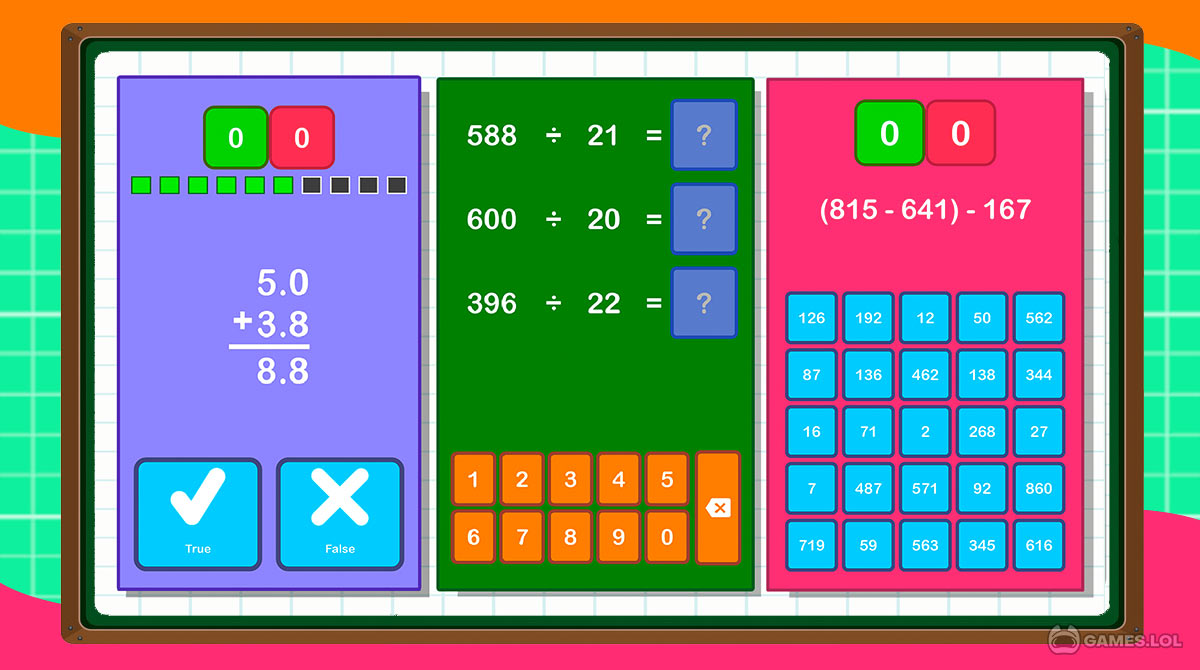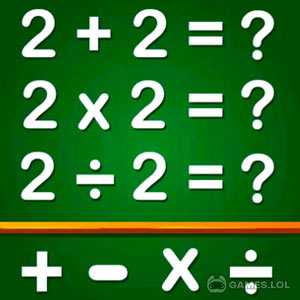
Math Games Learn Add Subtract Multiply & Divide: Free Quiz PC Game
For kids, learning the four basic math operations can be dreary. Since most of them believe that math is a boring subject, they tend to skip listening to the teacher’s discussions when it comes to those lessons. If your kids are among those who hate math and basic operations, let them play Math Games Learn Add Subtract Multiply & Divide. It’s a fun educational game that makes learning the basic operations interesting. Find out what this exciting game offers.
Practice Your Math Skills in Math Games Learn Add Subtract Multiply & Divide
Math Games Learn Add Subtract Multiply & Divide is an amusing educational game by GunjanApps Studios. Based on its name alone, this game is all about letting your kids learn: addition, subtraction, multiplication, and division. They can practice how to do these math operations to sharpen their brains and make it easier for them. Moreover, this educational game offers six modes to play: Learn, Practice, Quiz, Duel, Test, and Play. These exciting modes are coupled with colorful worksheets making this educational game an effective platform for your kids to learn math.
If your kid hates math and is having a hard time learning about the basic math operations, let them play Math Games Learn Add Subtract Multiply & Divide now. Even adults can play this game, too, as it comes with sudokus, quizzes about exponents and square roots, and a whole lot more! Download it here today at Games.lol for free. Make sure to play this fun educational game on your PC for a highly interactive gaming experience.
Play Math Games Learn Add Subtract Multiply & Divide for PC
Playing Math Games Learn Add Subtract Multiply & Divide PC is easy. All you need to use is your mouse for the controls. Although it doesn’t have a tutorial, this educational game is easily navigable that even your kids can do it, too.
As soon as you open the game, it will take you straight to mode selection, where you get to choose which game category to play: Addition, Subtraction, Multiplication, Division, Exponential, and Square Root, and Math Games. Once you select a game category, you then get to choose which mode to play: Learn, Practice, Quiz, Duel, Test, and Play. After choosing a mode, you can then play the game.
If you wish to monitor your kids’ progress, you can check their scores after completing a level. That will help you assess the knowledge level of your kids.
Exciting Features to Watch Out
- Six modes to play: Learn, Practice, Quiz, Duel, Test, and Play
- Various math games to challenge your brain such as Sudoku, Puzzles, etc.
- Beginner-friendly controls and gameplay
- Challenge against other players online
- Multiple languages are available: English, Spanish, French, Indonesian, etc.
If you’re looking for more kids games to play, you can also check out Musical Instruments for Kids and Dinosaur Digger 2 Free. These games are all free to download and play on your PC here at Games.lol!
How to Install
 Click "Download"
Click "Download"on the website.
 Install the Playstore
Install the Playstoreon your computer.
 Open the Playstore
Open the Playstore(Desktop shortcut).
 Access your favorite
Access your favoritegames and enjoy!
Minimum System Requirements
You can install Games.lol on any PC that meets the following requirements:
Windows 7 or above
Intel or AMD
At least 2GB
5GB Free Disk Space
OpenGL 2.0+ support