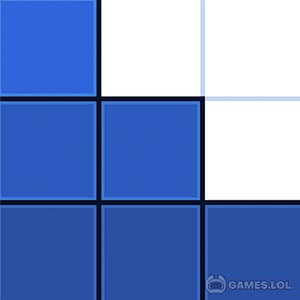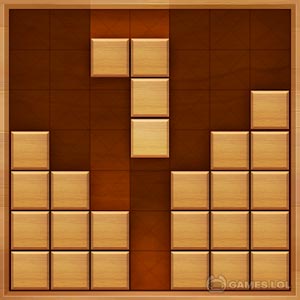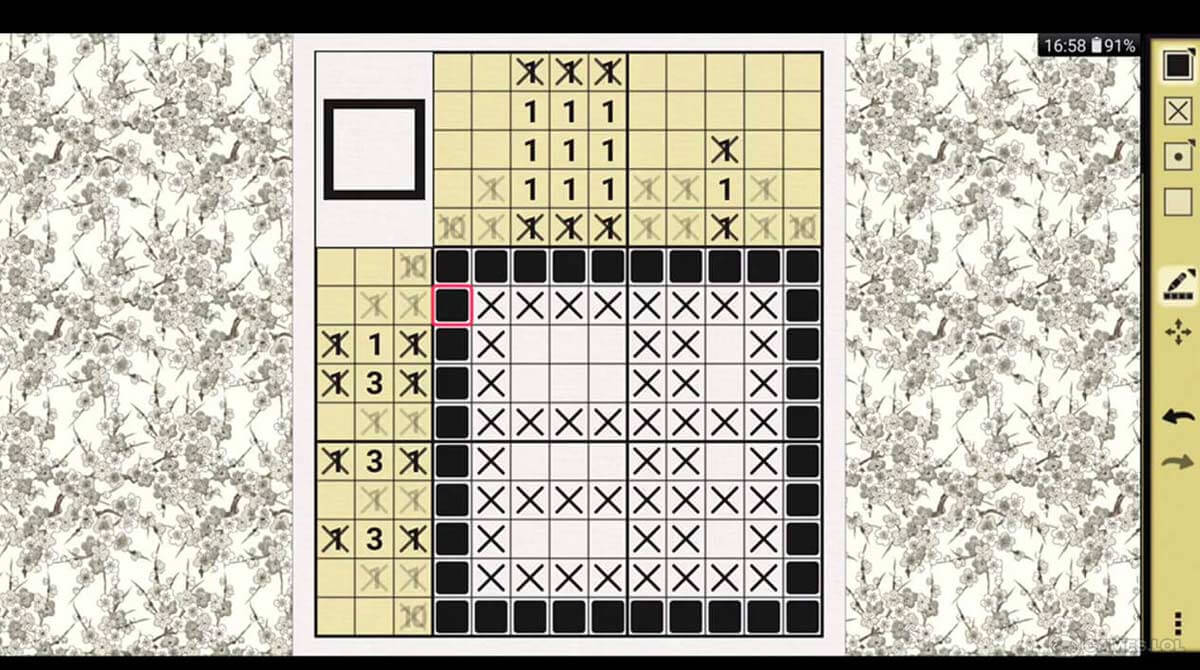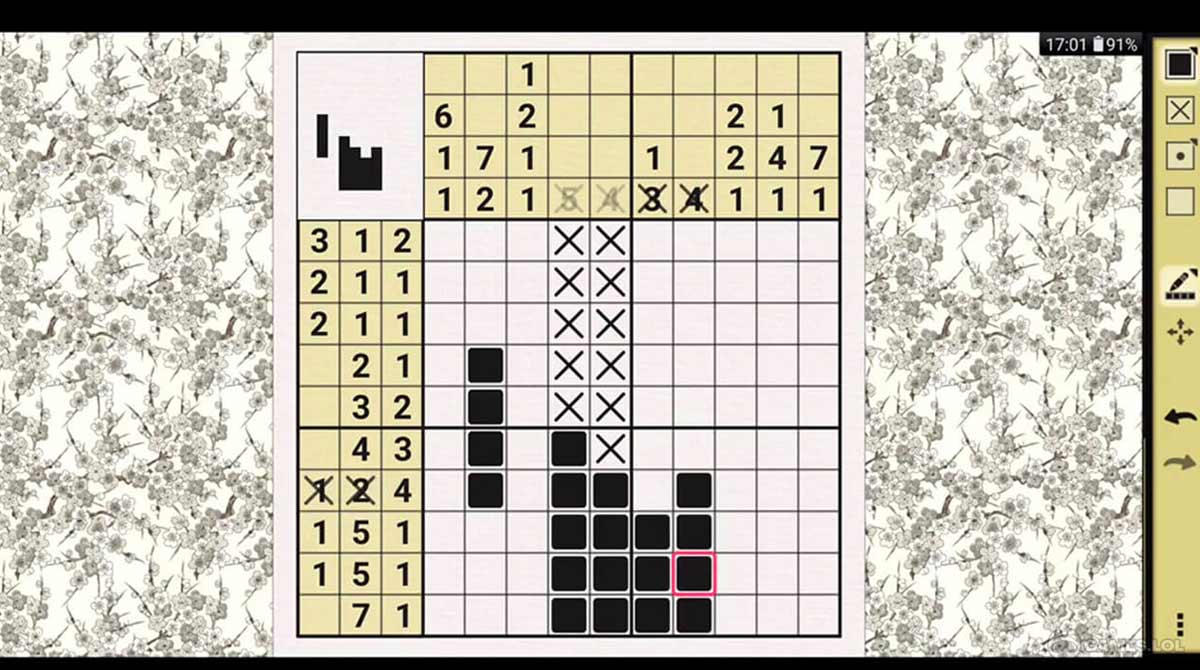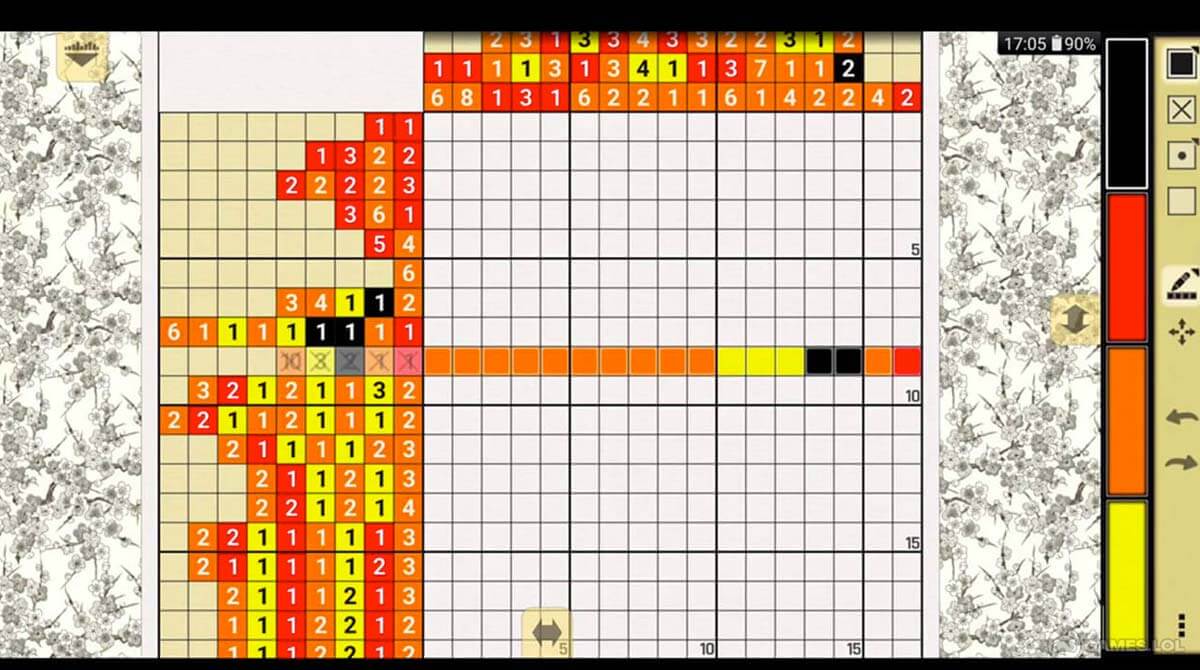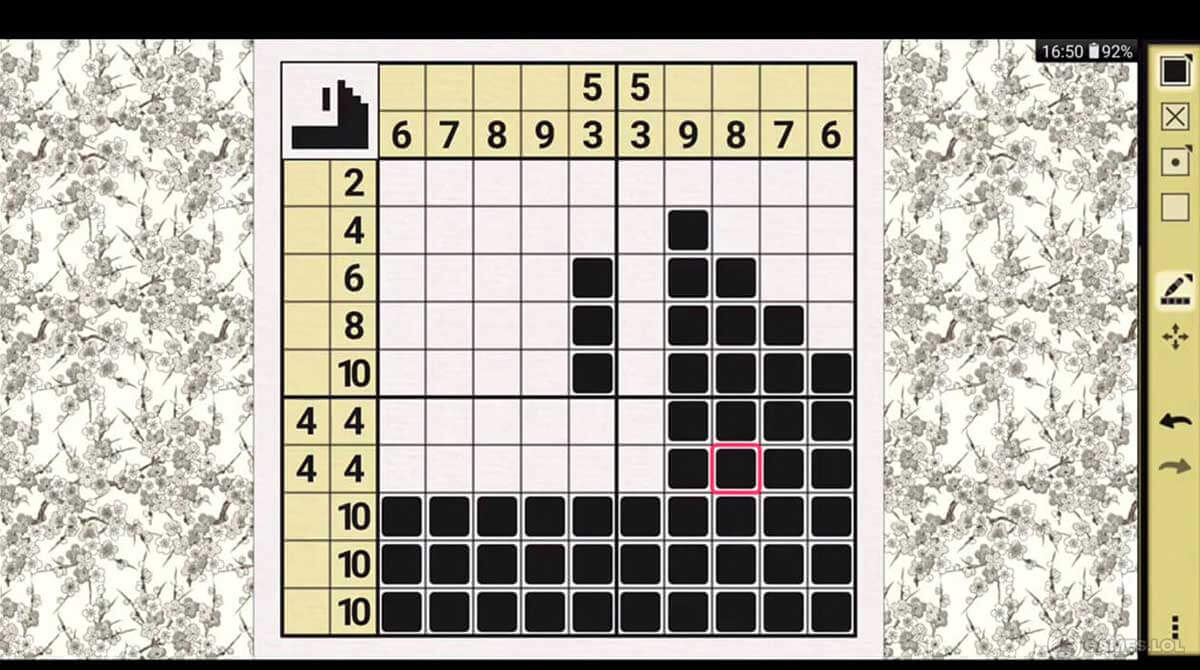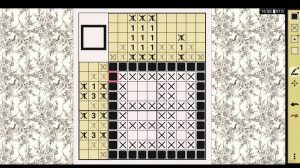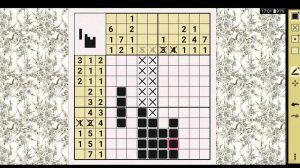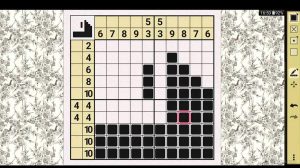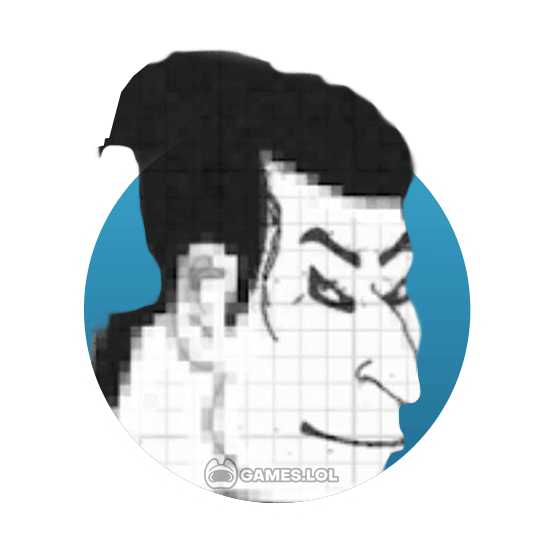
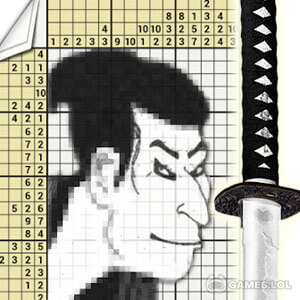
Nonograms Katana - Uncover Hidden Pictures
Nonograms Katana, developed by Ucdevs Interaction, is a captivating Japanese picture puzzle game that challenges players to solve nonogram puzzles by uncovering hidden pictures. Also known as Picross, Hanjie, Griddlers, or Japanese Crosswords, this picture logic puzzle requires players to fill in cells on a grid based on numerical clues at the top and left sides of the board.
Shade Cells to Reveal Nonogram Pictures
In Nonograms Katana, players must strategically determine which cells to shade or leave empty, using the numbers as a guide. The goal is to reveal colored nonogram pictures by creating unbroken lines of filled-in cells in each row and column. As the players advance in the game, they face more intricate grids, ranging from 5×5 to 50×50 in size, providing limitless challenges.
The intuitive interface allows players to seamlessly navigate through the levels, while the engaging gameplay keeps them entertained for hours. Nonograms Katana provides a relaxing and mentally stimulating experience, making it perfect for unwinding after a long day.
With over 1001 nonogram puzzles to tackle, players can immerse themselves in the world of picture-solving fun. Each puzzle is carefully designed and tested to ensure a unique solution, preventing repetition and keeping the game fresh.
For those seeking a social gaming experience, Nonograms Katana enables players to create and share their custom puzzles with friends and other players. The game also allows players to download puzzles crafted by the community, extending enjoyment and challenging players with fresh content.
Make Use of Helpful Tools & Options in Nonograms Katana
Throughout the game, players can take advantage of helpful tools like crosses and dots to mark cells they are certain are spaces. The game also auto-crosses out numbers and auto-fills trivial and completed lines, streamlining the puzzle-solving process.
Nonograms Katana’s aesthetics add to the enjoyment, offering both black-and-white and colored puzzle options. Players can customize the background and font to suit their preferences, while optional cursor functionality ensures precise cell selection.
The game’s thoughtful features, such as auto-saving and progress syncing to the cloud, provide convenience and flexibility for players. Additionally, Nonograms Katana offers achievements and leaderboards to fuel friendly competition and showcase puzzle-solving prowess.
Challenge your mind with Nonograms Katana’s intricate nonogram puzzles, explore the world of Japanese picture puzzles, and sharpen your logical skills to become a true nonogram master. Experience the joy of revealing beautiful images from seemingly empty grids and embrace the addictive allure of Nonograms Katana today.
Key Nonograms Katana Features
- Progress through 1001 nonogram puzzles with varying difficulties
- Grid sizes range from 5×5 to 50×50, offering diverse challenges
- Create and share custom puzzles with friends and the community
- Download puzzles crafted by others for fresh content
- Utilize crosses and dots to mark cells confidently
- Auto-cross out numbers and auto-fill completed lines
- Black-and-white and colored puzzle options
- Customize background, font, and color schemes
- An optional cursor for precise cell selection
- Achievements and leaderboards for friendly competition
Embark on an enthralling journey of puzzle-solving mastery with Nonograms Katana on Games.lol! Download now to experience the thrill of Japanese picture puzzles and sharpen your skills. But that’s not all! Discover similar puzzle delights like Nonogram Color – Logic Puzzle and Picture Cross, offering a plethora of captivating challenges to keep your brain engaged and your passion for puzzles aflame.
How to Install
 Click "Download"
Click "Download"on the website.
 Install the Playstore
Install the Playstoreon your computer.
 Open the Playstore
Open the Playstore(Desktop shortcut).
 Access your favorite
Access your favoritegames and enjoy!
Minimum System Requirements
You can install Games.lol on any PC that meets the following requirements:
Windows 7 or above
Intel or AMD
At least 2GB
5GB Free Disk Space
OpenGL 2.0+ support