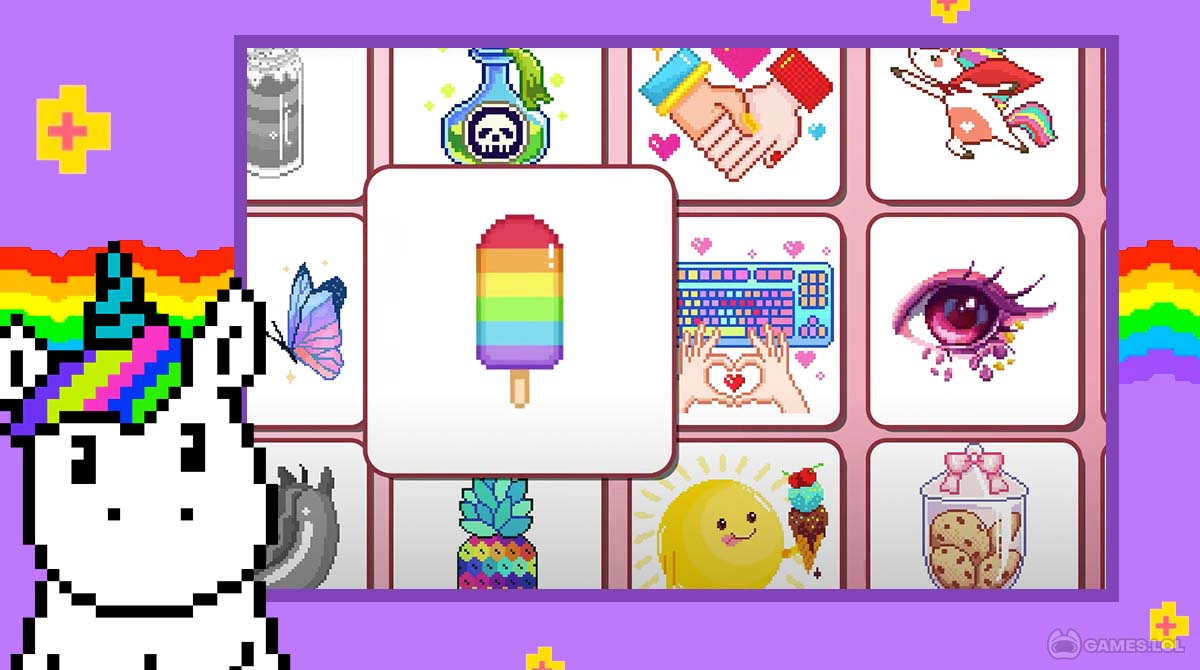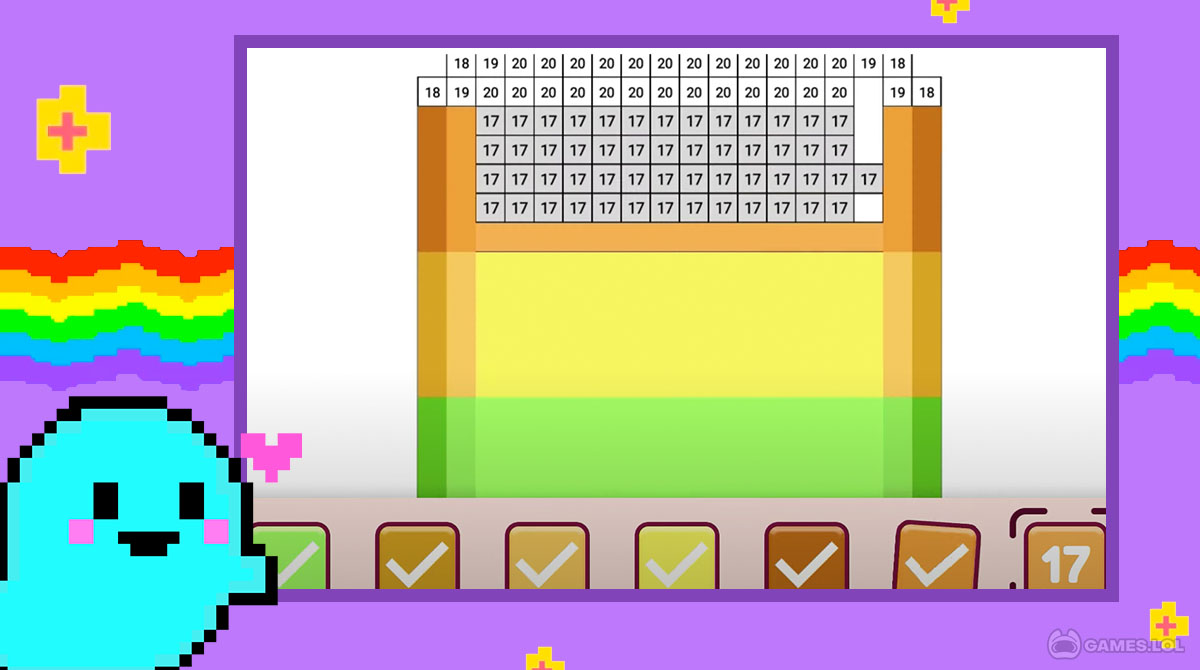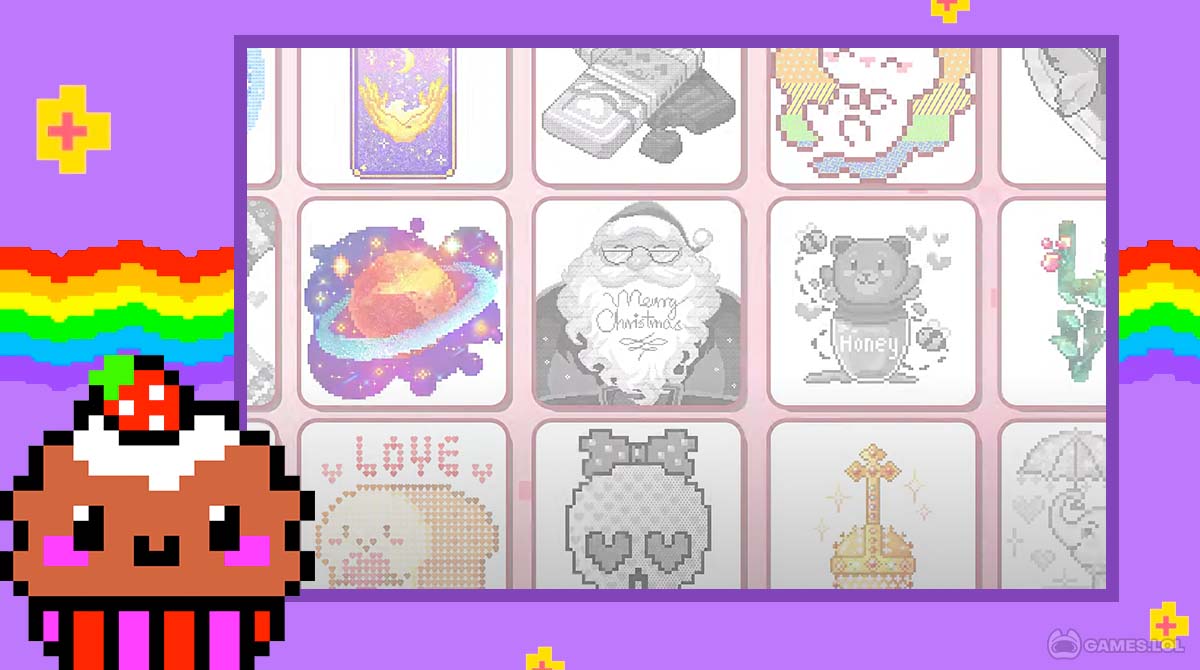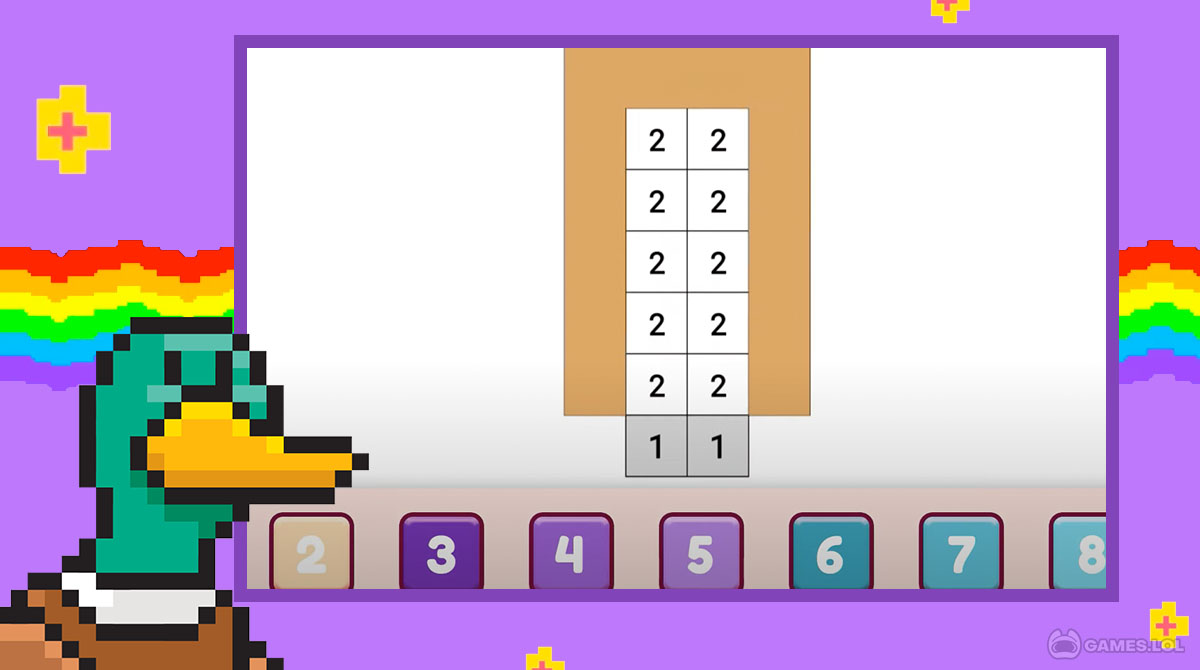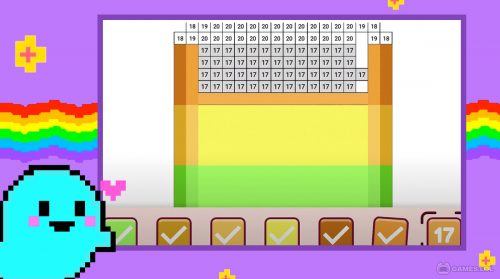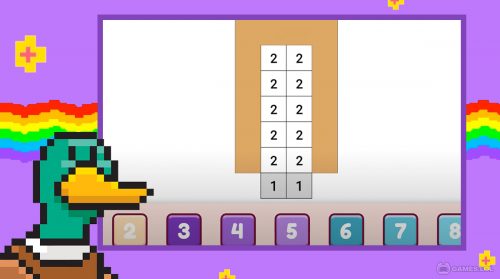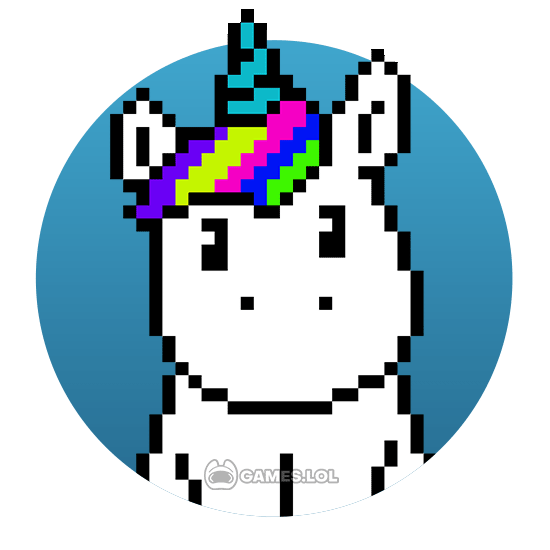

Paint by Number - Pixel Art - Create Pixelated Masterpieces Today
Say hi to Paint by Number – Pixel Art coloring book and get ready to explore the fantastic world of satisfying pixel coloring by numbers. Discover a plethora of exclusive 3D and 2D pixel artwork graphics inside this coloring game. With this FREE color-by-numbers book, everyone may enjoy the basic pleasure of sketching as well as the relaxing effect of pixel art.
Start Coloring Today!
Paint By Number – Pixel Art is a great entertaining software where you can find a huge variety of visuals. If you want to paint in a simple and straightforward method, then this is the app you have been looking for. Each artwork may be easily colored; all you need to do is choose an image and decide which colors to use.
Simply click across each color to apply it to a specific area of the image, which will be shaded in gray once you do so. You can utilize over 20 different colors to complete each level during the coloring process. Also, you can select a complete view of the photographs or utilize a wildcard to greatly simplify your effort.
Get a chance to unwind while playing and coloring the many pictures in the gallery. More than a thousand free pixel artworks are available for coloring. You can select pictures of ice cream, flowers, bit-moji, unicorns, and many more. Every image is appropriate for both children and adults.
Play Paint by Number Today
There are many different coloring tools available in Paint by Number. These tools let you complete your pixel artwork rapidly. Despite the game’s pixelated visuals, the designs are more contemporary. You can create your own pixel artwork in this game in addition to coloring countless pixelated images.
You can also take photos yourself or import them to turn into pixel art. Since it’s virtually hard to color outside the lines, you do not have to worry about that either. All you need to do is click and follow the correct color number and that’s it! Now go play Paint by Number!
Explore These Features:
- Thousands of pixelated visuals to color
- Create and color your personal artwork
- User-friendly controls and mechanics
- Regularly updated library of artworks
If you love puzzle games, then you should check out Two Eyes – Nonogram and Find the Difference Pictures. You’ll love how these puzzle games are alike. Try playing and enjoying each with your friends!
How to Install
 Click "Download"
Click "Download"on the website.
 Install the Playstore
Install the Playstoreon your computer.
 Open the Playstore
Open the Playstore(Desktop shortcut).
 Access your favorite
Access your favoritegames and enjoy!
Minimum System Requirements
You can install Games.lol on any PC that meets the following requirements:
Windows 7 or above
Intel or AMD
At least 2GB
5GB Free Disk Space
OpenGL 2.0+ support