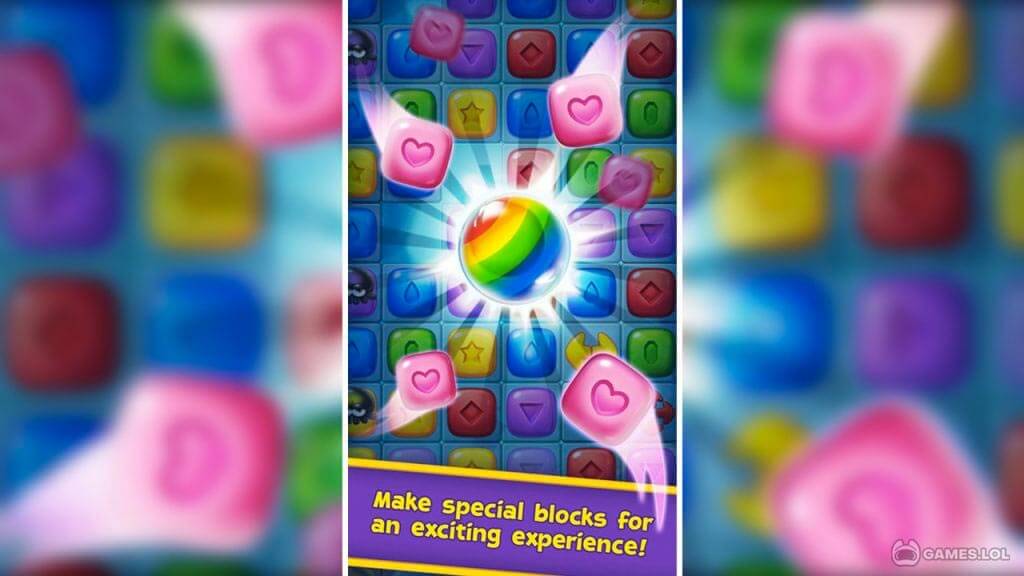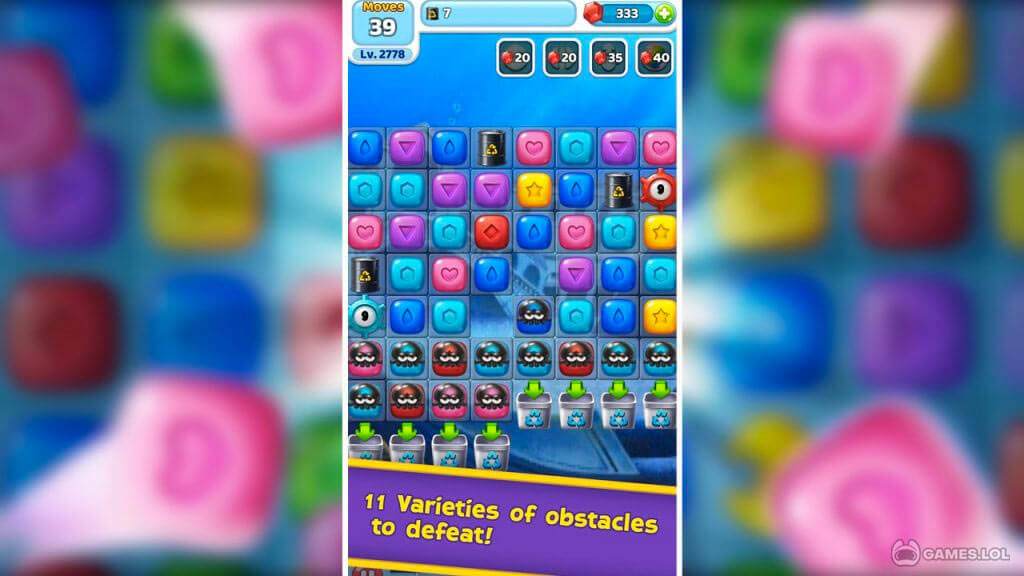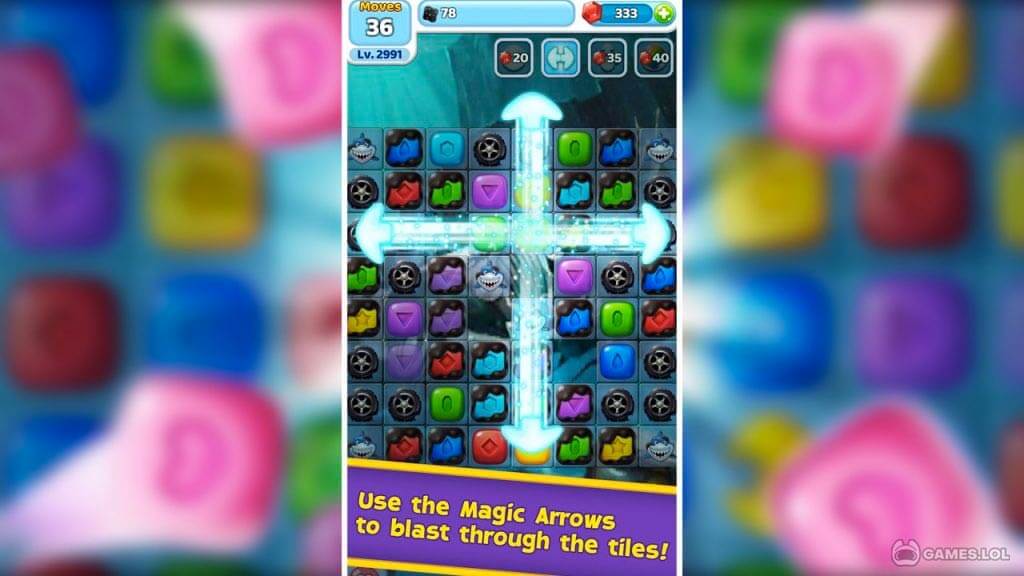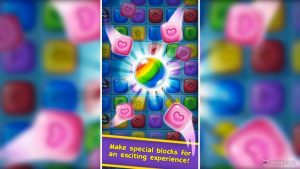Download Pengle - Penguin Match 3 - Amazing Puzzle Game for Free
Do you love match-3 games but feel diabetic with all the candy-themed games? Why not try the desktop PC game Pengle – Penguin Match 3 for a breath of fresh air? Put yourself in the shoes of a nature-loving cuddly penguin who seeks to clean the ocean. Instead of clearing candies wrapped in jellies, you’ll be clearing blocks soaked in oil. Download Pengle – Penguin Match 3 for free!
Pengle – Penguin Match 3 PC Gameplay
The premise of the game is similar to those of other match-3 games. Your goal is to complete objectives that usually revolve around clearing a specific type and number of blocks. A timer in the form of turn number will tick-down. When the timer drops to zero, it’s game over! This means that you have to plan your moves carefully so that you will get the most out of each turn. If you keep on matching only three blocks per turn, you’ll soon run out of turns without much progress. This makes Pengle – Penguin Match 3 PC more of a turn-based puzzle instead of a fast-paced match-3 game.
Your progress will be rewarding because you will be able to unlock various tools along the way. As the difficulty scales up, more tools will be available at your disposal. In addition, the levels do not unlock right off the bat. You have to collect stars in order to unlock new levels, so you may be forced to replay a couple of levels if you can’t proceed. The cartoony art style makes Pengle attractive to the eyes of your kiddos. It also makes a good way to teach colors to your kids. Go ahead and grab your free Pengle – Penguin Match 3 download and have a match-3 fun like never before.
Try your luck with other puzzle games such as Buggle 2 – Free Color Match Bubble Shooter Game and Ice Crush.
How to Install
 Click "Download"
Click "Download"on the website.
 Install the Playstore
Install the Playstoreon your computer.
 Open the Playstore
Open the Playstore(Desktop shortcut).
 Access your favorite
Access your favoritegames and enjoy!
Minimum System Requirements
You can install Games.lol on any PC that meets the following requirements:
Windows 7 or above
Intel or AMD
At least 2GB
5GB Free Disk Space
OpenGL 2.0+ support