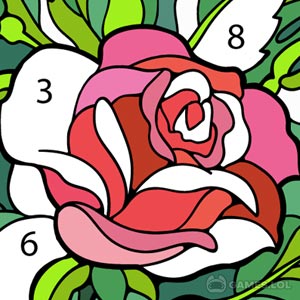Pixel Art - Color by Number - Discover the Zen of Coloring Pixel Creations
Pixel Art – Color by Number is a captivating coloring game that falls under the category of casual games. This delightful Easybrain app provides a plethora of vibrant artworks to color and allows users to relax and relieve stress through the soothing activity of coloring. Whether you’re an art enthusiast or simply looking for a fun and therapeutic pastime, this free-to-download game is sure to captivate your imagination.
Creativity with Pixel Art’s Engaging Features
Pixel Art – Color by Number offers a plethora of engaging features that take the coloring experience to a whole new level. With over 20,000 artworks to choose from, there’s always something new to explore. The game also introduces a unique feature – the Flower Garden, where you can color and cultivate your own virtual garden. Seasonal events offer themed pictures, adding an extra dose of fun and excitement.
Feeling adventurous? Use the Pixel Art Camera to transform your own photos into pixelated masterpieces. Need a helping hand? The app provides coloring boosters to assist in the coloring process. Sharing your creations is easy too, with options to share time-lapse videos of your artwork with just a single tap.
Mastering the Art of Pixels: How to Play
Playing Pixel Art – Color by Number is as straightforward as it is enjoyable. To start, simply choose an image that catches your eye from the app’s vast library. Once you’ve made your selection, use the numbered squares to guide you in filling the image with the correct colors. But don’t worry if you’re having trouble finding the right spots – the game provides helpful tools to locate and fill in the numbers.
As you progress through the game, you’ll soon see your chosen image come to life in vibrant hues. The ultimate goal? To color the entire image and achieve a satisfying checkmark. So sit back, relax, and let the calming rhythm of coloring immerse you in a world of pixelated beauty.
Pixel Art in a Nutshell: Key Game Features
- There are over 20,000 artworks to color, ensuring endless fun and creativity.
- Unique “Flower Garden” feature for cultivating your own pixelated garden.
- Seasonal events with themed pictures to keep the game fresh and exciting.
- Pixel Art Camera to transform personal photos into pixelated artworks.
- Easy sharing options include creating time-lapse videos of your coloring process.
Download Pixel Art – Color by Number today for free and start your pixelated journey. And if you’re in the mood for more, why not also check out other exciting puzzle games like Paint by Number – Pixel Art and Pixel Art Games? There’s a whole universe of pixel puzzles to explore. Let’s color the world, one pixel at a time!
How to Install
 Click "Download"
Click "Download"on the website.
 Install the Playstore
Install the Playstoreon your computer.
 Open the Playstore
Open the Playstore(Desktop shortcut).
 Access your favorite
Access your favoritegames and enjoy!
Minimum System Requirements
You can install Games.lol on any PC that meets the following requirements:
Windows 7 or above
Intel or AMD
At least 2GB
5GB Free Disk Space
OpenGL 2.0+ support