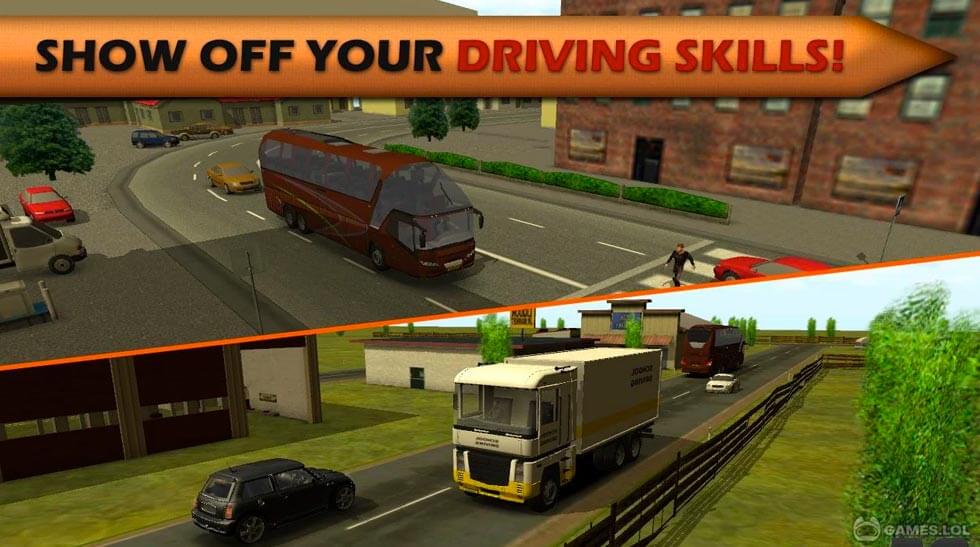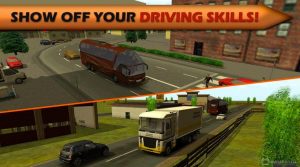School Driving 3D Ultra-realistic free driving game
Brush up on your driving skills along with your traffic knowledge in School Driving 3D. A desktop PC game from iconic driving simulation game developer Ovidiu Pop. Immerse yourself to one of the most realistic driving simulations in the free-to-play genre of games. Experience a collection of unique traffic scenarios, realistic vehicle interiors, and various driving tests straight from your computer.
School Driving 3D Realistic Graphics
The free desktop download, unlike other video game vehicle simulation titles, comes with realistic 3D graphics. Making it even more immersive, the realistic engine sounds unique to each type of vehicle. On top of those features is a detailed damage system that closely resembles that of the real thing.
Car, Bus, and Truck
School Driving 3D features vehicle license tests for cars, bus, and trucks. Each test comes with a wide variety of traffic scenarios designed specifically for each vehicle. Explore more than 40 levels of realistic driving challenges, like night driving or heavy traffic. And various collision courses and so much more.
Fun and Rewarding Experience
School Driving 3D also features a global hierarchy list of the best student drivers in the community through an Online Leaderboard. Making the game even more rewarding are the various achievements awarded after each completed milestone. Experience the excitement of realistic driving today by downloading this awesome game.
Then try downloading some new Racing Games free for desktop, like Prime Peaks and Rider!
How to Install
 Click "Download"
Click "Download"on the website.
 Install the Playstore
Install the Playstoreon your computer.
 Open the Playstore
Open the Playstore(Desktop shortcut).
 Access your favorite
Access your favoritegames and enjoy!
Minimum System Requirements
You can install Games.lol on any PC that meets the following requirements:
Windows 7 or above
Intel or AMD
At least 2GB
5GB Free Disk Space
OpenGL 2.0+ support