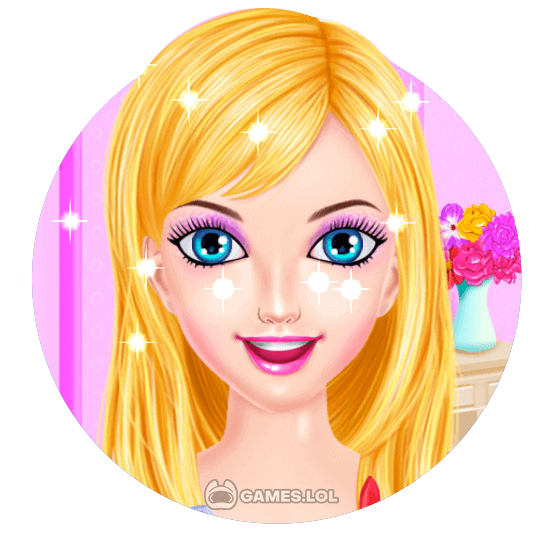

Shopping Mall Shopaholic Girls PC Version | Shop All You Want
Perhaps, every woman has a guilty pleasure for shopping. Who does not love having a new fashionable bag every now and then? Who does not love the thought of having a closet with a wide array of choices for your OOTD? Nobody! No matter your age, Shopping Mall Shopaholic Girls Unblocked is here to simulate endless hours of shopping fun. Play now or read on to find out more!
Shopping Mall Shopaholic Girls PC – Gameplay
Shopping Mall Shopaholic Girls Desktop is a straightforward game that is perfect even for kids. You will play as a shopaholic girl who will shop in various stores. Your goal is to pick up the items that the girl desires. Also, the game works like a hidden object game, except that the objects you will look for are arranged in shelves and aisles. Once you collect them all, you will move on to the counter and pay. That’s it! In a nutshell, Shopping Mall Shopaholic Girls PC is a simple shopping simulator that is perfect for kids and frustrated girls who want a shopping spree without spending a single dime.
Glamorous Setting and Style
Also, the game’s vibrant palette color will remind you of classic flash games, such as those from Y8. The same goes for childish-themed music. However, the controls are more intuitive than those of flash games and even a 3-year-old can figure out how to play the game without supervision. Moreover, a depth of excitement is added to the game, thanks to the presence of multiple shopping departments including a make-up store, jewelry shop, casual dress shop, bag shop, prom party shop and many others.
Aside from those, do you know what is the best part of the game? It is completely free! Say goodbye to burning through your debit or credit card for the sake of a shopping spree. Go ahead and grab your free Shopping Mall Shopaholic Girls Download now! Play for free on your desktop device.
Also, try to download other exciting girl games with your friends, too. Play My Talking Tom and My Tamagotchi Forever on your PC for free!
How to Install
 Click "Download"
Click "Download"on the website.
 Install the Playstore
Install the Playstoreon your computer.
 Open the Playstore
Open the Playstore(Desktop shortcut).
 Access your favorite
Access your favoritegames and enjoy!
Minimum System Requirements
You can install Games.lol on any PC that meets the following requirements:
Windows 7 or above
Intel or AMD
At least 2GB
5GB Free Disk Space
OpenGL 2.0+ support











