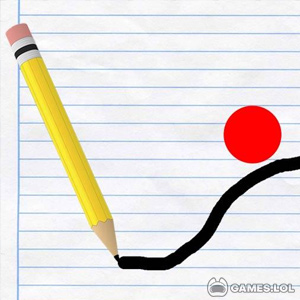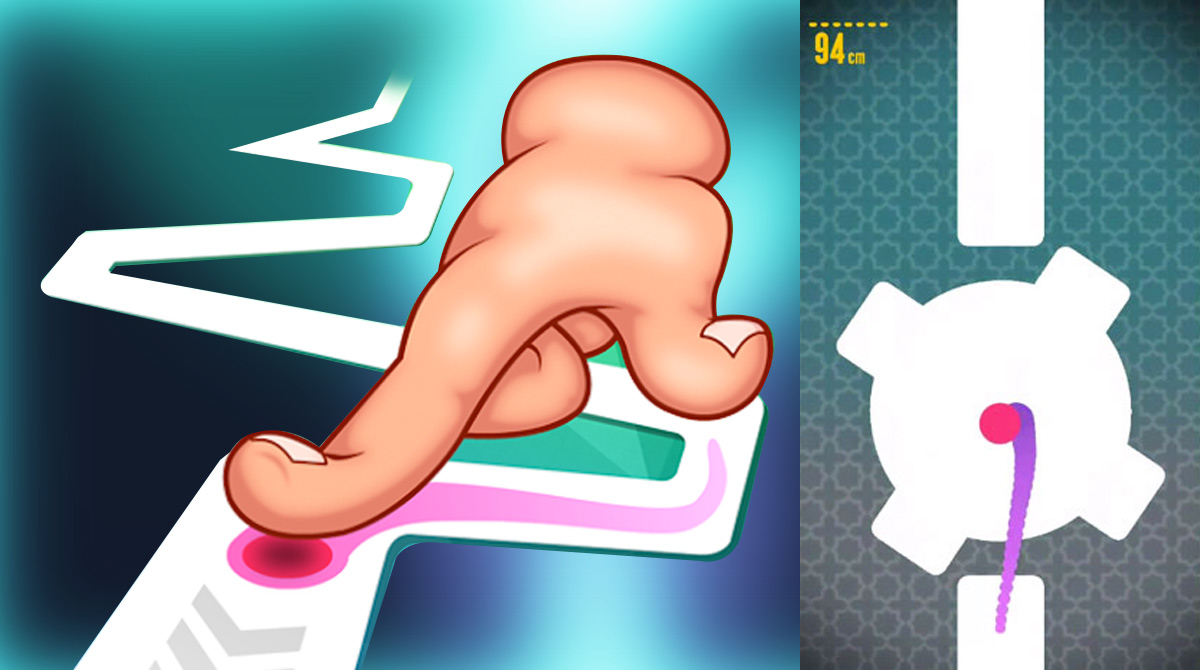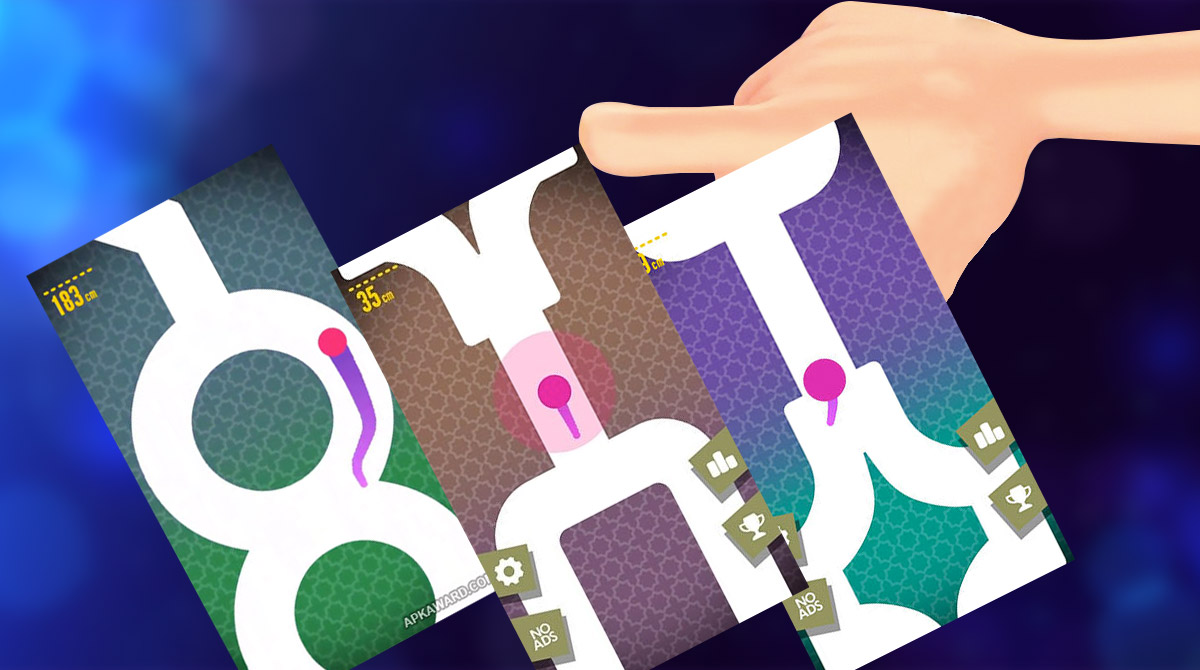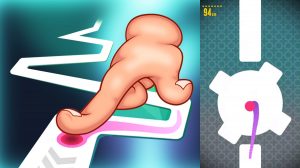Skillful Finger PC - Train Your Idle Hands in this Arcade Game
Do you have idle hands? Or do you have some of the most productive ones around? If your answer is the latter, then you can test your skills with Skillful Finger, now available free-to-play on PC. Rally your family and friends for a unique challenge that involves precision and concentration.
Become the best player in this one-of-a-kind arcade game today. So if you are up for the challenge, then feel free to download the game, test your reaction, and focus on this insanely fun game today.
What is a Skillful Finger?
Skillful Finger is a free-to-play arcade puzzle game developed and published by Gamesmrkt in 2017. This fun and the interactive app has managed to acquire over 10 million downloads and thousands of positive responses from players in three years.
Most of the positive feedback points to the game’s unique gameplay structure, user-friendly controls, and highly addicting if not competitive gameplay mechanics. Besides, this match also features a modest and easy-to-learn structure wherein the player’s goal is to avoid all the obstacles and collect the coins in the randomly generated level.
Plus, it also employs an endless leveling system that measures the progression based on the area’s length covered before the player collides with one of the obstacles, traps, and other gadgets generated by the level. You can use the coins collected to purchase balls and tails for customization. Explore and discover other features concealed within the game’s core by downloading this free game on your PC today.
Play a Skillful Finger on PC
Starting a new game with Skillful Finger requires you to have the full game installed on your PC. The first thing you need to do is click on the thumbnail icon of the game on your desktop to open the application. Once the application is open, the game will take you directly to the main title screen to begin your game.
The game featured on this page is the unblocked PC-optimized version, which means that it comes with the default keyboard and mouse control scheme. Easy right? So what are you waiting for? Download, install, and play this play now on your PC today!
Skillful Finger Features
- An advanced levelling system
- A diverse collection of levels
- Dynamic contraptions
- Screen optimization
- Customizable balls and tails
Are you looking for more arcade games to play? Well, look no further because we’ve got something for you! Why don’t you try playing Larva Heroes: Lavengers or Among Us! Enjoy more exciting and thrilling adventure with friends online? Don’t wait for something else and download these games now!
How to Install
 Click "Download"
Click "Download"on the website.
 Install the Playstore
Install the Playstoreon your computer.
 Open the Playstore
Open the Playstore(Desktop shortcut).
 Access your favorite
Access your favoritegames and enjoy!
Minimum System Requirements
You can install Games.lol on any PC that meets the following requirements:
Windows 7 or above
Intel or AMD
At least 2GB
5GB Free Disk Space
OpenGL 2.0+ support