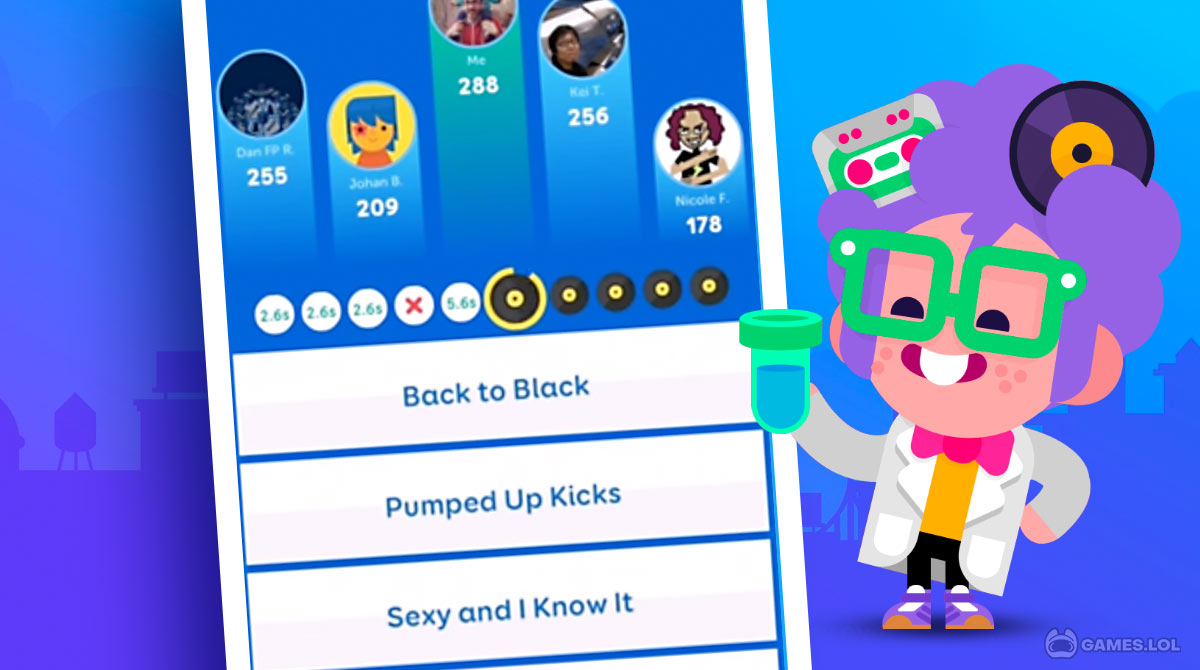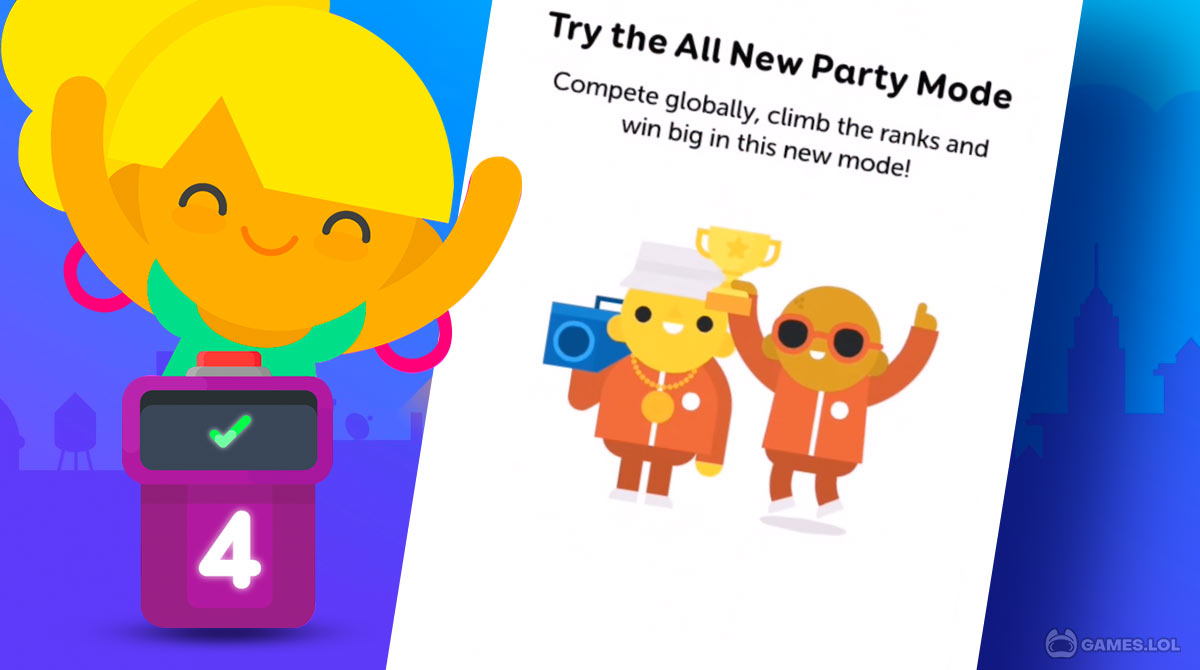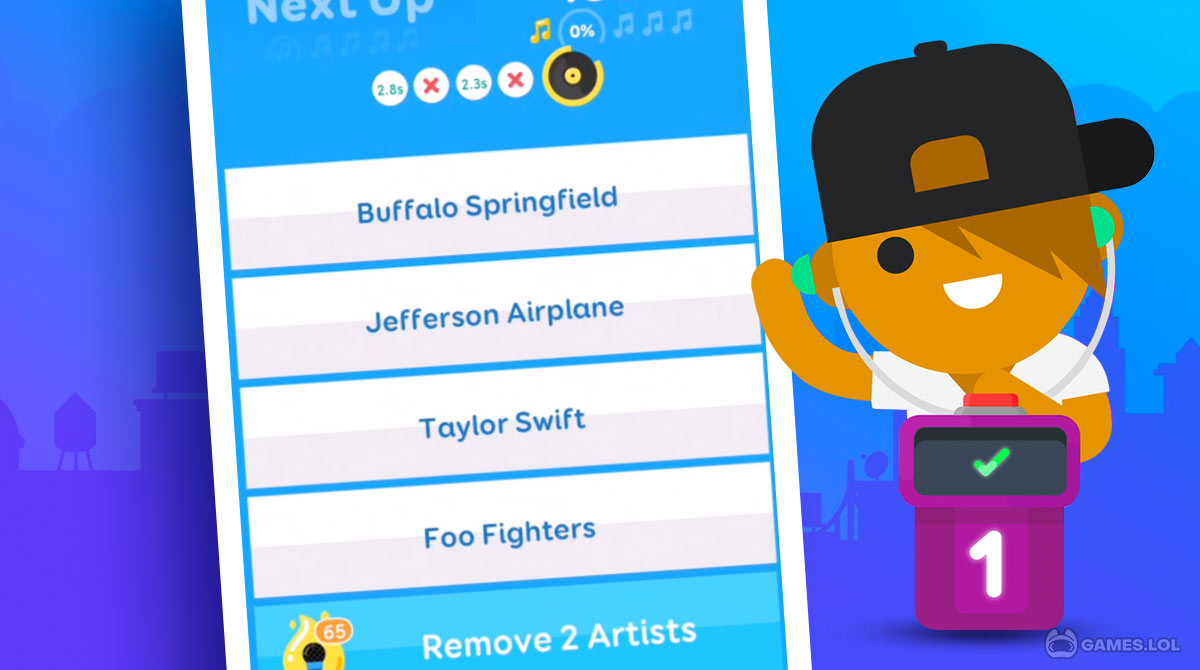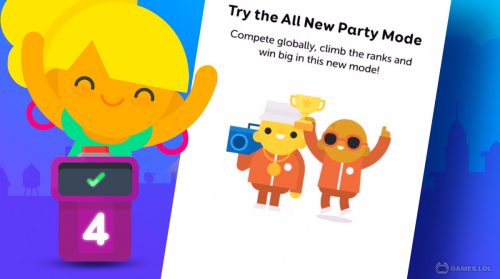SongPop Classic Music Trivia – Guess the Songs or Artists
Do you consider yourself well-versed when it comes to music? Then test yourself in SongPop Classic: Music Trivia. It’s a casual trivia game where you will try to guess the title of the song or the artist who performed it. What’s great about this game is that it’s a multiplayer game. This means you’ll compete for a 1-on-1 with people from all over the world. And the one who achieves the highest score during the match wins.
It’s a fun and exciting game, especially since you can decide the music genre and music styles you’ll be hearing for the musical quiz. Let’s talk more about this when we discuss the gameplay of SongPop Classic and the features it provides.
Choose the Music Genre & Decade in SongPop Classic
SongPop Classic Music Trivia is a musical quiz game where you try to guess the title of the songs or the performer. But you won’t just guess any song. You can filter out the music genre, music styles, and even the decade the song became popular. The game also features a variety of customization options for you to play on. This allows you to take the quiz with songs that you are likely familiar with. You’ll start the game with limited songs available. But as you win, you will start unlocking more songs, which means you get to hear more hit songs during the quiz.
However, winning is not as easy as it looks since you’ll be competing against another player and you’ll have to hope he/she is not a whiz when it comes to music. It’s an entertaining game and you can even challenge your friends to see who’s more well-versed in music between the two of you. There are different game modes to play, including the Practice mode where you can develop your music knowledge.
Winning the Musical Quiz in SongPop Classic: Music Trivia
Your main goal in the SongPop Classic Music Trivia is to earn a high score after the quiz. It’s going to be a multiple-choice quiz where you’re given four choices. You will first listen to five songs and you’ll guess their title or the performer after hearing a portion of the song. Your score in the game will be based on making a correct guess and how fast you are in answering. The shorter the time it took to answer, the higher your score is.
Before you start the quiz in SongPop Classic, you’ll first decide on the parameters. You will choose the genre and music style you’re familiar with. This also includes deciding on what music decade you want and finally picking a playlist. You won’t know the songs inside the playlist, but you’ll have an idea based on the playlist’s title. By then, you can proceed to quizzes.
You’ll also have several options for your opponents. You can choose to find Facebook friends (if you connected via FB), find an opponent, get a random opponent, or play against your previous opponent. You can also do the practice mode and battle the game’s AI.
Available Game Features To Enjoy
- Different music genres and music styles to choose from
- Several game modes available to play
- Play against real people in real-time
- Boosters to help you in answering the quiz
- Decide the musical quiz parameters
If you enjoy playing this casual musical trivia game, then you’ll also love Finish The Lyrics or Guess The Song. Both are quiz games that are also based on music and songs. If you’re still looking for new game titles, feel free to browse the category tab only here on Games.lol!
How to Install
 Click "Download"
Click "Download"on the website.
 Install the Playstore
Install the Playstoreon your computer.
 Open the Playstore
Open the Playstore(Desktop shortcut).
 Access your favorite
Access your favoritegames and enjoy!
Minimum System Requirements
You can install Games.lol on any PC that meets the following requirements:
Windows 7 or above
Intel or AMD
At least 2GB
5GB Free Disk Space
OpenGL 2.0+ support