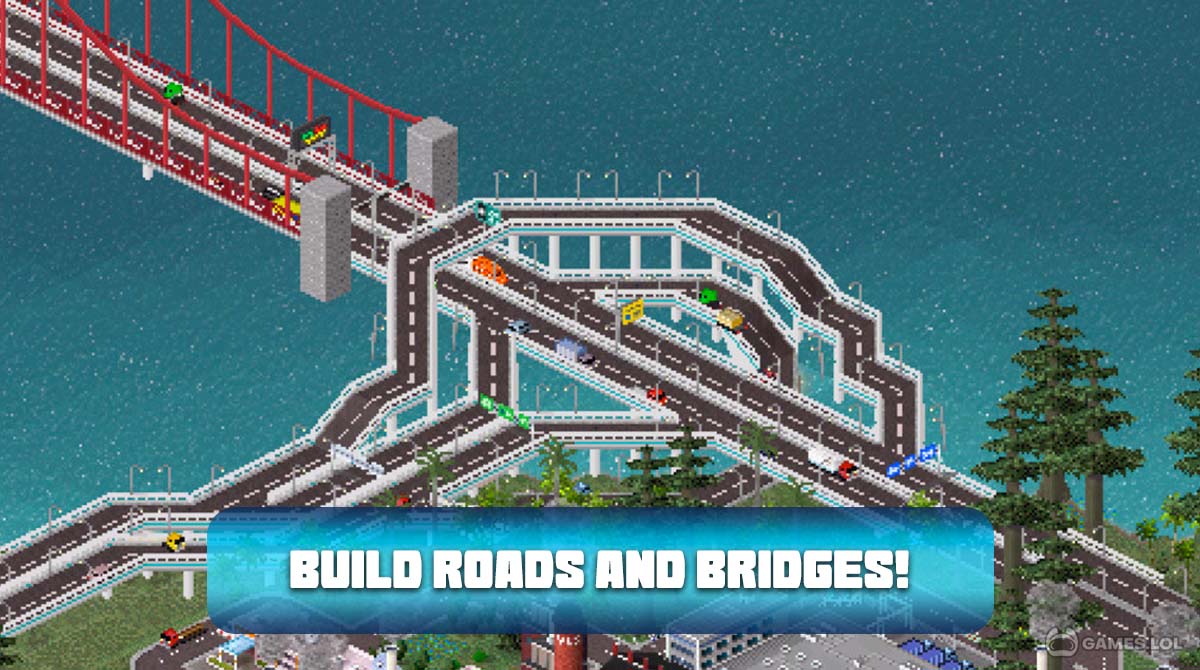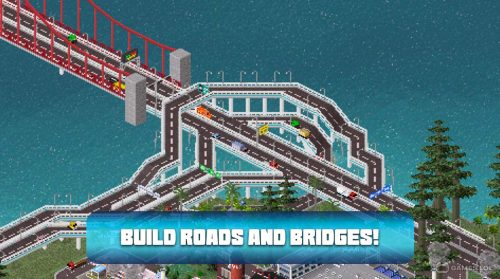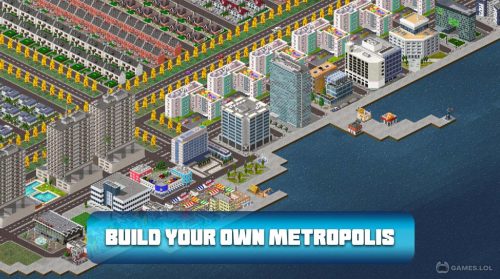TheoTown - Build & Manage Your Own Simulated City State
TheoTown is a city-building game that puts you in the shoes of a city builder. Experience the thrill of being a city builder with the exciting game where you get to manage your very own simulated city. You can even take on the role of mayor for multiple cities! Your objective is to start with a small town and gradually build it up into an enormous metropolis with breathtaking skylines and awe-inspiring structures.
TheoTown features a variety of transportation options, including train stations, airports, and bus depots. You can manage and customize your transportation vehicles and establish your bus routes and rail network.
City Building & Management with Emergency Events
As you advance through the levels of the game, you will come across unforeseen situations like natural calamities, diseases, criminal activities, and fires. Moreover, you will have the opportunity to construct iconic world wonders like the Eiffel Tower, Big Ben, and the Statue of Liberty. Additionally, if you feel like any essential feature is missing, you can simply add it with the help of user-made plugins.
To start building your city, you’ll need to follow a few steps. First, declare zones for your buildings. Then, build roads to connect your city. Supply your city with energy and water to keep everything running smoothly with power plants. Finally, profit from your growing city and unlock more content as you go.
Immerse yourself in a detailed city simulation as you patiently wait for the building construction sites to complete the buildings. Furthermore, you have the option to interconnect your cities with other cities in the region, and build and oversee airports and airplanes. Additionally, you can construct railway networks, subways, and trams, as well as military facilities, soccer stadiums, harbors, and ships.
Improving Living Standards & Managing Traffic in TheoTown
You have the option to construct parks and schools to raise the living standards of your citizens, and also establish police stations and fire departments to enhance safety. Additionally, you can take charge of operational cars to prevent epidemics, solve crimes, and extinguish fires. The game offers a realistic traffic simulation that enables you to tackle traffic problems and adjust the game’s speed. You can create a megalopolis with hundreds of thousands of inhabitants and experiment in a money-free mode, as well as share screenshots of your city within the game.
Overall, TheoTown for PC is an incredibly detailed city-building game that provides hours of entertainment. With its built-in Plugin Store and no Pay-to-Win feature, the game offers a wide range of content for all types of players.
Theo Town Game Features to Experience
- Manage and customize various transportation options like train stations, airports, and bus depots
- Encounter emergency events such as natural disasters, disease, crime, and fire while building your city
- Follow steps to start building your city, declare zones, build roads, supply energy and water, and collect taxes
- Detailed city simulation with the ability to connect cities, build airports, and construct railway networks, subways, trams, military facilities, soccer stadiums, harbors, and ships
- Construct famous skyscrapers, highways, and different sources of electrical power
- Improve the living standard of inhabitants by building parks, schools, police stations, and fire departments to increase safety
- Realistic traffic simulation to solve traffic issues and control game speed
- Build a megalopolis with hundreds of thousands of inhabitants and share screenshots of your city within the game
Ready to start building your own simulated city in TheoTown? Download the game on PC now. Experience the thrill of managing transportation, encountering emergency events, and improving the living standard of your inhabitants. Don’t forget to check out similar simulation games like MEGAPOLIS: CITY BUILDING SIMULATOR and CITY ISLAND 5 – BUILDING SIM here in Games.lol!
How to Install
 Click "Download"
Click "Download"on the website.
 Install the Playstore
Install the Playstoreon your computer.
 Open the Playstore
Open the Playstore(Desktop shortcut).
 Access your favorite
Access your favoritegames and enjoy!
Minimum System Requirements
You can install Games.lol on any PC that meets the following requirements:
Windows 7 or above
Intel or AMD
At least 2GB
5GB Free Disk Space
OpenGL 2.0+ support