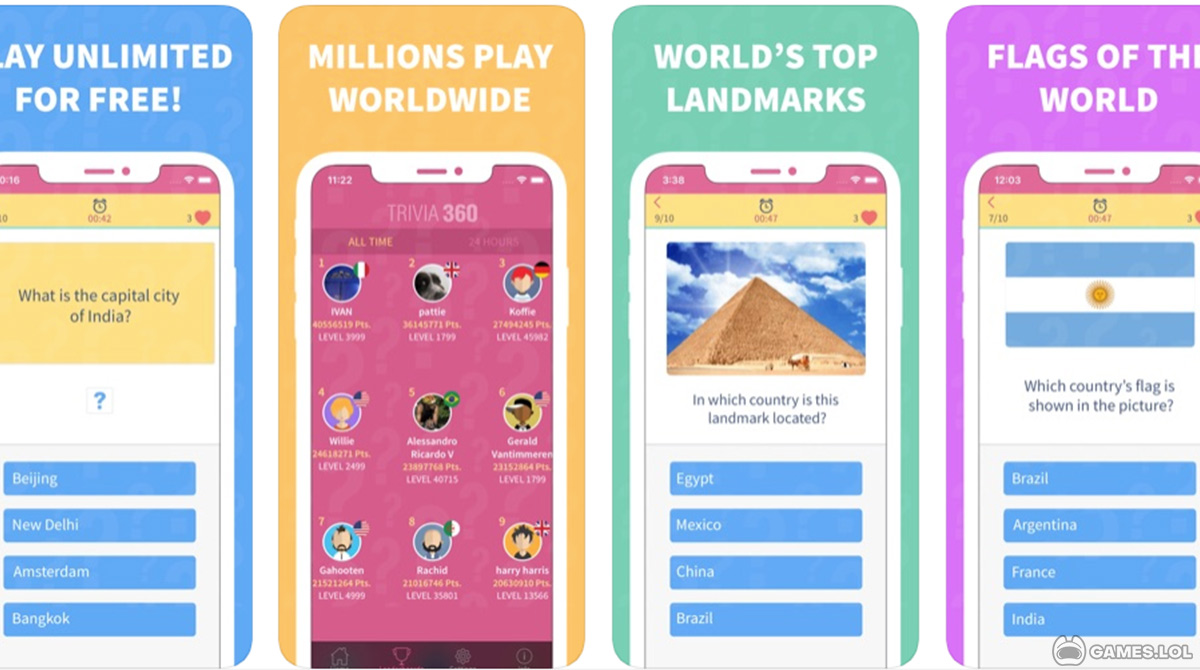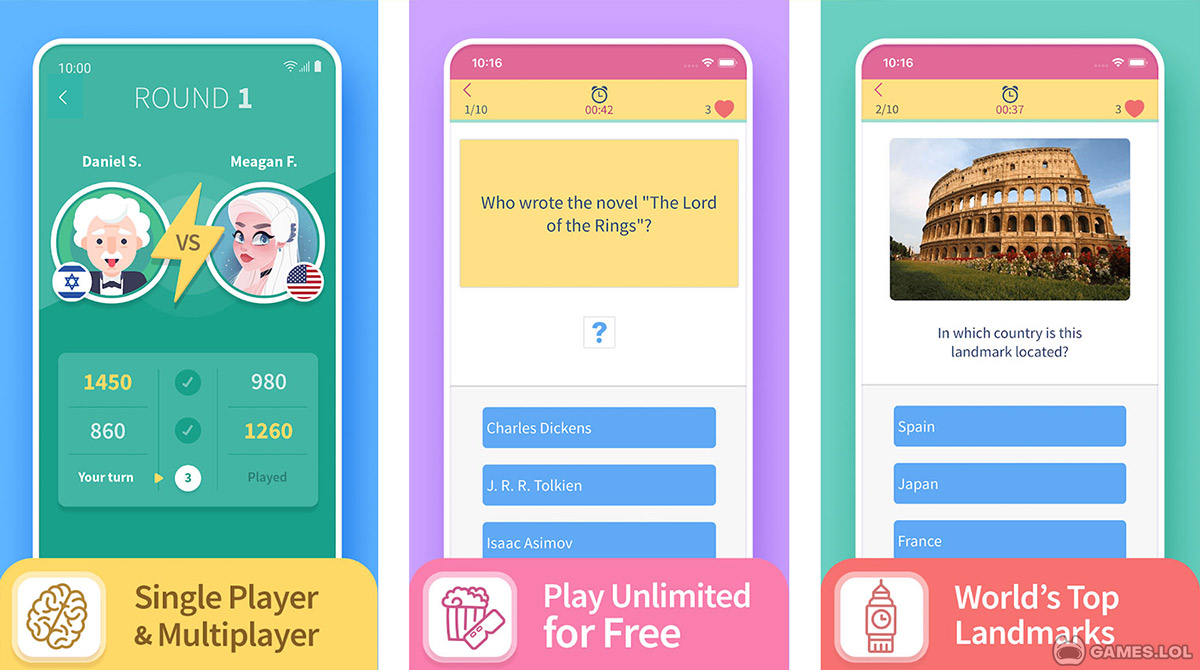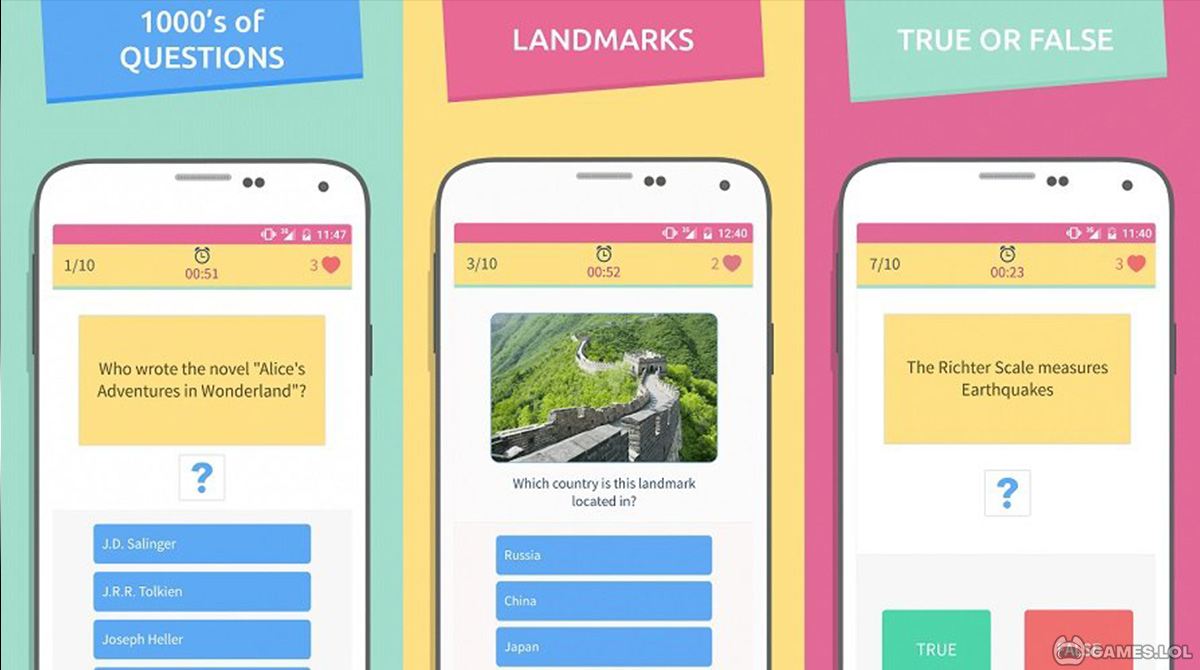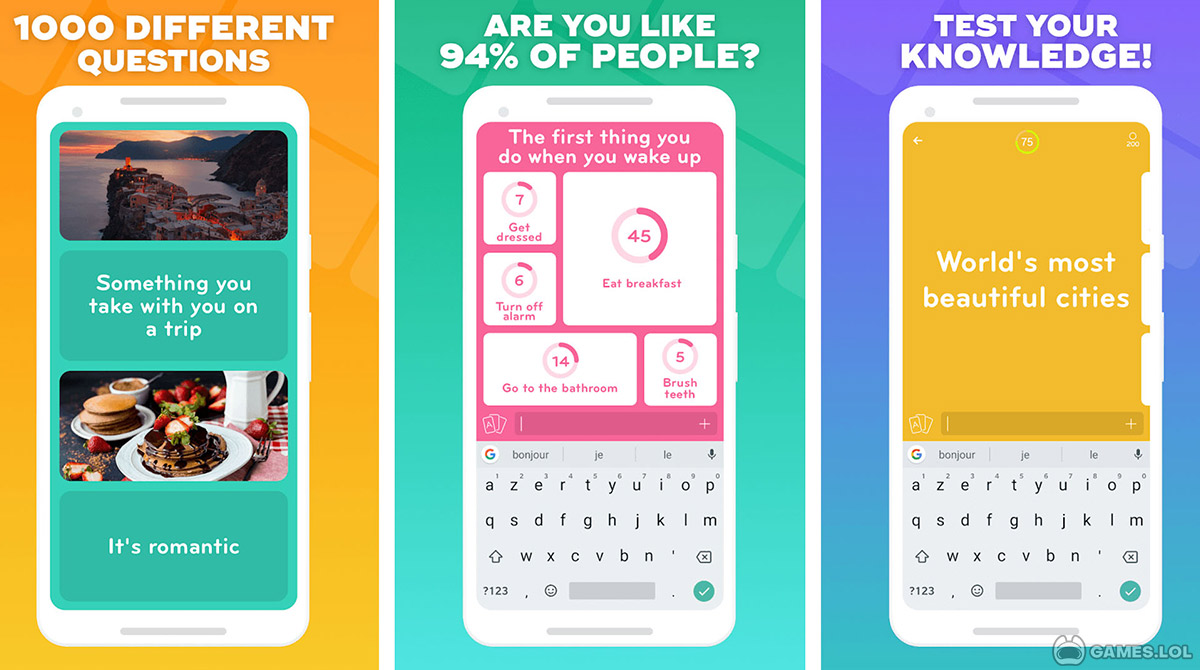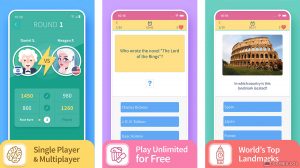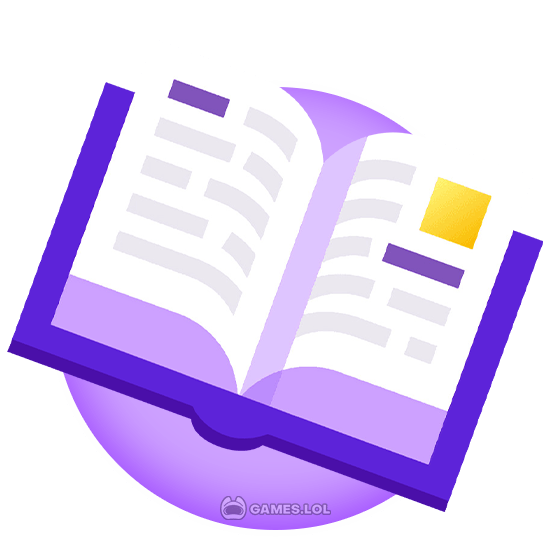

Trivia 360 – Test Your Wits in This Trivia Game
Get ready to take on a new type of challenge as Trivia 360 makes its way to PC. Enjoy endless hours of mind-twisting gameplay, either solo or with your friends. Test your knowledge base by answering multiple questions from various subjects. Climb the leaderboards and dominate this highly-acclaimed game at the comfort of your PC.
Experience the Fun Way to Answer Riddles & Questions
Developed and published in 2016 by Smart Owl Apps, Trivia 360 is one of the pioneers in the trivia category. Like most of the games during its time, this educational party game comes with a modest interface and straightforward gameplay mechanics. The overall game design contributes to its accessibility, making it the top choice for trivia game enthusiasts.
In addition, Trivia 360 comes with a multiplayer and true or false feature. The multiplayer allows the player to partake in challenging online duels with friends or random players across the globe. On the other hand, the True or False comes with questions answerable with true or false.
Since its launch, this trivia game has managed to accumulate millions of downloads with an impressive rating from players worldwide. Most of the game’s accolades point to its modest design and user-friendly mechanics. With that said, take the challenge for yourself straight from your PC with Games.lol.
How to Start Playing Trivia 360 on PC
The first step that you should do to play Trivia 360 on your PC is to download and install the game. After installing it, simply click on the game’s desktop icon to access it and start playing.
Trivia 360 will take you straight to the main login page the moment you open the game. You can choose to login in as a guest, through your email, or social media account. After the login page, the game will ask for your nickname before taking you to the main title page, where you can choose to play Solo or Head-to-Head. Choosing the Solo will immediately kick off the single-player challenge mode, while Head-to-Head allows you to compete against a friend or random players.
The set of questions in Trivia 360 is a combination of multiple choices and true or false. Simply click on your preferred answer, and you should be good to go.
Exciting Features to Look Forward To
- User-friendly interface and mechanics
- Modest and lightweight design
- Dozens of questions across various topics
If you’ve enjoyed playing this trivia game, then you might want to try playing puzzle games too. Among these include Brain Out – Can You Pass It? and Mind Games. These games are all free to download and play on PC with Games.lol.
How to Install
 Click "Download"
Click "Download"on the website.
 Install the Playstore
Install the Playstoreon your computer.
 Open the Playstore
Open the Playstore(Desktop shortcut).
 Access your favorite
Access your favoritegames and enjoy!
Minimum System Requirements
You can install Games.lol on any PC that meets the following requirements:
Windows 7 or above
Intel or AMD
At least 2GB
5GB Free Disk Space
OpenGL 2.0+ support