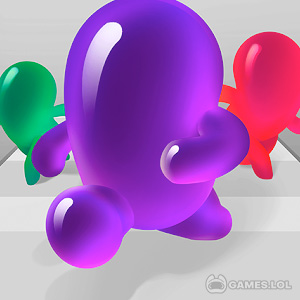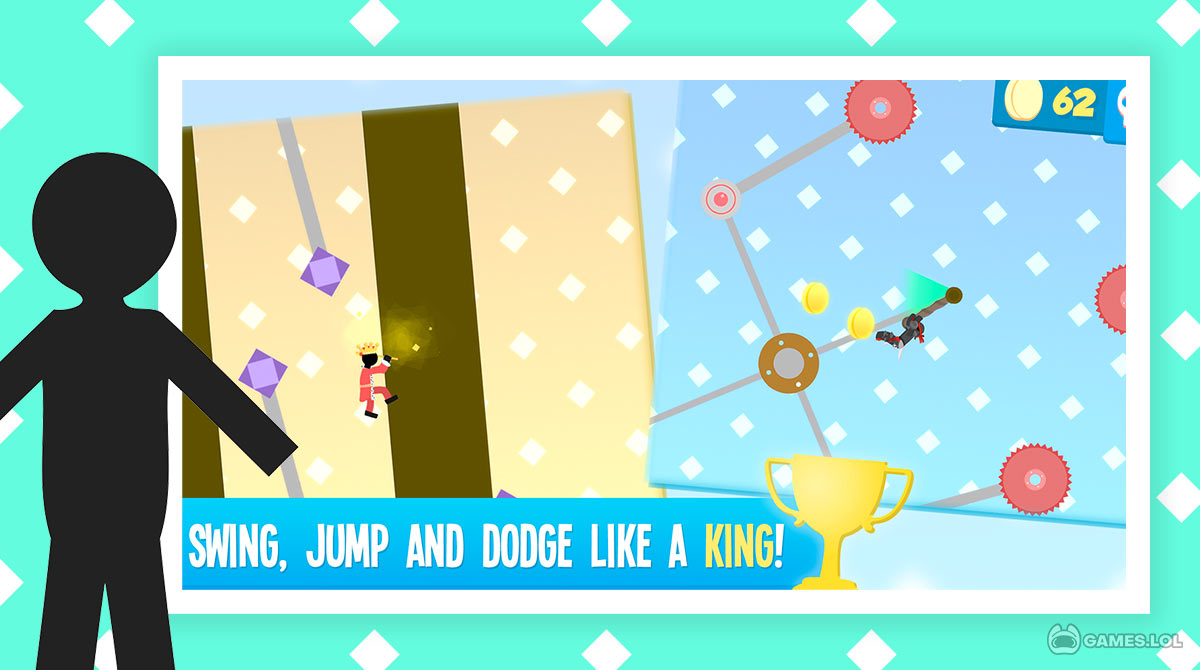Play The Vex Game - A New Stickman Racing Game
Racing games are the ultimate favorite of almost everyone because they are fun and challenging enough to push you to reach the first place! Stickman games are also exciting because they’re simple yet unique in terms of gameplay. Mix them both together, and you get something that’s both exciting and action-packed like Vex! Vex is a stickman racing game where the character called Cleeshay, has to parkour his way through the many obstacles to get away from the evil General Eric. Now, your job is to help him escape and win the game.
The Ultimate Running Game
Vex is a casual running game with the elements of action and adventure in one. Produced by Play.im, there are many other characters to choose from in this game, such as Cleeshay and Sir Vex.
Your job is to help them escape the evil General Eric by going through obstacles. With over 40 different stages, your character can run, jump, swing, and more in Vex free! It’s a stickman game, but full of action that will make you forget its simplicity.
How to Play Vex?
Vex is a game made for those who love playing parkour. It’s a stickman game, where the character can climb the walls, jump, run, and swing! You need to help them pass each stage so that they can get away from General Eric. There are many kinds of obstacles that your character needs to go through as well.
Aside from that, you have the chance to unlock 75 characters! Do you have what it takes to surpass the difficulties and challenges thrown your way? Get the game now on PC for a very unforgettable experience!
Game Features
- 40 Stages to Surpass & Race Through Intimidating Obstacles
- Collect 75 Different Characters
- Save Cleeshay From the Evil General Eric
- Beat Millions of Players in the Leaderboards
Grab Vex online and enjoy the future of stickman games! For more exciting casual games like this, there’s more to discover here at Games.lol! Check out Penguin Run and Run Sausage Run! as well.
How to Install
 Click "Download"
Click "Download"on the website.
 Install the Playstore
Install the Playstoreon your computer.
 Open the Playstore
Open the Playstore(Desktop shortcut).
 Access your favorite
Access your favoritegames and enjoy!
Minimum System Requirements
You can install Games.lol on any PC that meets the following requirements:
Windows 7 or above
Intel or AMD
At least 2GB
5GB Free Disk Space
OpenGL 2.0+ support