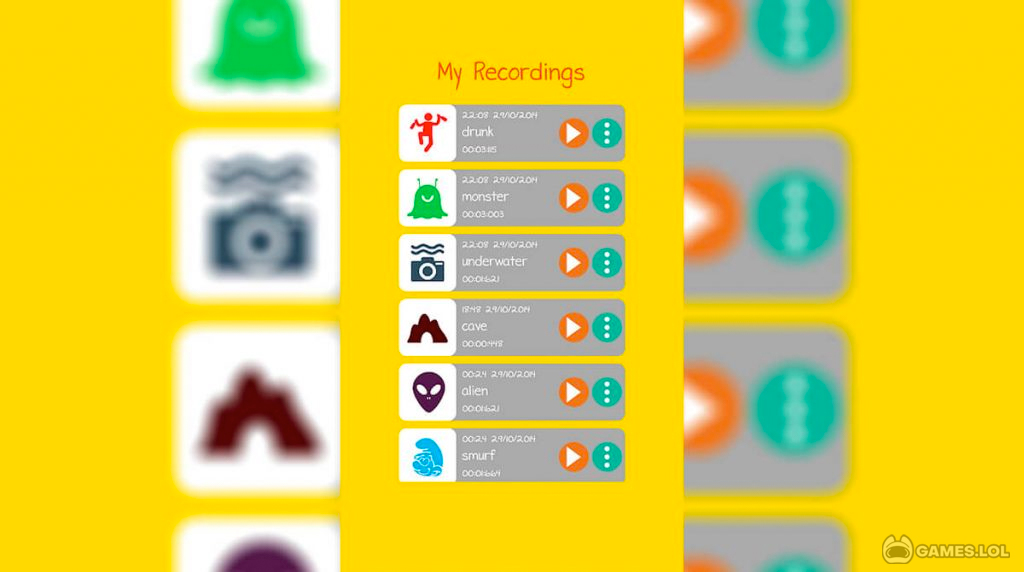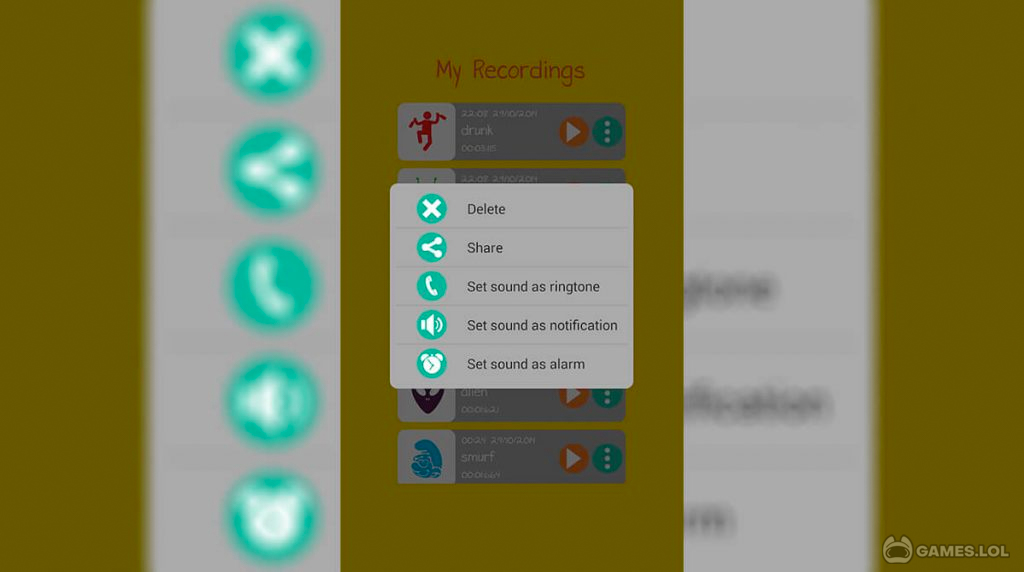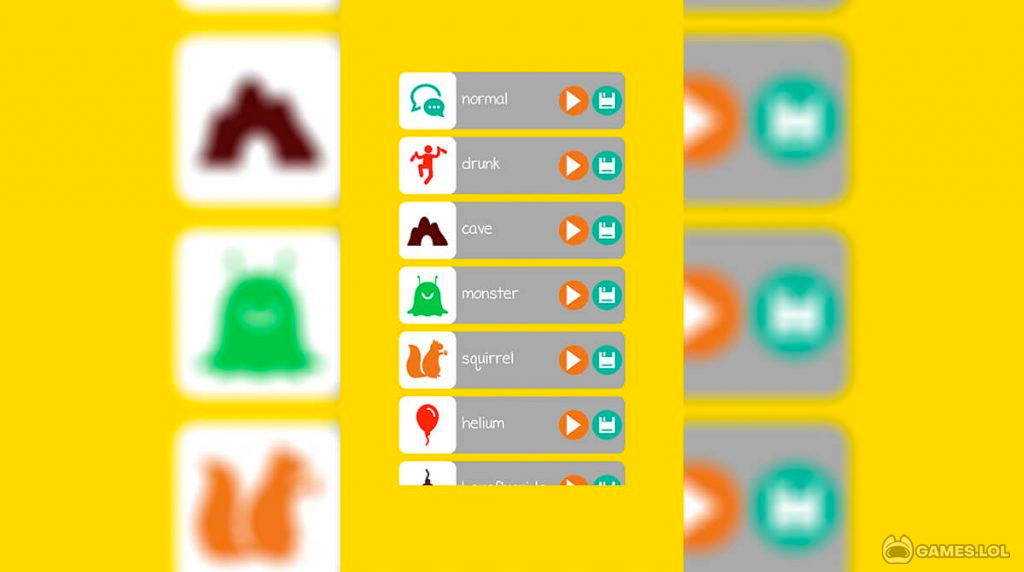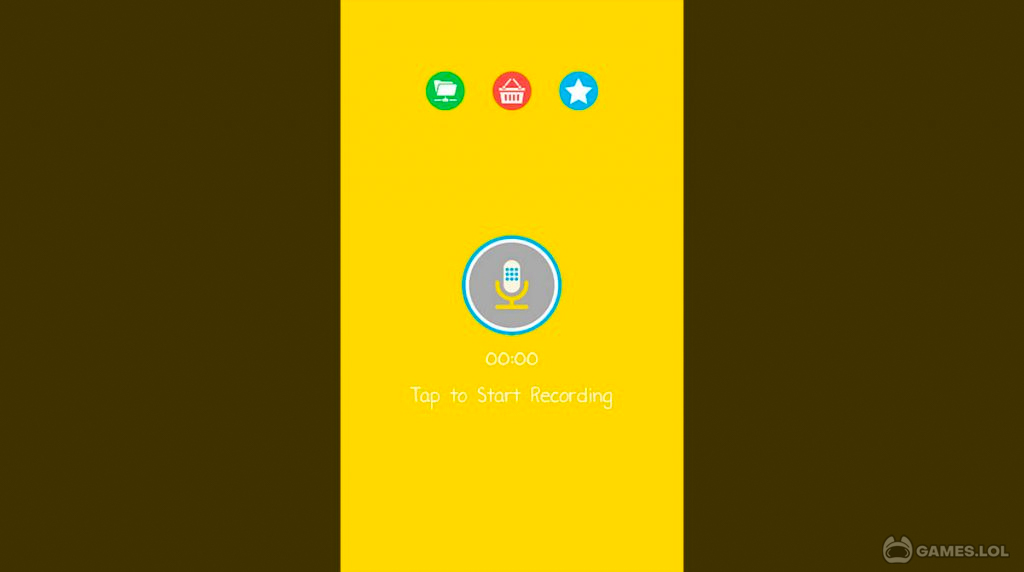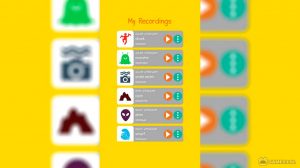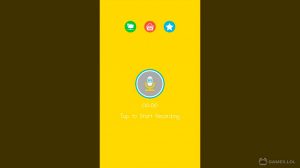Download Voice Changer for PC - Free Voice Enhancer & Customizer
Are you planning to start your own podcast? Do you like pranking your friends or family members? Are you an outgoing person who loves to entertain? Then, we might just have the perfect tool for you! Introducing, Voice Changer from Aleaf Games! This voice changer desktop app version enables you to record and customize your voice or any other recording.
Create unique presentations, comedy skits, and even a play using your own voice by utilizing the features of this tool. Prank your friends by recreating scary recordings or by making a boring conversation lively with just a click of a button.
A Variety of Voice Enhancers
For a free-to-download tool, Voice Changer features a variety of voice effects for you to enjoy. Convert a recorded normal discussion into an adventure through the “Cave” effect. You can also create a “first contact” scenario by utilizing the “Alien” enhancer or create your alter ego using the “monster” effect and so much more!
Simple Voice Changer Controls
What makes Voice Changer PC fun and engaging is the fact that it comes with a very sleek interface. Not to mention that you can create your very own material in just two steps! Step 1: Record something using the desktop version. Step 2: Select the desired effect for your recording, and that’s basically it! You now have a cool recording that you can show off to your friends and family.
So, what are you waiting for? Click on the download button on your screen and unleash your creative side with Voice Changer. Explore the desktop version today and check other casual games like SuperStar JYPNATION and SuperStar SMTown.
How to Install
 Click "Download"
Click "Download"on the website.
 Install the Playstore
Install the Playstoreon your computer.
 Open the Playstore
Open the Playstore(Desktop shortcut).
 Access your favorite
Access your favoritegames and enjoy!
Minimum System Requirements
You can install Games.lol on any PC that meets the following requirements:
Windows 7 or above
Intel or AMD
At least 2GB
5GB Free Disk Space
OpenGL 2.0+ support