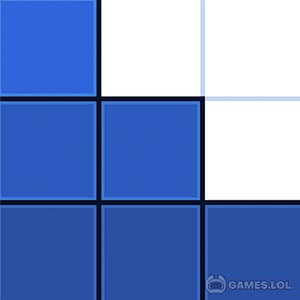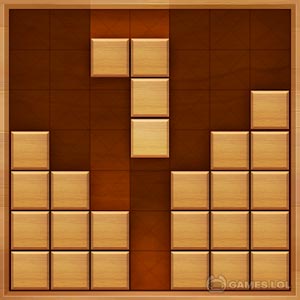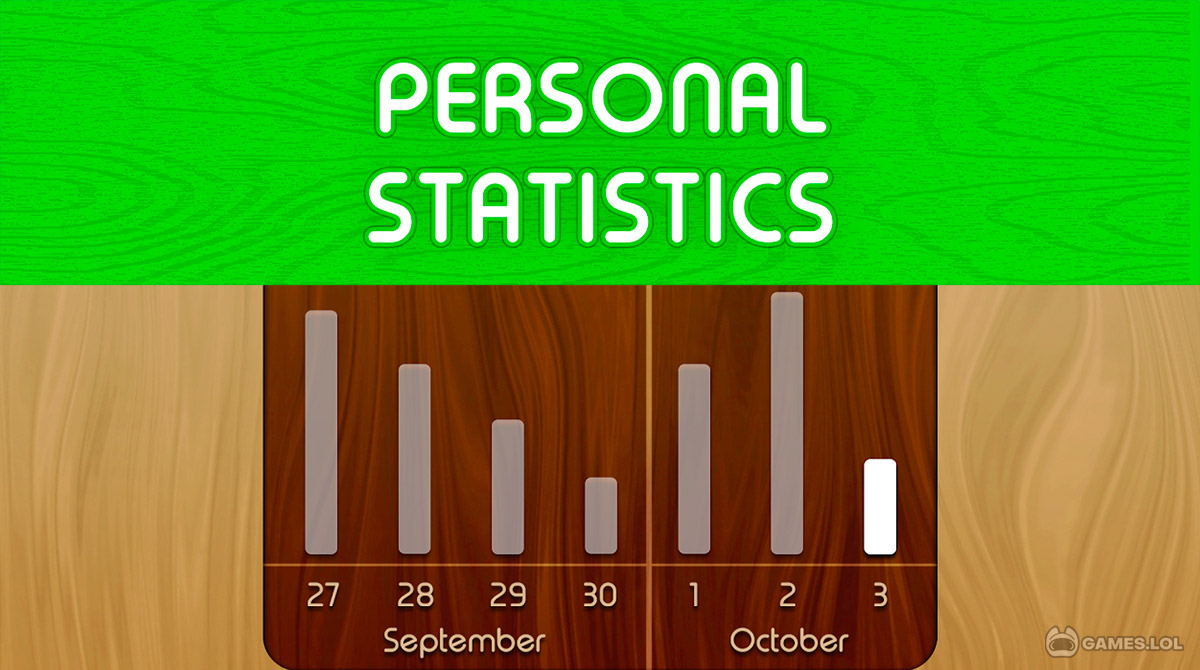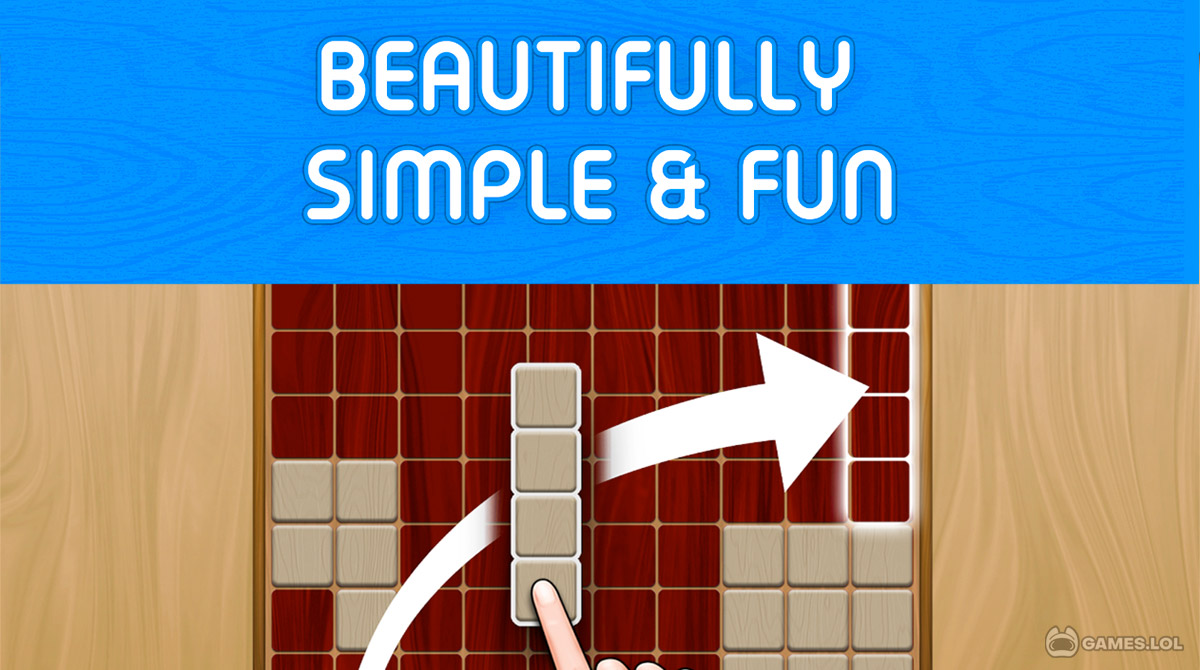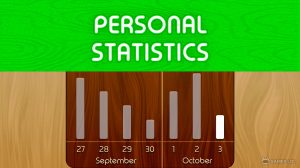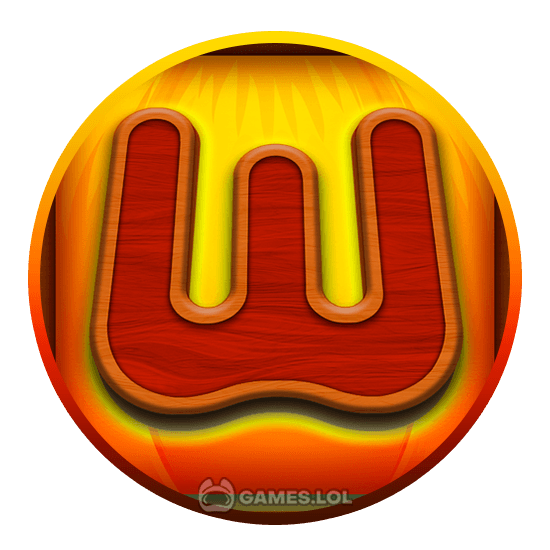

Solve Challenging Puzzles with Woody Puzzle Game!
Do you want to de-stress? Do you have so much on your plate during the workweek? Why not chill and relax by playing Woody Puzzle! This classic block puzzle game is very convenient to install on your desktop PC. Work on different puzzles every day and level up your ranking against numerous players from different parts of the world.
Woody Puzzle has a fairly simple structure that anyone can play right away. All you have to do is solve every puzzle that comes your way. The game is very calming and puts no pressure on players. Its oak woody design just makes everything so beautiful and pleasant to stare at for long hours. Most of all, it does not have a timer!
Solve Tons of Block Puzzles
The game has a modest and rusty appearance which makes it very relaxing for every player’s eyes. The wooden design is so chill and calming. It has a very minimalistic approach that attracts people who simply want to play and unwind. No pressure whatsoever!
Try IQ Mode for More Challenge
If you are feeling a bit more competitive, or if you just want to opt for challenging gameplay, Woody Puzzle got you covered. Aside from endless block puzzles to answer, you may also want to level up and try the IQ mode. This mode has difficult puzzles that will be thrown at you. The challenge here is to increase your puzzle IQ and beat your friends online!. Can you get an IQ level of 300? Well, you will never know unless you start playing the game. Start exercising your brain for some interesting puzzles today! Play the game now and treat yourself to hours of endless block puzzle fun. For similar games, check out Balance or Roll the Ball® – slide puzzle.
How to Install
 Click "Download"
Click "Download"on the website.
 Install the Playstore
Install the Playstoreon your computer.
 Open the Playstore
Open the Playstore(Desktop shortcut).
 Access your favorite
Access your favoritegames and enjoy!
Minimum System Requirements
You can install Games.lol on any PC that meets the following requirements:
Windows 7 or above
Intel or AMD
At least 2GB
5GB Free Disk Space
OpenGL 2.0+ support