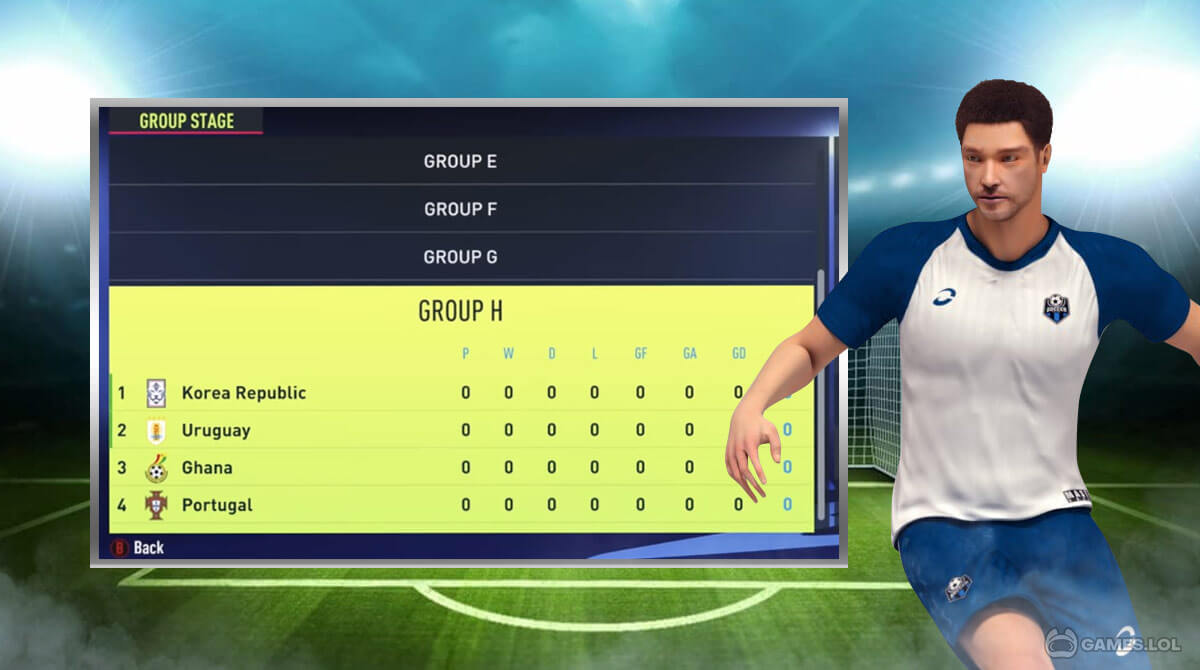Penalty World Cup – Score Goals & Win!
Penalty World Cup – Qatar 2022 is a thrilling soccer penalty shootout game by Play365 that lets players experience the excitement of the FIFA World Cup. This penalty World Cup game offers various game modes like Targets, Time Attack, Wall, and Shootout, allowing players to showcase their skills and score goals for their team.
A Thrilling Soccer Penalty Shootout Game
Players can select their favorite team from a wide range of options available in this Penalty Shootout Soccer Games World Cup. There are also different power-ups like extra power, extra curve, and a score multiplier to help players achieve an advantage in the game.
In Targets mode, players must aim at specific targets to score points, while in Time Attack, they have to score as many goals as possible within a given time. The Wall mode challenges players to shoot the ball over a wall of defenders, and Shootout mode requires them to save and score penalties against their opponents.
A Simple Guide to Playing Penalty World Cup
Penalty World Cup – Qatar 2022 is a straightforward soccer penalty shootout game. Players must aim and shoot the ball toward the goalpost to score points. The game offers various game modes, each with different objectives and challenges. In some modes, players must aim at specific targets to score points, while in others, they must score as many goals as possible within a given time.
Players can utilize a variety of power-ups in the game to gain an edge on the field. World Cup penalty is an easy-to-play game that offers an immersive soccer experience for players of all skill levels.
Penalty World Cup offers a great soccer game experience, with its intuitive gameplay, excellent graphics, and various game modes. It’s a must-play game for anyone who loves soccer and wants to participate in World Cup Penalty games and represent their team in the FIFA World Cup.
Features of Penalty World Cup
- Various game modes to play
- Wide range of teams to choose from
- Different power-ups like extra power, extra curve, and score multiplier
- Intuitive gameplay
- Great graphics
- Simple soccer game
- Suitable for players of all skill levels
Ready to experience the excitement of the FIFA World Cup and score goals for your team? Download Penalty World Cup – Qatar 2022 now on Games.lol and enjoy this thrilling soccer penalty shootout game. And if you’re a fan of sports games, don’t forget to check out other similar games like Champion Soccer Star and Golf Master 3D. Download now and have fun!
How to Install
 Click "Download"
Click "Download"on the website.
 Install the Playstore
Install the Playstoreon your computer.
 Open the Playstore
Open the Playstore(Desktop shortcut).
 Access your favorite
Access your favoritegames and enjoy!
Minimum System Requirements
You can install Games.lol on any PC that meets the following requirements:
Windows 7 or above
Intel or AMD
At least 2GB
5GB Free Disk Space
OpenGL 2.0+ support