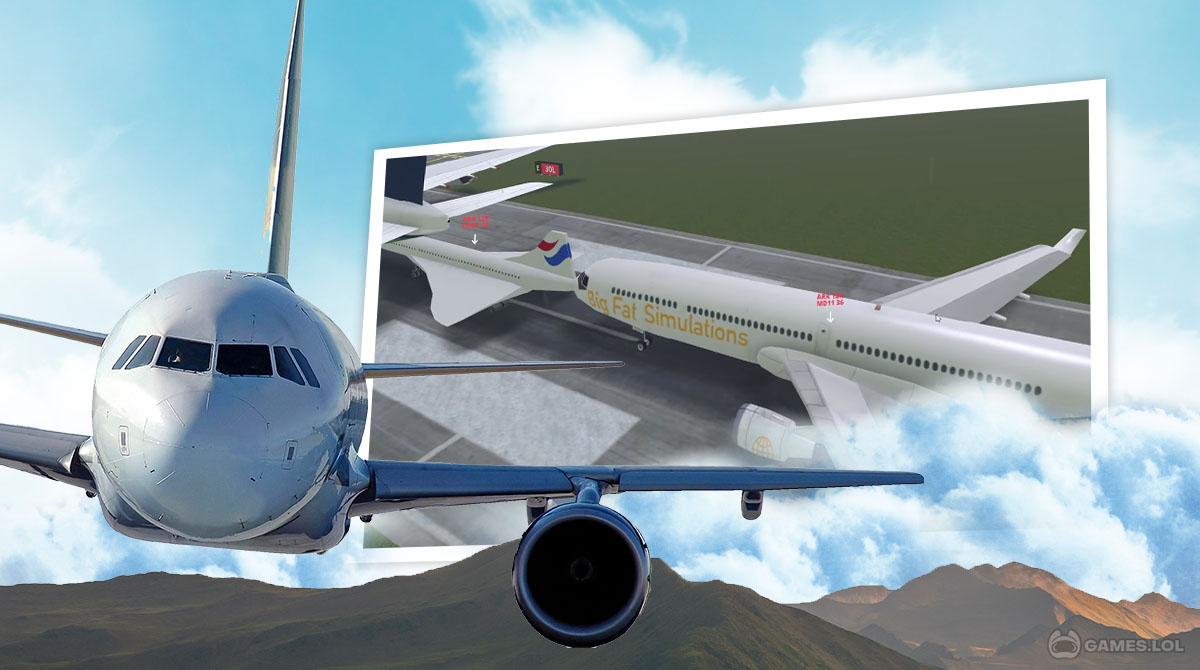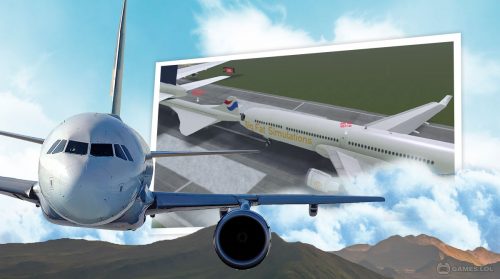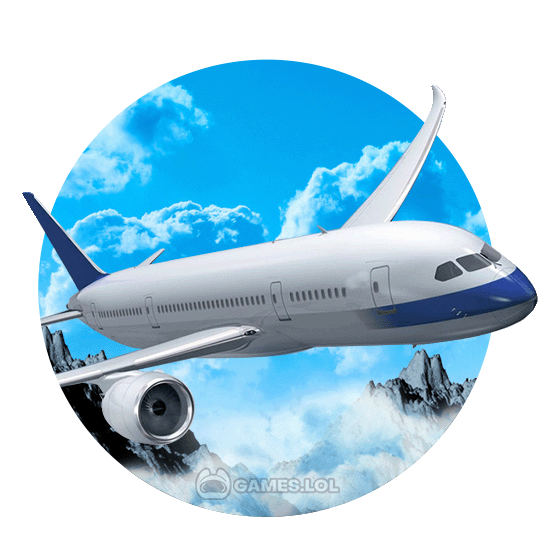

Airport Madness 3D - Experience the Thrill of Air Traffic Control
Get ready to step into the shoes of an air traffic controller in Airport Madness 3D by Big Fat Simulations Inc. This captivating game, developed by real-world air traffic controllers, offers a unique blend of fun and realism to keep you hooked.
Airport Madness 3D – Your Journey as an Air Traffic Controller
You can run busy airports like LaGuardia, Los Angeles International Airport, Toronto Island, Vancouver Harbour float plane base, Jamaica, Boston Logan, and Rocky Mountain Metropolitan in Airport Madness 3D. Also, at Castlegar, you’ll have the exciting task of running a fire-fighting operation.
When you play Airport Madness 3D online for free, you can choose from four views: the tower view, the runway view, the sky view, and the pilot view. Each perspective offers a distinct vantage point, allowing you to witness the airport’s activities from various angles. This adds depth and excitement to the game, as you’ll have to navigate through different viewpoints to ensure the smooth flow of air traffic.
Airport Madness 3D free provides two radar screens to aid your mission—one dedicated to monitoring airborne traffic and the other to overseeing ground movements. With these essential tools at your disposal, you’ll have a comprehensive view of the airport’s operations and be able to make informed decisions in real time.
The people who made Airport Madness 3D went to great lengths to make it as real as possible. They have incorporated real earth data, resulting in breathtaking landscapes and accurately depicted mountains. The attention to detail creates a truly immersive environment, making you feel like you’re in the midst of a bustling airport.
Experience the Focus on Realism
While focusing on realism, Airport Madness 3D strikes a balance by prioritizing enjoyable gameplay. The game’s fast-paced nature keeps you on your toes as you manage air traffic quickly and precisely. It may not replicate the slower pace of real-life air traffic control, but it offers an addictive and engaging experience that keeps players returning for more.
Whether you’re a seasoned air traffic controller or a gaming enthusiast looking for a unique challenge, Airport Madness 3D is the perfect choice. Dive into aviation, take command of the skies, and prove your skills as an air traffic controller.
Download Airport Madness 3D or play it for free online and embark on an exciting journey filled with realism, thrilling forest fire fighting operations, multiple view perspectives, radar screen management, and the stunning beauty of natural earth data. Prepare for an unforgettable gaming experience that will keep you captivated for hours.
Interesting Airport Madness 3D Online Free Features
- Take on the role of an air traffic controller in Airport Madness 3D
- Manage busy airports and tackle forest fire-fighting operations
- Four different view perspectives: tower, runway, sky, and pilot
- Utilize two radar screens to monitor airborne and ground traffic
- Enjoy a high level of realism with real earth data for landscapes
- Aircraft raising their nose during takeoff and landing
- Engage in fast-paced gameplay that’s fun, addictive, and easy to play
- Meticulously crafted airports and stunning surroundings
Take control of the skies and experience the adrenaline of air traffic control! Play Airport Madness 3D now and unleash your inner controller. Or, play on PC and check out Games.lol for more exciting simulation games. Get ready for an immersive gaming experience like no other! You can also extend your gaming experience by playing Turboprop Flight Simulator 3D and Fly Corp: Airline Manager.
How to Install
 Click "Download"
Click "Download"on the website.
 Install the Playstore
Install the Playstoreon your computer.
 Open the Playstore
Open the Playstore(Desktop shortcut).
 Access your favorite
Access your favoritegames and enjoy!
Minimum System Requirements
You can install Games.lol on any PC that meets the following requirements:
Windows 7 or above
Intel or AMD
At least 2GB
5GB Free Disk Space
OpenGL 2.0+ support