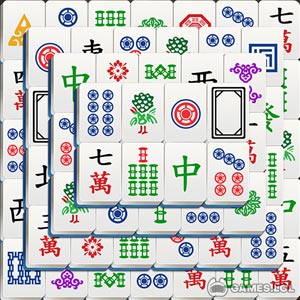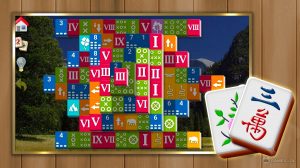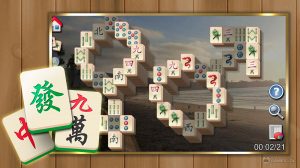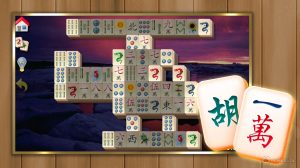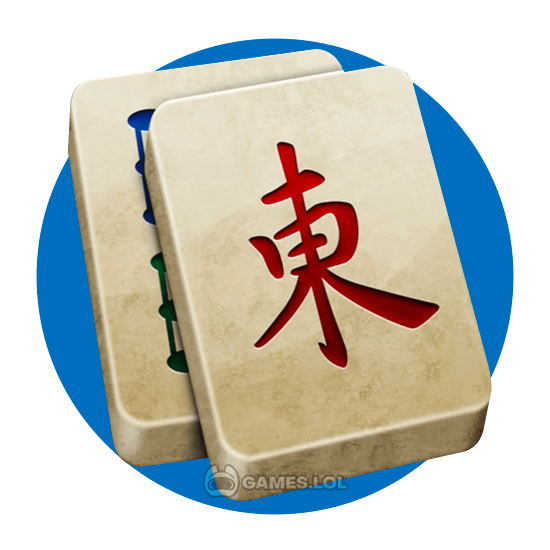

All-in-One Mahjong – Enjoy Endless Tile Matching Fun on Desktop
If you’re searching for an interesting and unique mahjong game to play, then try playing All-in-One Mahjong. It’s a puzzle game published by Pozirk Games Inc. In this game, you will play a solitaire-type of mahjong game where your goal is to eliminate all of the mahjong tiles. It’s a simple but challenging game that offers different backgrounds, tile designs, and game modes. Thus, it is an interesting mahjong game that’s definitely worth trying out. If you want to learn more about how this game works, read on.
How All-in-One Mahjong Works
When you first play All-in-One Mahjong, you’re going to be asked first to choose your background. There are numerous background designs for you to choose from. If you can’t choose one, go for the random option instead. Aside from choosing your background, you can also choose the tile design to use in the game. Once you’re done with the selections, you will then proceed to the main menu.
In the main menu, you will see various tile arrangements. Just pick one to start playing the game. Now, as mentioned above, the goal is to eliminate all the tiles on the board. To do that, just tap the matching tiles. Once you do that, they’re removed already. It’s that simple. But it’s not going to be easy. The tiles are arranged in a way where not all of them can be tapped.
You first have to eliminate certain tiles above them before they’re available to be tapped. Just like in a real solitaire game where certain cards are hidden under other cards. But in this case, you can see the tiles but you can’t tap them yet until you eliminate certain tiles above them. Furthermore, the game will also have three difficulties available: easy, medium, and hard. So if you’re having a tough time, you can start with something easy first.
Once you complete a tile setup, it will display how long it took you to solve the entire puzzle. You can use that as a gauge to see if you’re improving or not. If you’re confident enough with your speed, you can try playing it in time mode, where you will have a time limit. That’s a great way to add more challenges to the game.
Exciting Features of This Puzzle Game
- Two game modes to play the solitaire mahjong
- Choose your background and tile design
- Many different tile setups to play
- Beginner-friendly gameplay
- Free to play
If you enjoy playing puzzle games like this one, you can also try playing Mahjong, an actual mahjong game. On the other hand, Empires & Puzzles: RPG Quest is another fun game to try. All these games are free to play and download on PC here at Games.lol.
How to Install
 Click "Download"
Click "Download"on the website.
 Install the Playstore
Install the Playstoreon your computer.
 Open the Playstore
Open the Playstore(Desktop shortcut).
 Access your favorite
Access your favoritegames and enjoy!
Minimum System Requirements
You can install Games.lol on any PC that meets the following requirements:
Windows 7 or above
Intel or AMD
At least 2GB
5GB Free Disk Space
OpenGL 2.0+ support