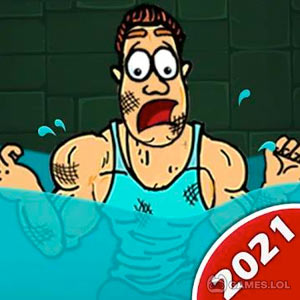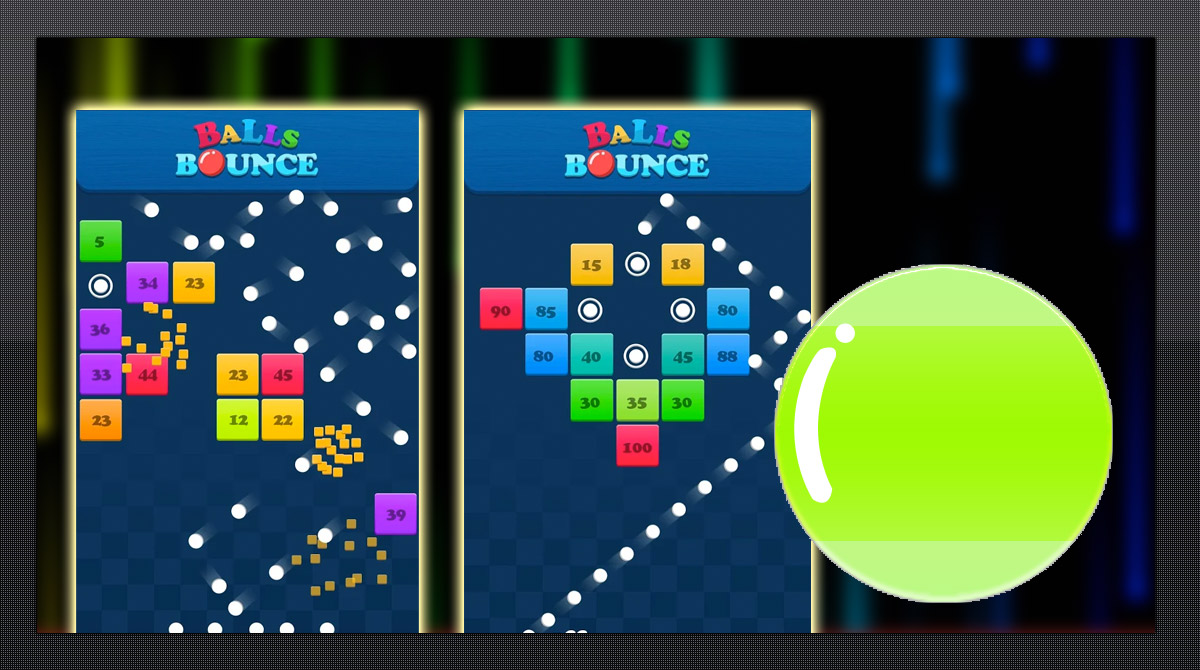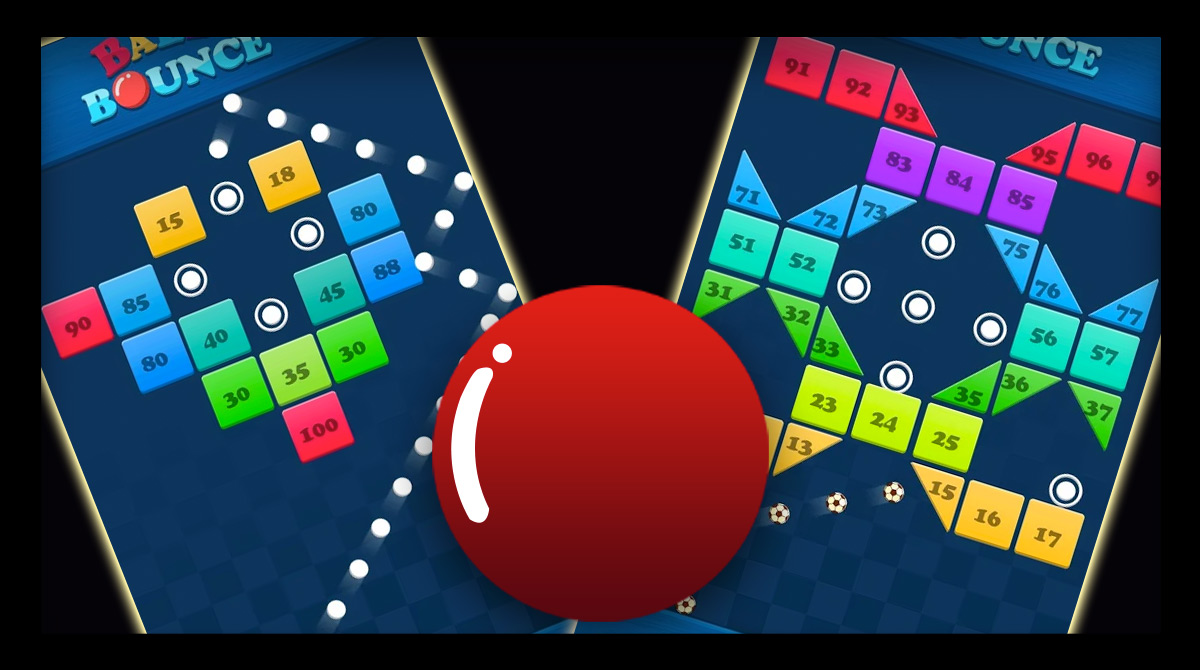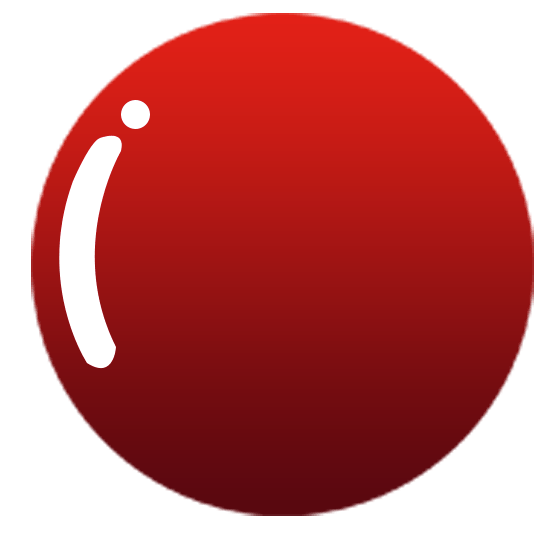
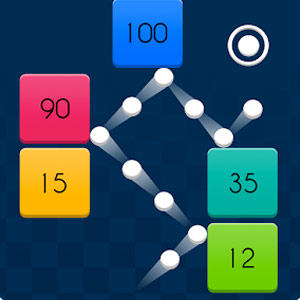
Balls Bounce: Bricks Crasher Game - Free-To-Play Match for Download on PC
If you are tired of the basic structure of casual games and are looking for a new fun and relaxing challenge, then you are in for a treat as Balls Bounce is now available free for the PC.
Enjoy hours of the ball crashing fun with your friends at the comfort of your PC. Explore a new type of casual game that is both challenging and relaxing at the same time. So what are you waiting for? Download and install the Balls Bounce game free on your PC today.
What is the Game All About?
Balls Bounce an innovative free-to-play casual game developed and published by Noodle Games in 2017. Since its initial launch, the game has accumulated over 11 million installs and thousands of accolades on the Android platform alone.
Most of the players praise the game’s innovative gameplay structure that employs shapes and numbers. Besides, Balls Bounce is playable online and offline complete with a global leaderboard.
Balls Bounce also features an endless game mode with 30 levels of difficulty just waiting for you to exploit.
To make the game stress free, it does not have a time limit feature and a relaxing color scheme to induce that relaxing feel. With that said, if you are in for a new type of challenge that comes with comfortable attributes, then Balls Bounce a game you definitely should check out.
How to Play this Game on PC?
Like all casual games for the PC, you need to have the full version of Balls Bounce downloaded and installed on your computer. One indicator that the game is already installed is the game’s thumbnail on your desktop. To start the game, you need to click on the thumbnail to open the application. After opening the application, the game will take you to the main title menu to start a new game.
Clicking on the start button will immediately take you to the first set of levels in the game. For instance, Balls Bounce plays similarly to bubble games; the only difference is that the game uses various shapes and numbers and deduction or reduction-by-impact mechanics instead of colors.
All you need to do is to aim for the target and unleash the balls to progress. Easy right? So what are you waiting for? Download this highly addicting game today completely free of charge.
Best Gameplay Features
- Endless game mode
- Challenge mode
- Brilliant and relaxing graphics
- A wide selection of balls
- Global leaderboards
Are you excited for more casual games to play? It’s time for you to try Larva Heroes: Lavengers or Among Us on your PC now! Download it with your friends and play this game together.
How to Install
 Click "Download"
Click "Download"on the website.
 Install the Playstore
Install the Playstoreon your computer.
 Open the Playstore
Open the Playstore(Desktop shortcut).
 Access your favorite
Access your favoritegames and enjoy!
Minimum System Requirements
You can install Games.lol on any PC that meets the following requirements:
Windows 7 or above
Intel or AMD
At least 2GB
5GB Free Disk Space
OpenGL 2.0+ support