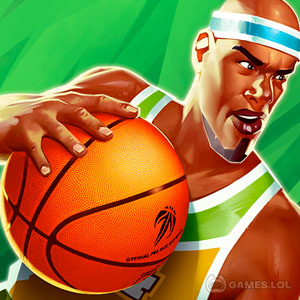Basketball Shoot - Aim & Score!
Basketball Shoot by Neworld Games is a free-to-download basketball shooter game that offers an addictive and immersive experience for players of all ages. With easy-to-use controls and realistic physics, this basketball shoot game allows players to showcase their shooting skills and aim for high scores.
A Simple but Fun Gameplay
The gameplay of Basketball Shoot is simple yet captivating. Players must shoot limited basketballs into the hoop, utilizing accuracy and timing to score as many points as possible. Drag and shoot mechanics, guided by dots for precision, make every shot satisfyingly precise.
A standout feature of Basketball Shoot is its high-definition graphics and unique picture style. The game boasts 11 stunning backgrounds, including captivating locations like an airport, beach, and rooftop, enhancing the visual appeal and keeping players engaged throughout.
Realistic basketball physics adds to the excitement, making players feel as if they are on an actual basketball court. Successfully chaining shots together in combo sequences unlocks rewarding bonuses, motivating players to strive for higher scores.
Enjoy a Pure Shooting Experience in the Basketball Shoot Game
Basketball Shoot is a basketball shoot-out game, free from characters or opponents, creating an uncluttered and focused gameplay environment. Players can fully concentrate on mastering their shooting skills and achieving their best score.
Whether you’re a basketball enthusiast or seeking an enjoyable game to pass the time, download this free basketball game now and immerse yourself in the addictive fun that awaits. Join the ranks of skilled basketball shooters and aim for the top score in this fantastic and visually captivating gaming experience.
Key Features of the Basketball Shoot Game
- Simple and addictive gameplay based on realistic physics
- Limited basketballs aim for high scores by shooting accurately
- Easy-to-use controls with drag-and-shoot mechanics
- High-definition graphics with a unique picture style
- 11 stunning backgrounds (e.g., airport, beach) for visual variety
- Realistic basketball physics for an authentic experience
- Combo mechanics reward the successful chaining of shots
- No characters or opponents focus on pure shooting
- Suitable for players of all ages
Experience the thrill of shooting hoops and scoring big in this addictive basketball shooter game. Head over to Games.lol and unleash your shooting skills today in the Basketball Shoot game! While you’re there, check out other fantastic sports games like Basketball Battle and Flip Dunk. Take on exciting challenges, compete with friends, and become a sports gaming champion! Don’t miss out on the action – start playing now!
How to Install
 Click "Download"
Click "Download"on the website.
 Install the Playstore
Install the Playstoreon your computer.
 Open the Playstore
Open the Playstore(Desktop shortcut).
 Access your favorite
Access your favoritegames and enjoy!
Minimum System Requirements
You can install Games.lol on any PC that meets the following requirements:
Windows 7 or above
Intel or AMD
At least 2GB
5GB Free Disk Space
OpenGL 2.0+ support