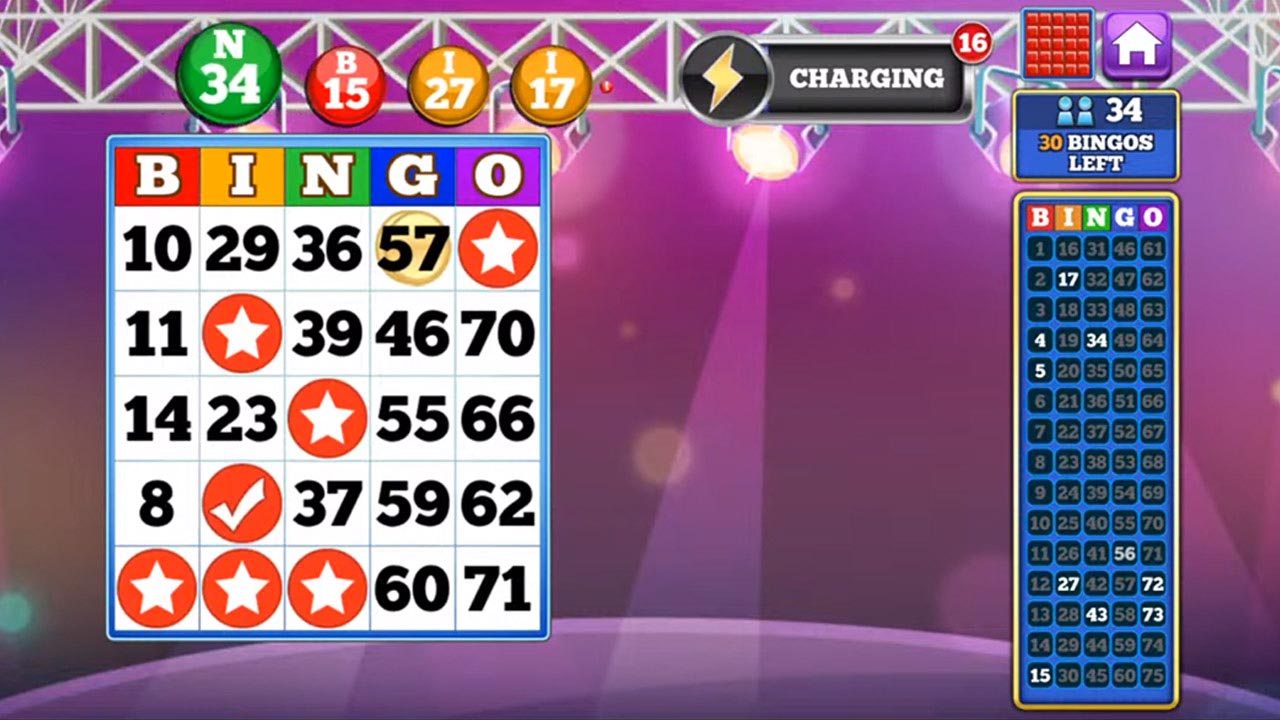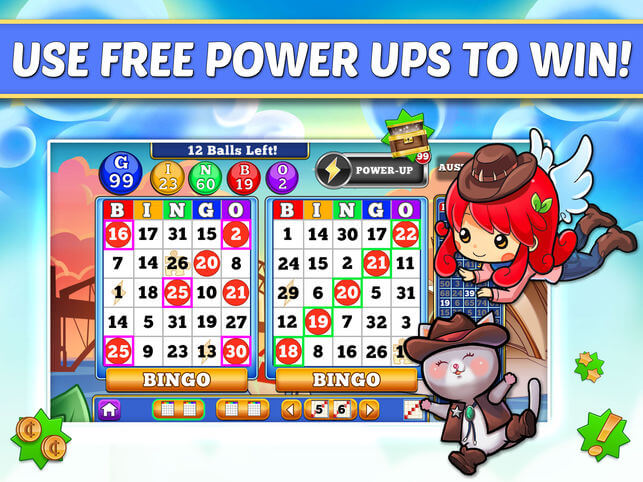BINGO! Game Download - Play for Free Online on PC
If you like the classic Las Vegas Bingo game, then this is the game for you. If you do not know how to play the Las Vegas Bingo, here’s a refresher for the mechanics of the game: the game only has a limited number of numbered balls being called out in each round. The number of balls being drawn depends on the type of room that you are playing in. Once a numbered ball is called out and it matches the one in your card, you can mark it. As the numbered balls are called out (in no particular order) and you managed to form vertical, horizontal or even diagonal lines with the marked numbers, it will register as bingo right away. Fans of 66 unblocked games can enjoy it anywhere, anytime as they can play Bingo! with or without Wi-Fi.
Bingo! By Super Lucky Casino Game Features
Over 35+ Bingo! Games
You will surely never get bored with this Bingo! Game because you have more than 35 variations to try out. Talk about Bingo heaven!
No Wifi Needed, Available Offline
Do you want to play the game but do not always have a decent internet connection? We feel you. Good thing though, Bingo! by Super Lucky Casino can be played with or without an internet connection. You can play the game anytime, anywhere.
Daily Rewards to Help You Win More Bingo! Games.
Not only is the game free without the need to pay money, but Bingo! by Super Lucky Casino also gives out daily rewards that can help you when dealing with other players. Imagine gambling without really losing your hard-earned money! Who would not want that?
Bingo! Game Tips on Power-ups & Game Points
How to Collect XP Points & Powerups
You can win and collect XP points, gold coins/credits. These gold coins can be used to buy Powerups from the game’s store. Players can either purchase a free mark powerup where it allows you to randomly mark any number on their card. If you buy the double mark, you can mark two numbers on your card at random. There’s also the Instant Win powerup where it will randomly choose a box and mark with the Instant Win sign. If that number is called and the player clicks on the box, they automatically win that bingo round.
You can earn free green credits by collecting the game’s Daily Bonus, watching the assigned video from the main menu and collecting postcards from certain Vacation rooms. Players are given a daily login bonus every 20 hours from when they last logged in to the game.
Different Bingo! Rooms
The game’s recent update now allows players to play in the vacation and classic rooms. Players who go to the Vacation rooms will have to hurdle each location in order to advance to the next round. As the players get a bingo, a spot on their postcard gets marked. Once you complete all the postcards for the room, you can get to your next vacation.
The game’s ball speed can also be adjusted if you feel like it’s moving slow. All you need to do is tap on the purple Pause button in the upper right corner side of the game and then make the necessary changes under on the “Ball Speed” menu.
In Bingo! Classic room you can play against other players in a quick paced game. Instead of completing postcards you must no aim to get a bingo before all balls are called out.
The game also has Special Rooms. Each of the rooms has different sets of rules. All the player needs to do is click on the “How to Play” which will appear before they start to play the new game. Special Rooms also has Events, which can only be played for a limited amount of time. You will know that you are playing in an Event when you see a timer at the top of the of the menu button, distinguishing from the other Special Rooms.
Form a Club with your Friends
Bingo, at the end of the day, is a social game and what better way to play than with your friends! The game has a Club feature wherein 100 or more players can work together in achieving the different milestones of Club Points (CP). Once these are achieved the club will receive huge credit rewards.
So, what are you waiting for? Download the game for free and start playing with your friends and having a good time! If you still want to play other fun games, we have tons of awesome games you can check out.
How to Install
 Click "Download"
Click "Download"on the website.
 Install the Playstore
Install the Playstoreon your computer.
 Open the Playstore
Open the Playstore(Desktop shortcut).
 Access your favorite
Access your favoritegames and enjoy!
Minimum System Requirements
You can install Games.lol on any PC that meets the following requirements:
Windows 7 or above
Intel or AMD
At least 2GB
5GB Free Disk Space
OpenGL 2.0+ support