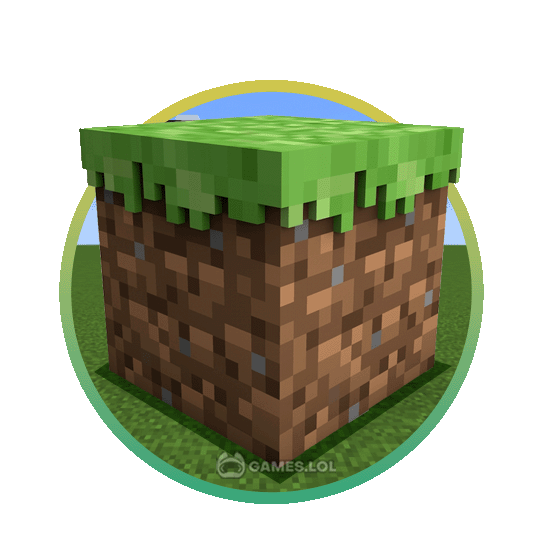

BlockBuild - Create The World You’ve Always Wanted
Not all of us are happy with the kind of world that we have. And if you’re one of those people, then you will enjoy playing BlockBuild. It’s a simulation sandbox game published by Vertex Soft. You are given a small island to start with and from there you create the kind of world that you’ve always wanted. It’s like playing Minecraft but this game is focused more on the sandbox aspect where you create a world you want.
Let’s look at the gameplay of BlockBuild, as well as the features the game has. We will look deeper at how the game works and what it has to offer.
Build Your World in BlockBuild
BlockBuild only has one goal for you in the game and that’s to build your world. You won’t start the game empty handed since you’ll have a small island to work with when you start. You can put up various buildings, expand the island for you to have more space, and so on. The game won’t have any preset structures or landscapes for you to use. You will have to build everything from scratch.
You will use different types of cubes or blocks to build things. There are wooden cubes, stone cubes, soil cubes, tree cubes, water cubes, crystal cubes, and many more. Whatever type of cube you need to build your world, BlockBuild will likely have it. This is what you’ll enjoy with this game. You are given the creative freedom to design the kind of world you want. It won’t be easy to do so, but it will be fun.
How to Play BlockBuild
This sandbox game is easy to play. The gameplay and controls are very straightforward. There’s the movement button and jump button. And if you press the jump button twice, you can even fly, making it easier to travel around the island. At the bottom, you will have four different ones that you can currently place and use. To change them, just click the “…” part and you’ll see all of the available cubes you can use in BlockBuild.
You just click one of the cubes on the four boxes and click the cube on the inventory. That will automatically change the cube you can use in BlockBuild. You just click the area on the screen where you want them placed on your island. And to destroy them, just click the cube and hold until it’s destroyed. This is also how you can destroy the current cubes you see on your island in BlockBuild.
Simulation Sandbox Game Features
- Have the freedom to create your world
- Different cubes are available to use for creating your world
- Easily place or destroy cubes
- Visit other people’s worlds for inspiration
If you enjoy this type of simulation game, a similar game you can try is Block Craft 3D. If you prefer a game where you can also do a bit of adventuring, then try Lostminer: Block Building & Craft Game. These are available here in Games.lol.
How to Install
 Click "Download"
Click "Download"on the website.
 Install the Playstore
Install the Playstoreon your computer.
 Open the Playstore
Open the Playstore(Desktop shortcut).
 Access your favorite
Access your favoritegames and enjoy!
Minimum System Requirements
You can install Games.lol on any PC that meets the following requirements:
Windows 7 or above
Intel or AMD
At least 2GB
5GB Free Disk Space
OpenGL 2.0+ support











