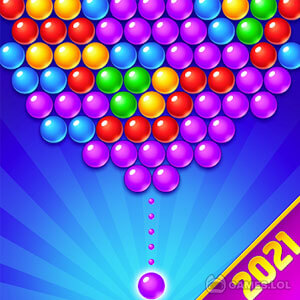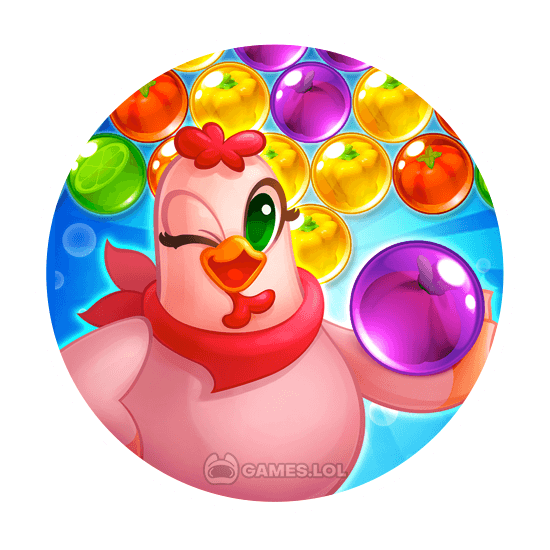

Bubble CoCo - Burst Bubbles with CoCo's Bubble Shooter
Welcome to the exciting world of Bubble CoCo: Bubble Shooter by NSTAGE, a delightful and addictive bubble-popping adventure featuring cute pink hen CoCo! If you love to match 3 games and bubble shooters, this is the ultimate online free game to enjoy!
Bubble Coco – Play the Casual Bubble Shooting Game
In the Bubble Coco game, you will be surrounded by fruity and vegetable bubbles as you try to match three or more of the same color to pop them. With thousands of levels (5000+), the fun seems endless, and the excitement keeps building with weekly updates bringing you even more challenges!
But beware in Bubble Coco! Greedy Mr. Fox is up to no good, and it’s up to you to thwart his plans. Help CoCo’s family prepare for their harvest festival by shooting and blasting bubbles to bring them ripe vegetables and fruits.
The Bubble Coco is made to be easy to play, so people of all ages can enjoy it. With the magical bubble gun, you have to match three bubbles, shoot them, and pop them. Can you master each mode and earn 3 stars on every level to attain trophies and unlock rewarding surprises?
Don’t Miss Playing With Combos & Boosters
As you play the Bubble Coco game online for free, you will feel the rush as you create super fever combos and utilize boosters to blast bubbles and maximize your scores. Keep coming back for fun daily quests and events that will give you something new to look forward to daily.
As you progress through the Bubble Coco game, you’ll be treated to colorful and exquisite graphics and designs that captivate your senses. And that’s not all – collect cute costumes, bubble shooter skins, and adorable baby chicks to personalize your gaming experience. Coco Bubbles is the best match-3 bubble shooter blast bubble puzzle game you can play on the go or at home.
Dive into the bubble-popping frenzy with the Bubble CoCo online for free and embark on a journey filled with fun, challenges, and adorable characters. With over 5,000 levels and more being added all the time, this bubbly adventure will never stop being fun. So, what are you waiting for? Join CoCo Bubbles and her friends in this captivating bubble coco game online for free, and let the coco bubbles take you on an unforgettable journey!
Exhilarating Bubble Coco Game Features
-
- Play as cute pink hen CoCo and burst bubbles with a magical shooter
- 5000+ levels with weekly updates for endless fun
- Defeat greedy Mr. Fox and collect veggies and fruits for CoCo’s festival
- Various bubble shooter game modes to enjoy
- Earn stars, combos, and power-ups for higher scores
- Daily quests and events for extra rewards
- Colorful graphics and cute collectibles
- Regular updates with new levels.
Ready for an egg-citing adventure? Join CoCo in the bubble-popping frenzy now! Play Bubble CoCo: Bubble Shooter on your PC and immerse yourself in thousands of levels filled with fruit and veggie bubbles. Blast your way to victory and thwart Mr. Fox’s plans to bring a bountiful harvest to CoCo’s family. What are you waiting for? Let’s burst some bubbles and have a cluckin’ good time! You can play other puzzle games like Inside Out Thought Bubbles and Joy Blast: Match Three Puzzle.
How to Install
 Click "Download"
Click "Download"on the website.
 Install the Playstore
Install the Playstoreon your computer.
 Open the Playstore
Open the Playstore(Desktop shortcut).
 Access your favorite
Access your favoritegames and enjoy!
Minimum System Requirements
You can install Games.lol on any PC that meets the following requirements:
Windows 7 or above
Intel or AMD
At least 2GB
5GB Free Disk Space
OpenGL 2.0+ support