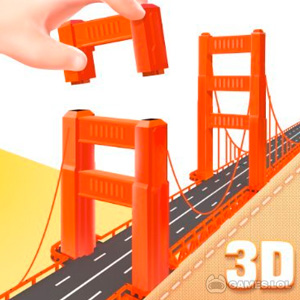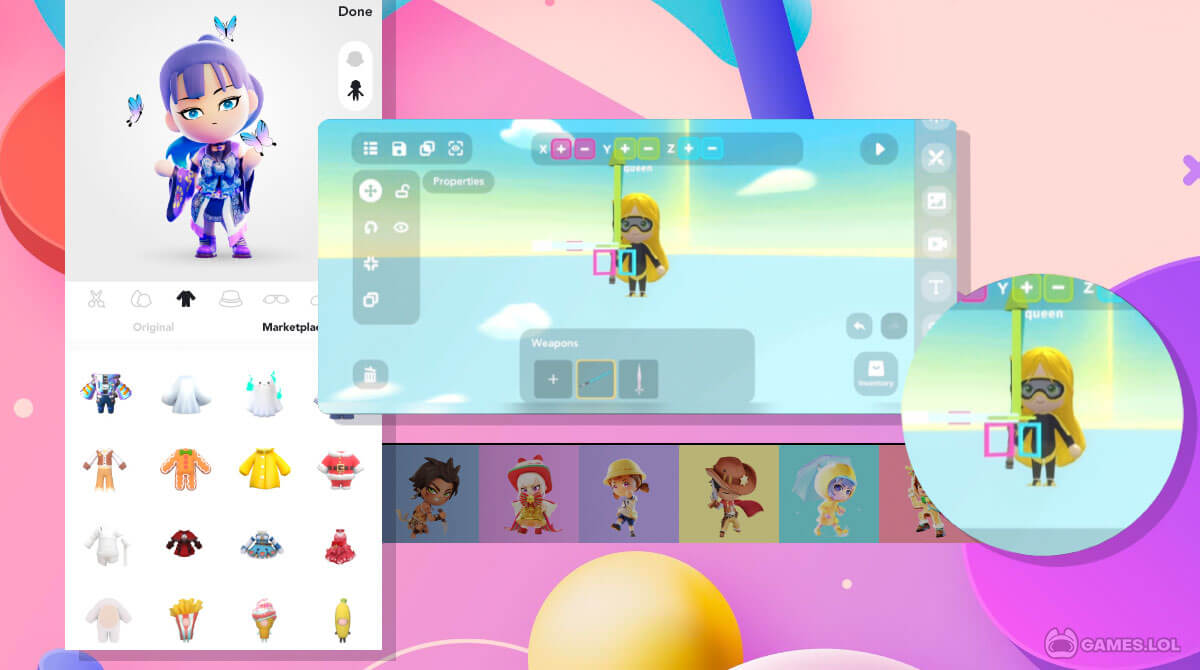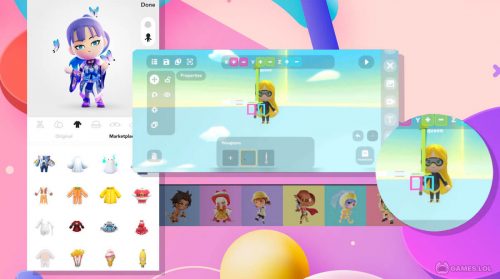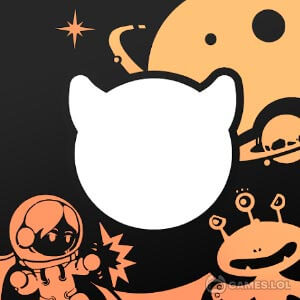
BUD - Create – Create Cool Content with Other Players for Free
If you are looking for creativity-inducing applications that you can get free on your PC, then welcome to BUD – Create, Play & Hangout. Unleash your creativity through the use of the creation tool provided by this game app. Share your content with other creators across the globe with just a click of a button. Follow and learn new techniques by following veteran creators in the game app. Create, play, and hang out with your bud from the comfort of your PC today!
A Stunning 3D Interactive Content
The ideal online environment for producing and sharing 3D interactive entertainment with friends is BUD. Ask your friends to join you as you create, play, hang out, and discover 3D experiences created by our community. Make something imaginative that you can share with the neighborhood. BUD is the latest destination to play and connect with pals online. With this 3D interactive game, you may design cute avatars and a shared environment with other BUD creators. Additionally, by visiting various 3D cafés and parks, you may ask your friends to join you in a game or just hang out on BUD.
With BUD players can utilize its simple 3D creation tools to create interactive 3D experiences. They can also discover a variety of 3D experiences made by the international community. Even better is that players can follow the community’s top creators to stay up to date. With that said, now is your chance to join one of the fastest-growing communities of creators by downloading this game app.
Create & Customize Your Avatar
BUD is a social program that lets you make your own avatars and experience many experiences in its thematic server database. Explore diverse realms and enjoy playing with your buddies in this 3D adventure created by the community. You must make your own avatar after logging into BUD for it to visit the many interactive servers. Your avatar can be altered in many ways, from appearance to complete originality. It can even resemble you in real life. The quest in BUD begins once the character is formed.
The main page of BUD contains a detailed inventory of the various worlds made by the community. That’s accurate! Each of these servers is unique and was created by a separate game app user to share it with other creators from across the world. From movie theaters to workout facilities, parkour challenges to practice jumping, and even a royal palace. However, you can also build your own servers and distribute them to the community if you do not like the existing ones. Download this game app if you wish to experience new adventures, challenge your creativity to build fantasy worlds, and meet new people.
Explore these Awesome BUD Game App Features
- Create interactive 3D content
- User-friendly tools
- Discover creations by other players
- Follow and learn from veteran creators
If you are looking for other creative simulation games, then feel free to check out Create Your Electronic Music and INK Inc.
How to Install
 Click "Download"
Click "Download"on the website.
 Install the Playstore
Install the Playstoreon your computer.
 Open the Playstore
Open the Playstore(Desktop shortcut).
 Access your favorite
Access your favoritegames and enjoy!
Minimum System Requirements
You can install Games.lol on any PC that meets the following requirements:
Windows 7 or above
Intel or AMD
At least 2GB
5GB Free Disk Space
OpenGL 2.0+ support