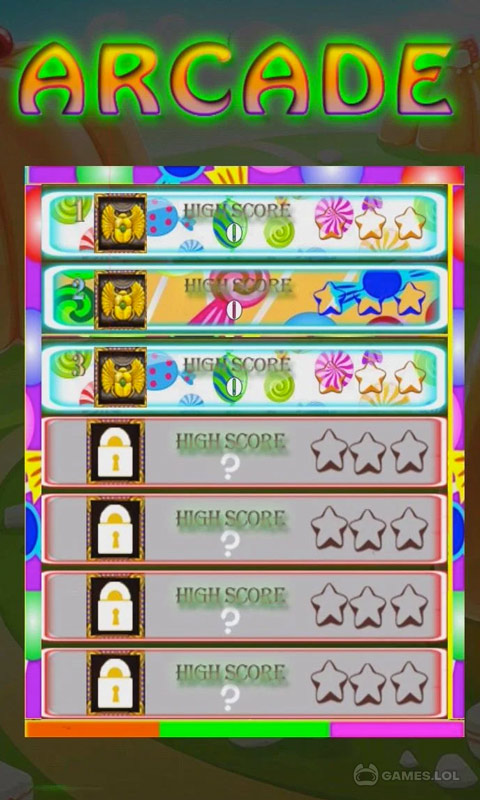Candy Deluxe | Deliciously Awesome Match-3 Puzzle Game
Feeling bored and looking for something fun to do? Look no further than Candy Deluxe! This popular game is incredibly addictive and entertaining. Download now and let the fun begin!
Candied Game of Fun With Candy Deluxe Free
Swap and match 3 candies of the same type in a line to clear them from the board and earn rewards.
Match 4 candies to create a jewel bomb and a lightning candy, while matching 5 candies grants you a jewel bomb and 2 lightning candies.
Use the candy bomb to clear surrounding candies and the lightning candy to eliminate entire rows or columns. Keep an eye out for the color-changing candy, which can remove any colored candy on the board.
Candy Deluxe features numerous challenging levels, offering over 300 levels in arcade mode that progressively increase in difficulty. Your goal? Earn 3 stars on every level for maximum excitement and satisfaction!
One Of The Best Match-3 Games To Date
Simply crush every level with ease. Get those special bombs and candy boosters to eliminate the candy items in the round without difficulty. Then, take them out fast so you can earn the coveted 3 stars.
If you love puzzle games that will tease your brain, get into the sweet challenge. Certainly, Candy Deluxe will make you think about what strategy is best to take. So, solve the problem, remove the candies, and earn the sweet, sugary rewards.
More free to download puzzle games are also available. Play Roll the Ball® – slide puzzle and Puzzledom – Puzzle All-in-onw on your desktop device. Download them all now!
How to Install
 Click "Download"
Click "Download"on the website.
 Install the Playstore
Install the Playstoreon your computer.
 Open the Playstore
Open the Playstore(Desktop shortcut).
 Access your favorite
Access your favoritegames and enjoy!
Minimum System Requirements
You can install Games.lol on any PC that meets the following requirements:
Windows 7 or above
Intel or AMD
At least 2GB
5GB Free Disk Space
OpenGL 2.0+ support