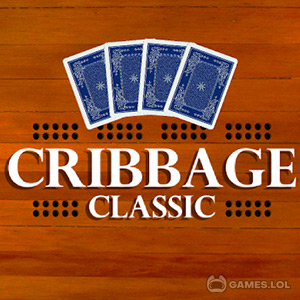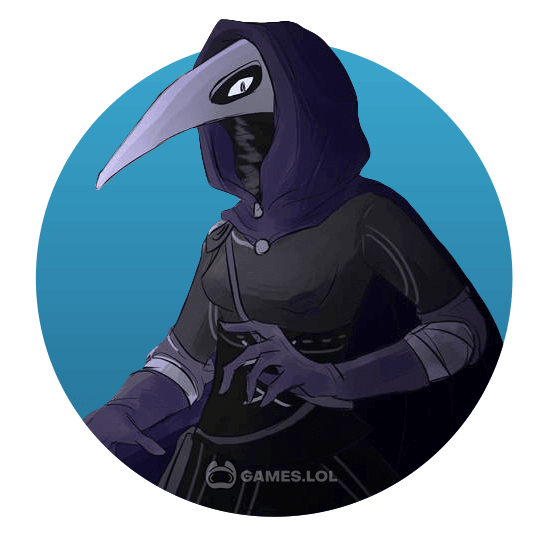

Card Thief PC - Show Your Prowess In This Stealth Card Game
Are you ready to become a stealthy thief? Well, this game will not teach you how to be a great thief, but it will teach you how to come up with in-depth tactical planning to reach your goal. Published by Arnold Rauers, Card Thief is a game that focuses on a stealth-based card system. Here, you need to move your card on a board in various directions while dealing with enemies, traps, torches, and items that will pop up along your way.
Embark On A Journey as A Card Thief
Your focal point in Card Thief is to clear out cards to reach the deck. In due course, you will be picking up a treasure chest that will appear on the board and escape when you obtain them in the deck. But if you are new to this kind of card game, the Card Thief will teach you the basics through its tutorials. From there, you need to sit down and be keen on the details as the mechanics of the game are made in a complex way.
The stealth points will serve as your health, and you need these points to do such actions. Once you’ve got fewer or 0 stealth points, then the game is over. However, you can still perform actions without spending stealth points like swapping positions with enemies, lighting torches, and more.
This Solitaire-style game will test your tactics in four various heists, and you need to beat enemies and surpass traps. Once you complete a heist, you can have a chance to unlock and upgrade a total of 12 equipment cards which can boost your scores.
Card Thief Game Features
- A Solitaire-style card game
- Complete four heists
- Unlock 12 upgradeable equipment cards
- An engaging mini-deck building game
- Exercise your in-depth strategic planning skills
So, are your tactical plans ready to take on the Card Thief game? Well, let’s see what you’ve got! And for more card games like this, check out the Games.lol catalog which includes Solitaire – Grand Harvest – Tripeaks or Passport Rummy – Card Game.
How to Install
 Click "Download"
Click "Download"on the website.
 Install the Playstore
Install the Playstoreon your computer.
 Open the Playstore
Open the Playstore(Desktop shortcut).
 Access your favorite
Access your favoritegames and enjoy!
Minimum System Requirements
You can install Games.lol on any PC that meets the following requirements:
Windows 7 or above
Intel or AMD
At least 2GB
5GB Free Disk Space
OpenGL 2.0+ support