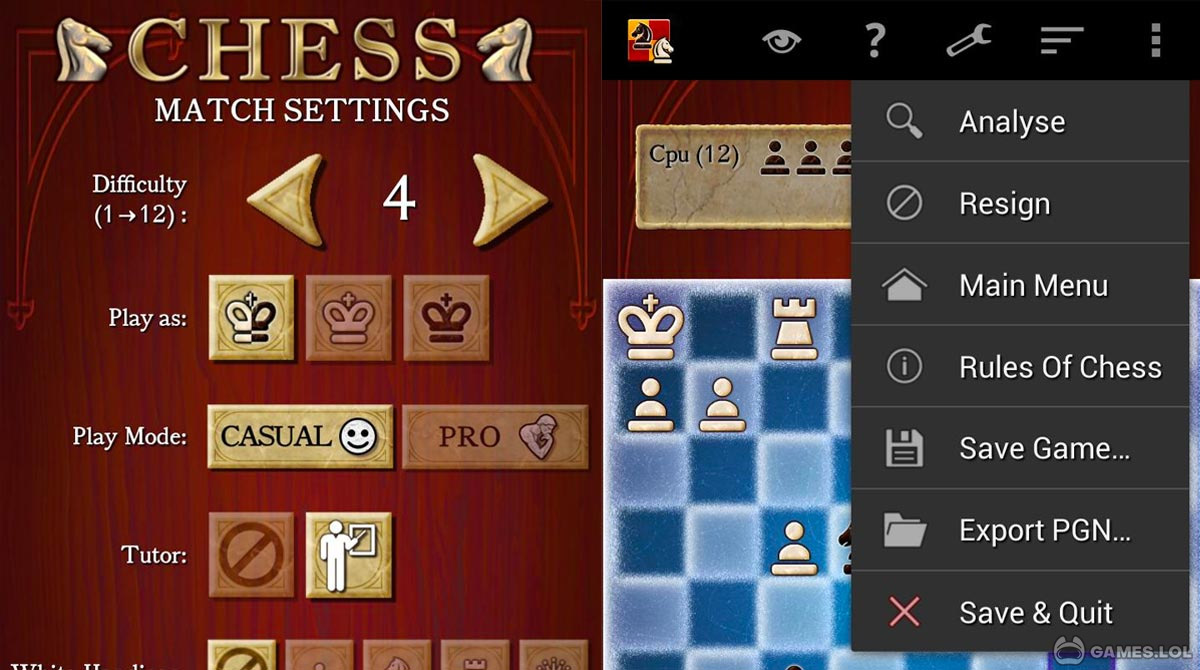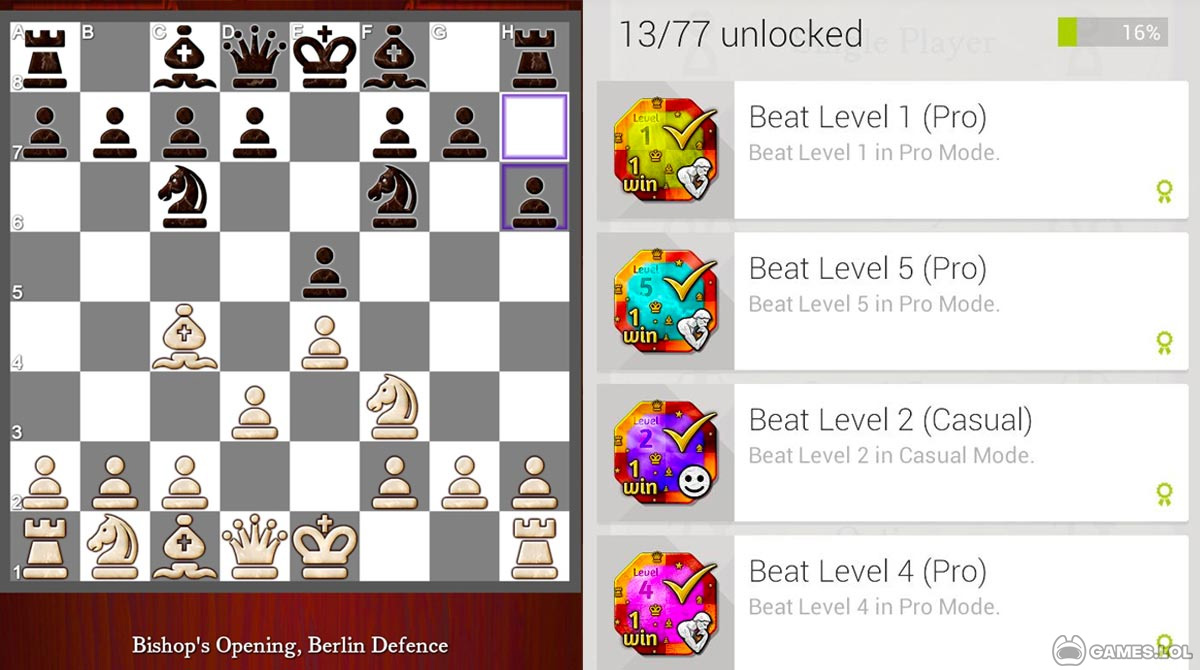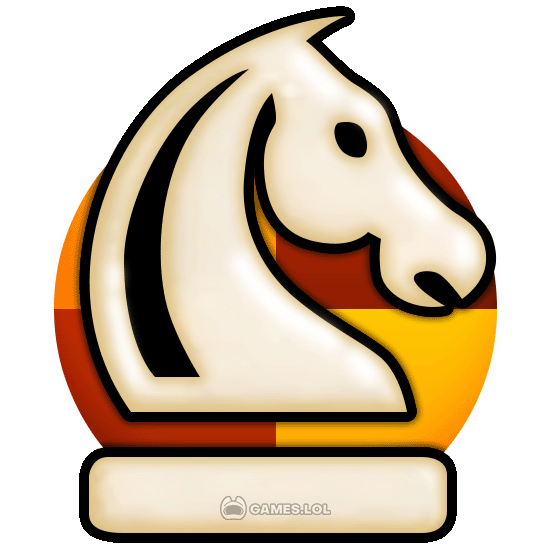

Play A Good Round Of Chess Free - Casual Game For PC
Experience the iconic strategy game at the comfort of your PC with Chess Free from the highly acclaimed board video game development studios of AI Factory Limited. Give your brain the exercise it deserves using the best video game version of the iconic game. Learn the best strategic approach by playing against an intelligent AI structure that comes with an auto-difficulty adjustment system to match your skill level.
Chess Free Video Game at its Finest
For almost a decade since its inception, Chess Free has been one of the most sought-after versions in the genre of board games. Unlike other versions, Chess Free is comparable to a fine wine that gets better with age. In fact, this 10-year-old game sits on top of more than 600 video game versions of the game, with critics calling it the best version of the game to date. Thanks to its passionate developers, the game has maintained its status quo as the perfect chess application you can proudly display on your desktop.
Learn, Strategize, Apply, and repeat.
At first glance, Chess Free bears a resemblance to a typical free-to-play video game title. Nevertheless, this modestly designed game comes with some of the best features that both a beginner and a grandmaster will love. First off is the impressive AI that comes complete with an automatic difficulty adjustment system to match the player’s skill. Even better, is the integration of a tutoring system, analysis tools, an expanded move notation, and much more. Climb through the top of the ELO rankings and become a grandmaster in no time.
Chess Made Easy
Chess Free features one of the best tutoring mechanics a chess beginner could have. Expect clear and precise instructions, complete with visual aids presented in real-time matches. Impressively enough, the player also can view the AI’s real-time analysis of the current match. This brilliant combination makes Chess Free the only version you will ever need for your desktop.
You’ll definitely want to download our new board games for free, like MONOPOLY GO! and Sudoku!
How to Install
 Click "Download"
Click "Download"on the website.
 Install the Playstore
Install the Playstoreon your computer.
 Open the Playstore
Open the Playstore(Desktop shortcut).
 Access your favorite
Access your favoritegames and enjoy!
Minimum System Requirements
You can install Games.lol on any PC that meets the following requirements:
Windows 7 or above
Intel or AMD
At least 2GB
5GB Free Disk Space
OpenGL 2.0+ support