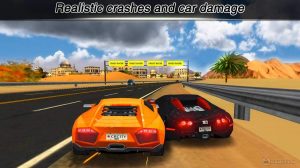City Racing 3D


City Racing 3D for PC - Realistic Racing Simulation Game
The number 1 3D physics-based car racing is here! Race against the traffic. Blaze past the ai opponents. Once you think you are fast enough, zoom past your friends in the exciting offline LAN multiplayer. Competitive or not, you will surely enjoy City Racing 3D to your PC. So, what are you waiting for? Download City Racing 3D game for free today!
City Racing 3D Game Features
- Intuitive Control – if you have played other racing games, the controls of City Racing 3D for your desktop will be a critical hit to your sweet spot.
- Realistic Physics – cars accelerate and slow down just like in real life. Hence, aerodynamics and ground friction will affect a car’s performance.
- Stunning 3D Cars and Environment – the cars are represented by realistic 3d models. Even the destruction is accurately portrayed. As a bonus, you will be driving your car in a finely detailed playing field.
- True competitive play- nothing beats the feeling of zooming across your friends in a fast-paced race.
- World Tour – enjoy the view in iconic racing locations in Tokyo, Chicago, London, Macao, and plenty of others.
- Tons of Modes – from knockout tourneys to a seamless career mode, the game will keep you chained to your desk for a long time.
Get your free City Racing 3D copy now and enjoy a competitive, realistic, and overall stunning racing experience! Get more action-packed racing games such as Crash Drive 2: 3D racing cars and CSR Racing 2.
How to Install
 Click "Download"
Click "Download"on the website.
 Install the Playstore
Install the Playstoreon your computer.
 Open the Playstore
Open the Playstore(Desktop shortcut).
 Access your favorite
Access your favoritegames and enjoy!
Minimum System Requirements
You can install Games.lol on any PC that meets the following requirements:
Windows 7 or above
Intel or AMD
At least 2GB
5GB Free Disk Space
OpenGL 2.0+ support