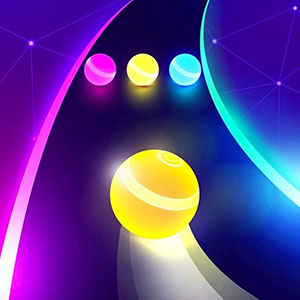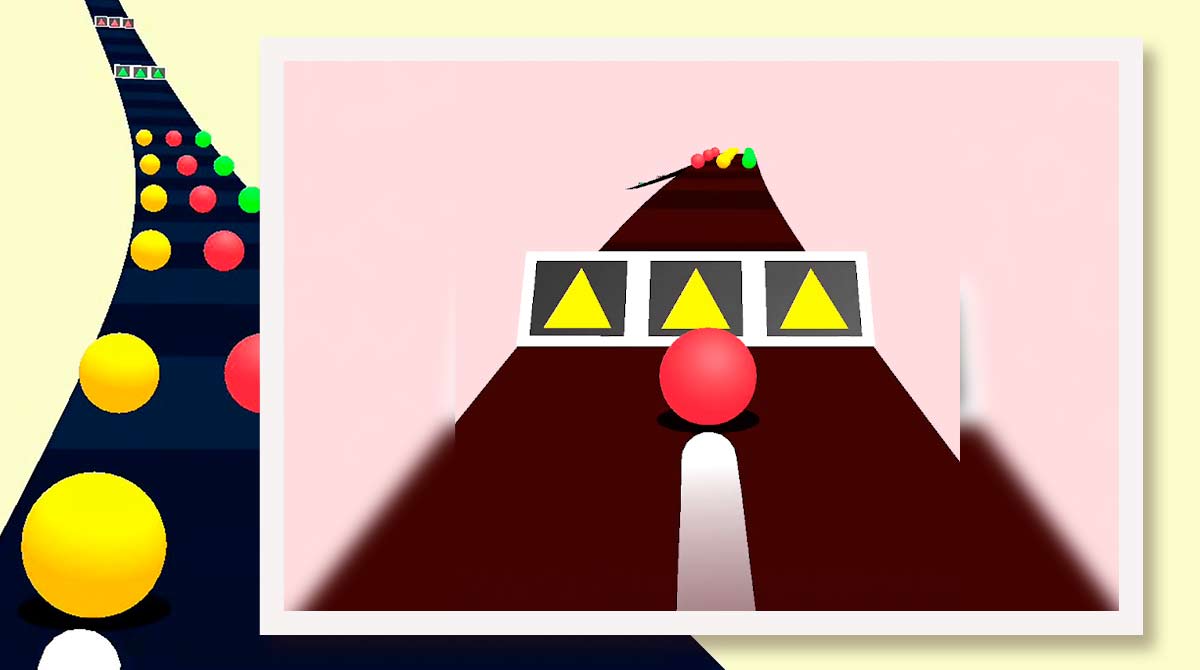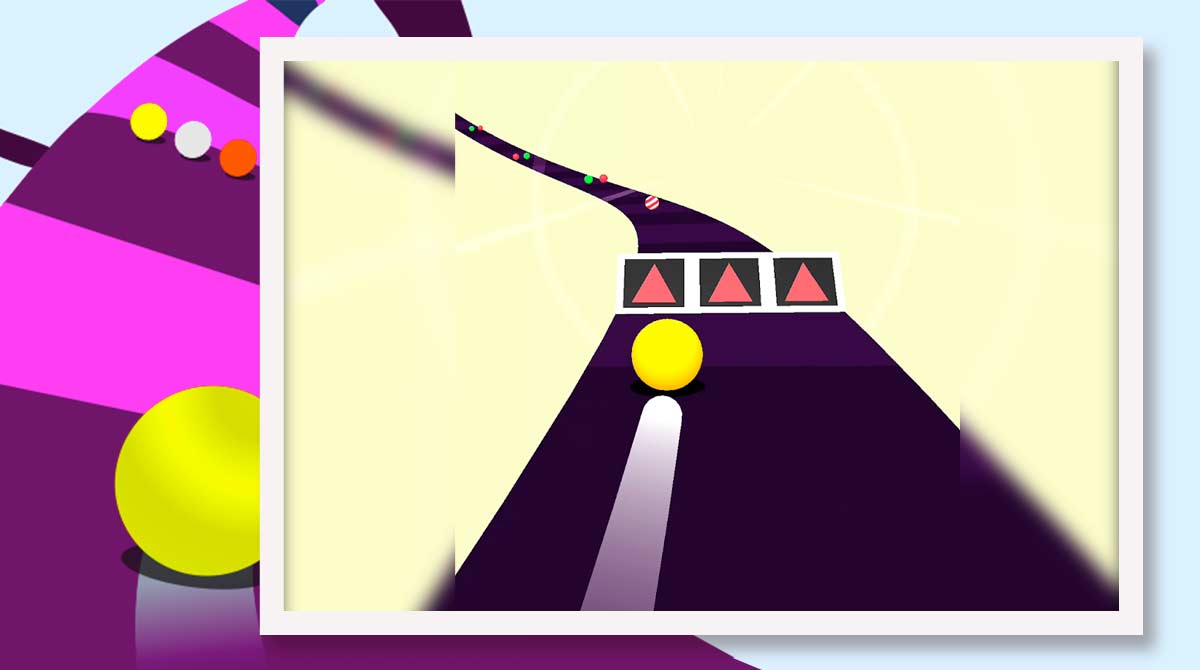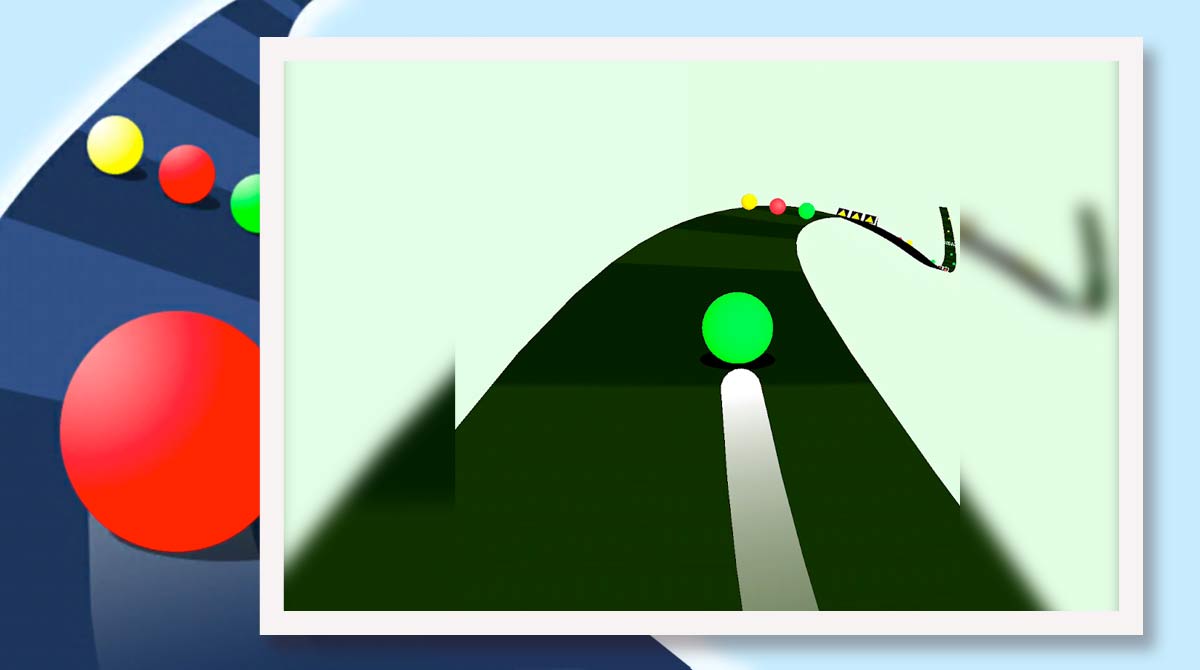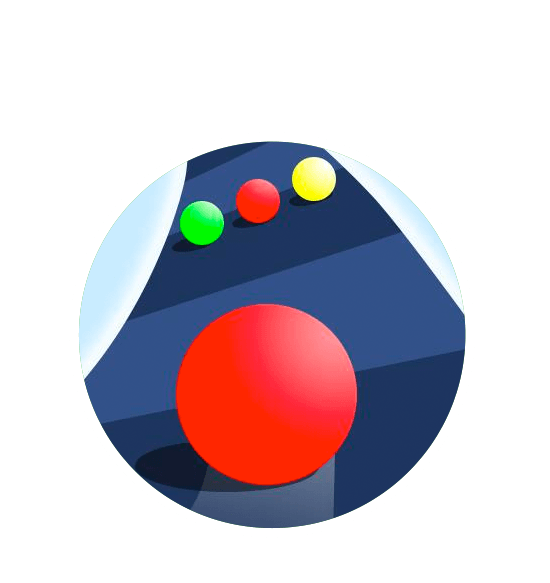

Color Road - Free-to-play Arcade Game for Online PC
If you are a fan of puzzle or arcade games, then you are in for a treat as the uber-popular arcade puzzle game Color Road is now available free for the PC. Challenge yourself to a unique puzzle experience using dynamic colorful balls.
Test your reaction, focus, and become the king of the road! Puns aside, if you are looking for a new type of puzzle challenge that you can play free on your PC, then this game is for you to check out.
What is the Game All About
Color Road is a free-to-play arcade puzzle game developed and published by VOODOO games (Helix Jump, Paper.io 2, Crowd City) in 2018. Coming from the studios of a veteran puzzle-game developer, Plus it also comes with a highly addicting gameplay structure unique that combines the exciting mechanics of an endless runner with the challenging elements of a puzzle game.
This awesome concoction of elements led to the game’s overwhelming success boasting over 50 million downloads on the Android platform alone. On top of that is the impressive overall review score of 4/5 stars from hundreds of thousands of players.
For instance, this is also easy-to-learn gameplay mechanics that involve hitting balls of the same color. The challenge of the game comes from the various obstacles and contraptions scattered throughout the road. Besides are the multiple ramps, curves, and bumps that are randomly on each level.
Like most arcade games, scores in the game are counted on the number of roads covered since the game features continuous randomly generated streets or levels. On top of the main game is a collection of challenges with various requirements designed to test your skill set.
How to Play the Game
To play on PC, you need to have the full version of the game installed on your computer. A thumbnail icon for the game will show up on your desktop once the game is already set. To start a new game, you need to click on the thumbnail to open the application. Once you are in, the game will take you to the main title menu that houses the play, challenges, leaderboard, and options button.
Like most arcade puzzle games, clicking on the play or, in this case, the “tap to play” button will immediately start the game. This page’s game is the better version, which means that it comes with the default keyboard and mouse control scheme. With that said, if you want a new puzzle-arcade game experience, then try this! Download this amazing play on your PC today.
Best Gameplay Features
- High definition graphics
- Optimized for the PC
- Easy to learn gameplay mechanics
- A plethora of challenges
- Customization options
Are you looking for more arcade games to play? Well, look no further because we’ve got something for you! Why don’t you try playing Larva Heroes: Lavengers or Among Us! Enjoy more exciting and thrilling adventure with friends online? Don’t wait for something else and download these games now!
How to Install
 Click "Download"
Click "Download"on the website.
 Install the Playstore
Install the Playstoreon your computer.
 Open the Playstore
Open the Playstore(Desktop shortcut).
 Access your favorite
Access your favoritegames and enjoy!
Minimum System Requirements
You can install Games.lol on any PC that meets the following requirements:
Windows 7 or above
Intel or AMD
At least 2GB
5GB Free Disk Space
OpenGL 2.0+ support