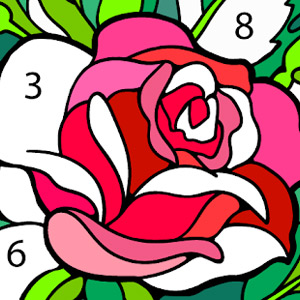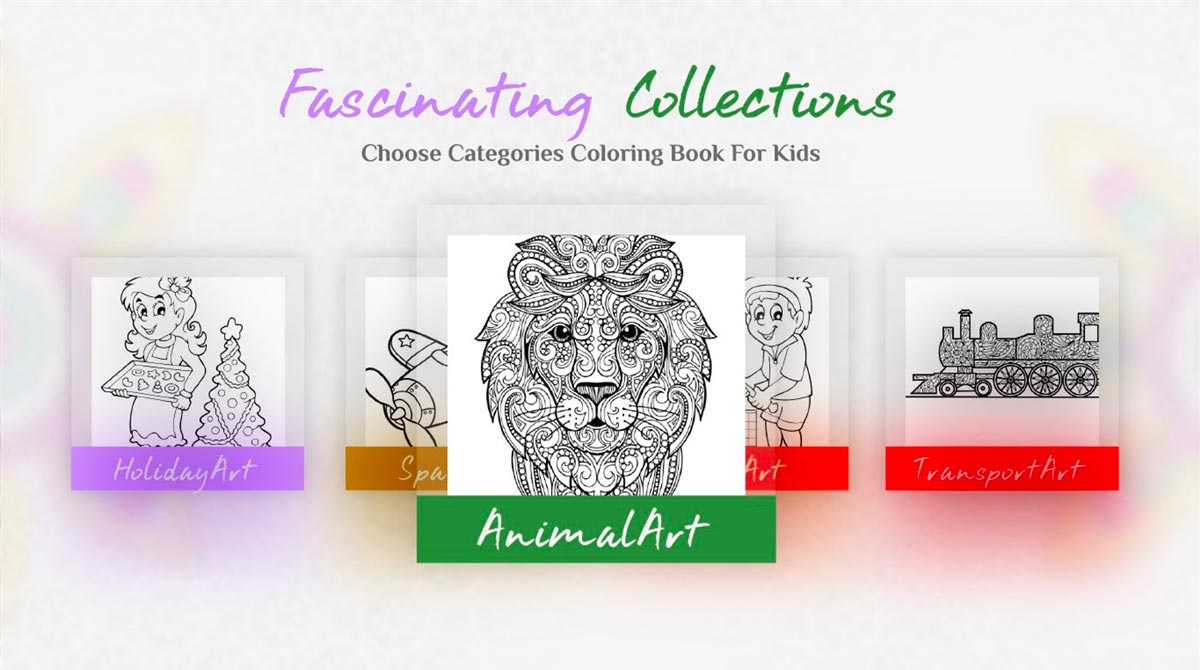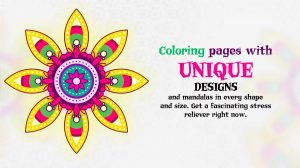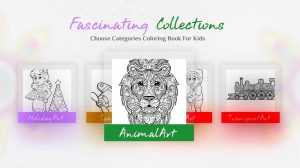Relieve Your Stress With Coloring Book for Me & Mandala Desktop | Soothing Coloring PC Game
Make your day more vibrant and full of color with Coloring Book for Me & Mandala Download free from Apalon Apps. Browse through a plethora of pages made up of a diverse collection of bare patterns, shapes, and artworks. Then, watch each image come to life through the hues of your preference. Whether you are relieving stress or playing with your kids, Coloring Book for Me & Mandala is a fun app you should have.
A Soothing Audio Visual Experience
Truly, Coloring Book for Me & Mandala Desktop is designed as a stress reliever for players of all ages. Experience a colossal collection of artworks featuring mythical creatures, mandalas, patterns and so much more. Moreover, it allows you to create your own mandala designs. Not to mention that you can upload your own photos and color them yourself. On top of that is the relaxing background music that plays while you work.
Share Your Designs In Coloring Book for Me & Mandala PC
Furthermore, Coloring Book for Me & Mandala Free also allows you to share your designs and creations to the online community. Share and discover some of the most brilliant patterns created by members of the game’s massive community of players.
Complete Set of Tools
Besides, this game also comes with a complete set of tools for you to exploit. Unleash your creativity with more than 25 color palettes, custom palettes, gradients, various brushes, post-editing effects and so much more. Get artistic and share this awesome game today!
Relieve your stress by playing other similar casual games fit for your busy lifestyle. Download Cooking Fever and Cafeland – World Kitchen, too. Play them all for free!
How to Install
 Click "Download"
Click "Download"on the website.
 Install the Playstore
Install the Playstoreon your computer.
 Open the Playstore
Open the Playstore(Desktop shortcut).
 Access your favorite
Access your favoritegames and enjoy!
Minimum System Requirements
You can install Games.lol on any PC that meets the following requirements:
Windows 7 or above
Intel or AMD
At least 2GB
5GB Free Disk Space
OpenGL 2.0+ support