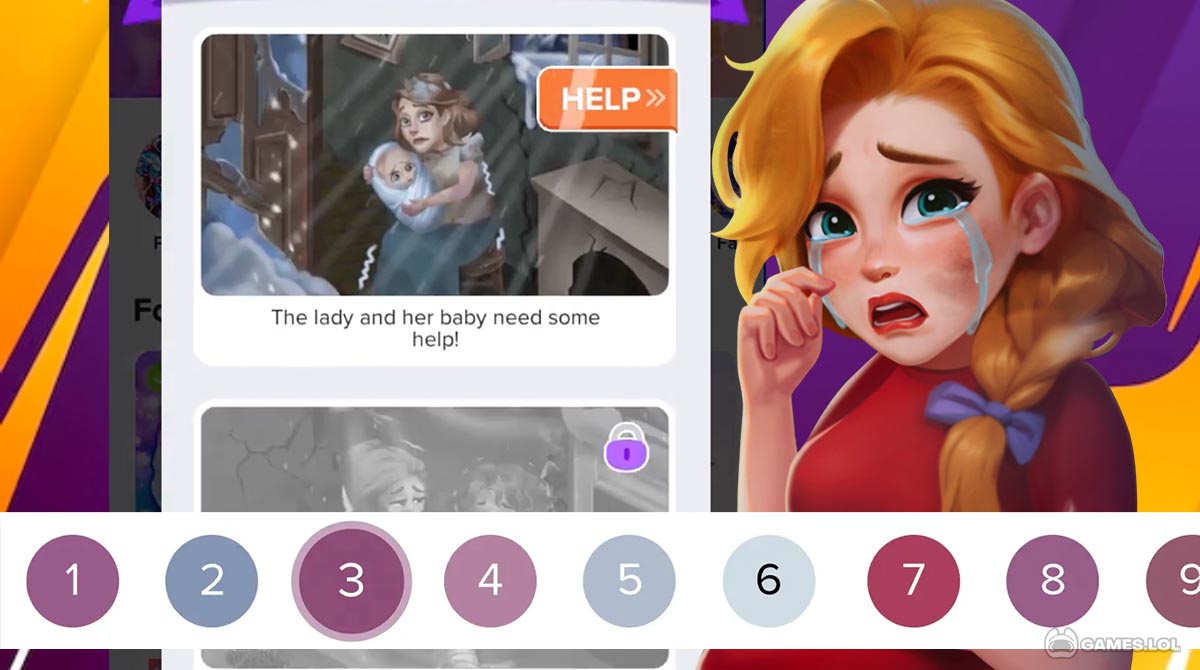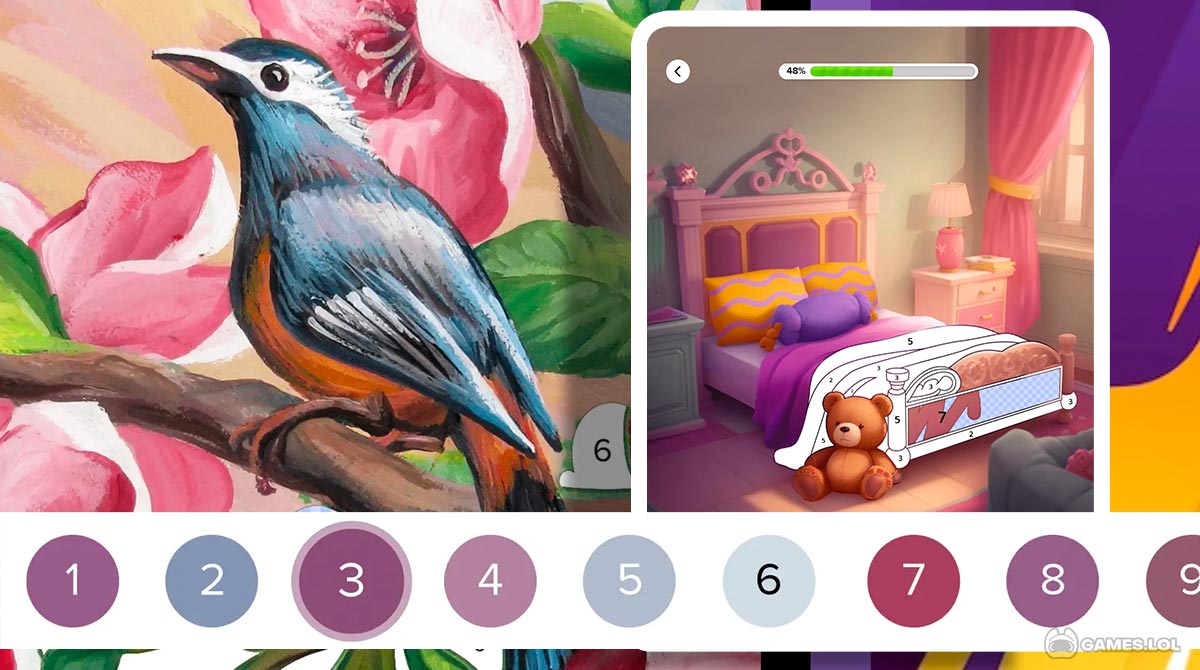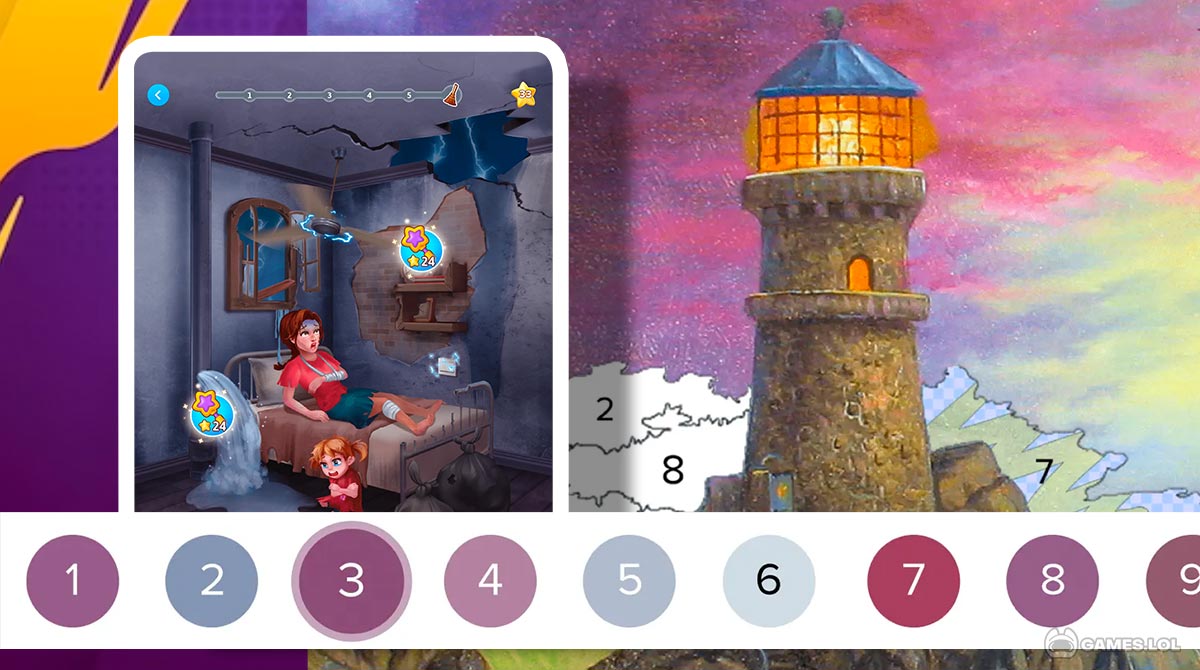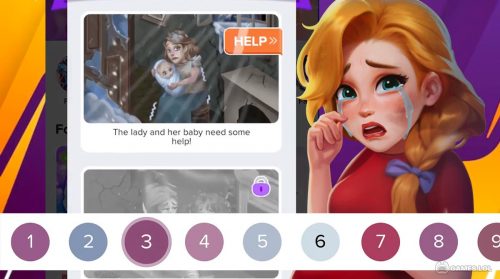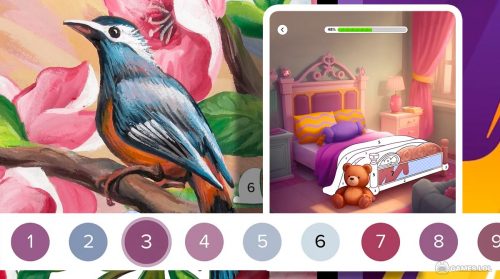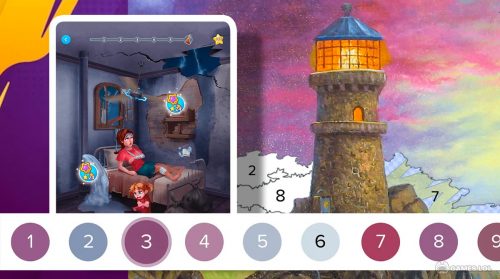Colorswipes - Paint by Number with Numerous Categories
Colorswipes by Playflux is a delightful and simple coloring game that takes the joy of coloring to new heights. In a world where paint by number games are becoming increasingly popular, Colorswipes stands out with its easy and visually stunning approach. The game is designed to provide a visual feast while keeping things incredibly simple. In a mere trio of uncomplicated steps, you open the door to a realm bursting with vibrant hues and boundless creative potential.
Simple & Magical Coloring in Colorswipes® – Color by Number
The game mechanics are incredibly simple and user-friendly. To begin, you’ll select a number located within the image. Then, you find its corresponding place, and with a gentle swipe of your fingertip, you bring the image to life with vibrant colors. The best part? Time is of no concern here; happiness knows no bounds. Your pictures will be magically colored in no time, leaving you with the afterglow of the best coloring experience.
Colorswipes introduces a fantastic new feature: props. By swiping or tapping the picture, you can trigger a color bomb. Choose where to drop it, and watch as sparks, fireworks, and magic unfold. The area where the bomb lands bursts into a burst of colors, adding an exciting twist to your coloring journey.
Endless Artistic Possibilities in Colorswipes
If your artistic masterpiece remains a work in progress, fret not. Colorswipes saves your work in the “My Art” section, allowing you to return at any time and continue painting by numbers. The game also offers a mesmerizing visual experience, letting you enjoy coloring playbacks of your process.
Boasting an extensive array of categories to suit your tastes, Colorswipes ensures there’s something for every artistic preference.Whether you’re into realistic or futuristic art, cute animals, calming mandalas, decorative ornaments, abstract patterns, beautiful flowers, mystical fantasies, natural oil paintings, dreamy interiors, or trendy anime, there’s something for everyone. You can even save your creations, share them as postcards for special occasions, or set them as wallpapers.
In Colorswipes, the coloring process is smoother and more vibrant than ever before. The graphics are astonishing, making each stroke of your fingertip a source of excitement. So, dive into the world of Colorswipes, let your creativity flow, and create your own coloring book filled with magnificent artwork. Whether you’re a coloring enthusiast or a beginner, Colorswipes offers an easy and enjoyable way to express your artistic side and share your creations with the world. Join the colorful journey and start painting your world with this fantastic coloring game!
Color by Number – Colorswipes Game Features
- Simple and visually pleasing coloring game
- Choose, find, and swipe to color effortlessly
- Timeless, joyful coloring experience
- Special props like color bombs for fun
- Save and return to unfinished drawings
- Enjoy mesmerizing coloring playbacks
- Explore various categories, from animals to anime
- Save, share, and set as wallpapers
- Smooth, vibrant coloring with stunning graphics
Unlock the artist within and plunge into a realm teeming with vivid creative possibilities! Play Colorswipes now on your PC, and experience the joy of coloring like never before. Whether you’re a seasoned aficionado of coloring adventures or a newcomer to the scene, Colorswipes delivers an effortlessly enjoyable and visually captivating journey. Don’t miss out on the fun – start coloring and discover more amazing board games like Zen Color and Tap Color at Games.lol!
How to Install
 Click "Download"
Click "Download"on the website.
 Install the Playstore
Install the Playstoreon your computer.
 Open the Playstore
Open the Playstore(Desktop shortcut).
 Access your favorite
Access your favoritegames and enjoy!
Minimum System Requirements
You can install Games.lol on any PC that meets the following requirements:
Windows 7 or above
Intel or AMD
At least 2GB
5GB Free Disk Space
OpenGL 2.0+ support