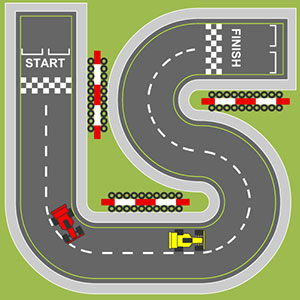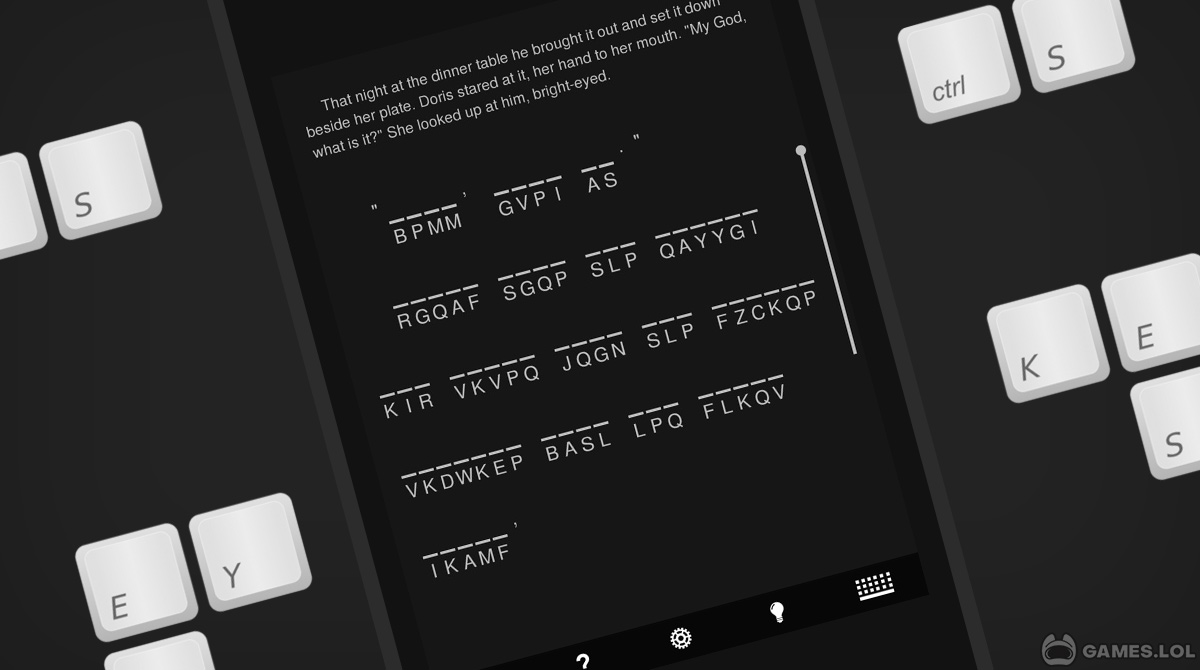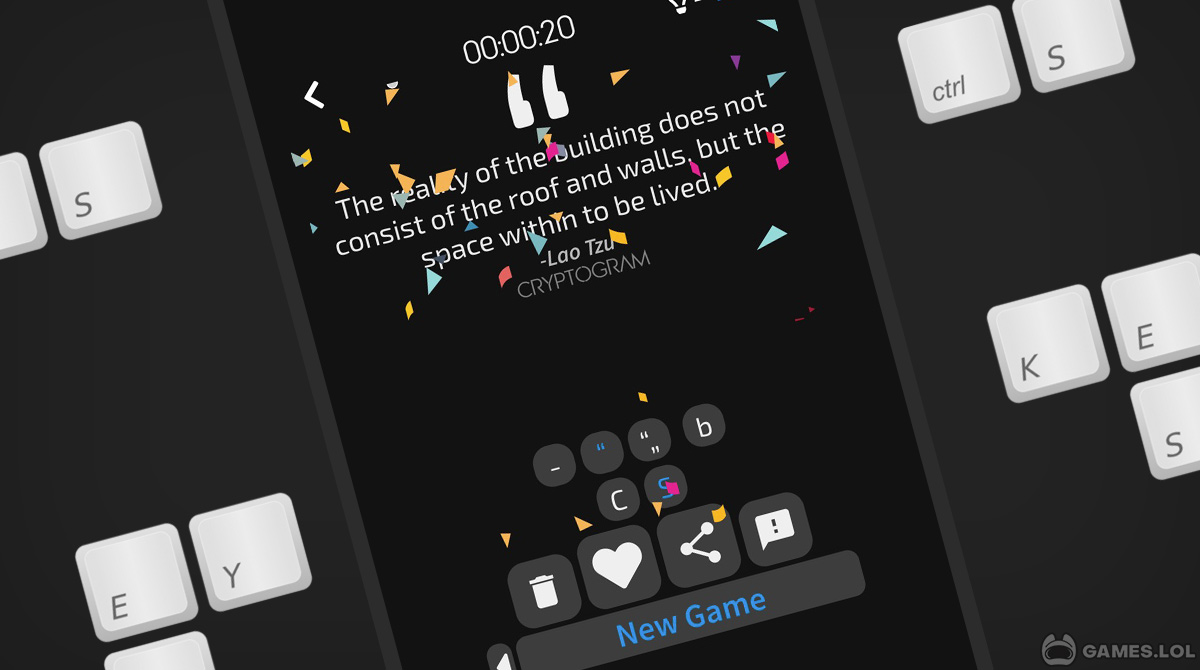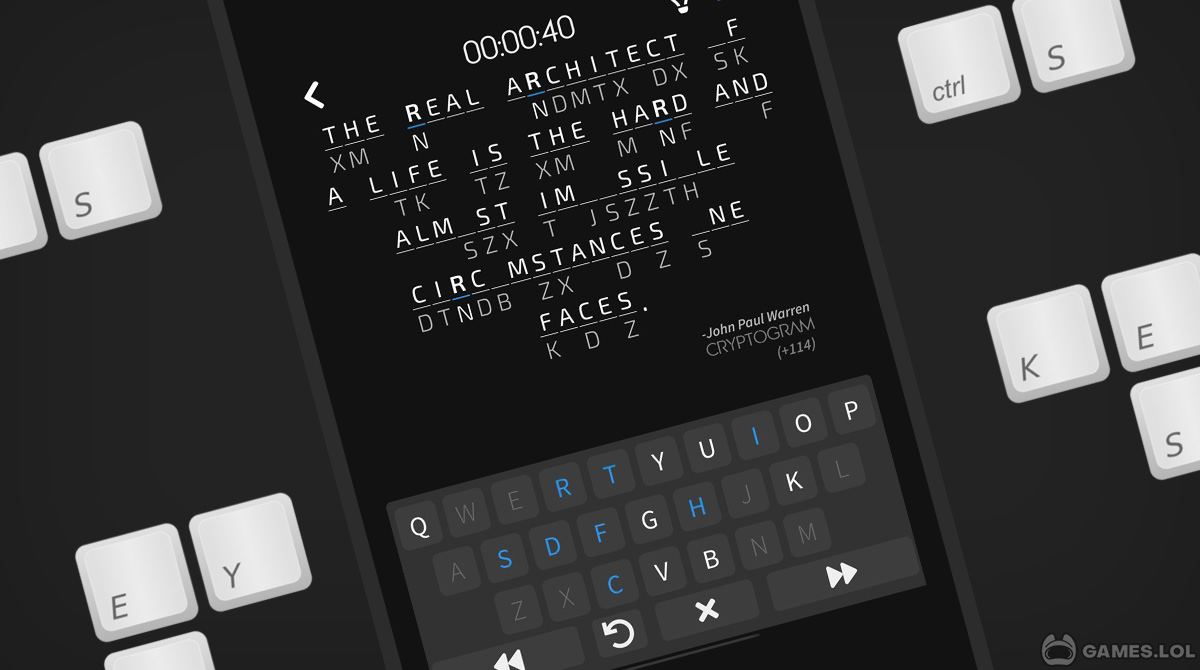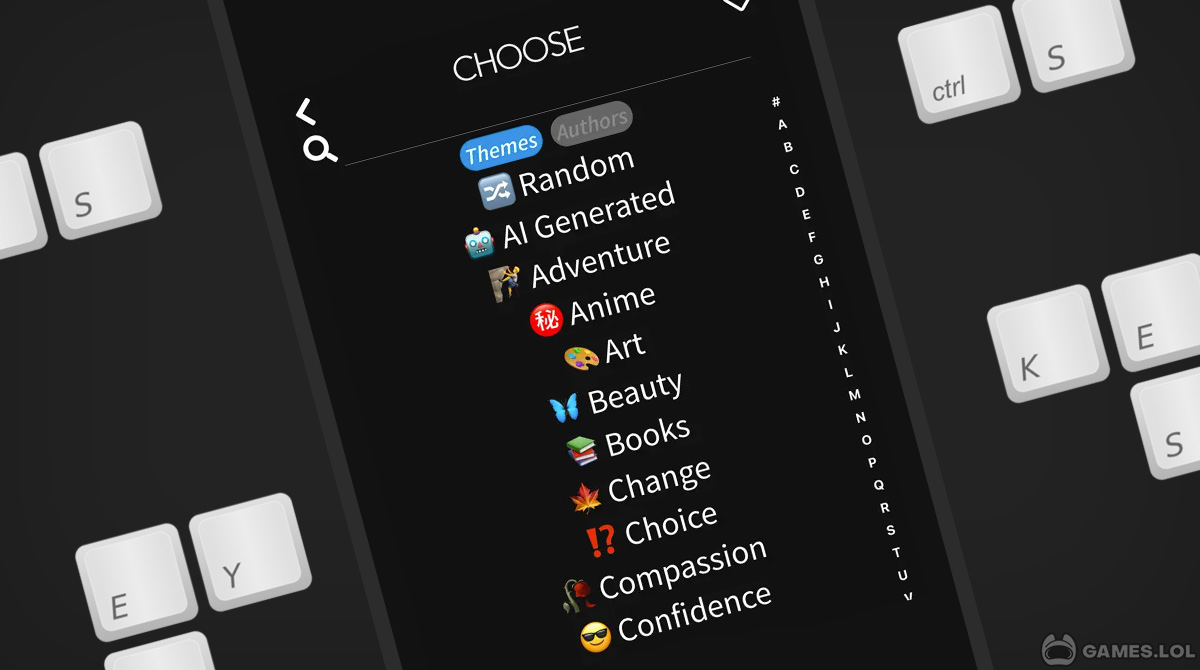Cryptogram for PC – Fun quote-decryption Game You Can Play For Free
Treat yourself to a unique puzzle challenge with the highly acclaimed Cryptogram – Decrypt Quotes for the PC. Test your decryption skills to the test and uncover various quotes from iconic personalities. Enjoy hours of inspiring and challenging gameplay from the comfort of your computer. Start to get motivated and inspired by hundreds of quotes in this brilliant game today!
Decrypt Puzzles and Get Inspired
Cryptogram – Decrypt Quotes is a freemium casual puzzle game developed and published by JM SC in 2020. As the title suggests, the game is about decrypting quotes from iconic people across the globe. The game features a modest and clean design to make the player focus more on the puzzles presented. It also features a timer that measures how quickly you can solve or decrypt each puzzle.
The game also comes with multiple themes like love, hope, wisdom, and much more. Players can choose from four levels of difficulty depending on their skills. Like most puzzles, Cryptogram-Decrypt Quotes also comes with hints that can help players get out of sticky situations. Not to mention the various customization options that the player can toggle to match his/her mood.
Since its official launch, Cryptogram – Decrypt Quotes has managed to accumulate excellent reviews and downloads from players across the globe. Now is your chance to get ahold of this motivational game free of charge. All you have to do is follow the download instructions provided on this page.
Collect Quotes from your PC
Cryptogram – Decrypt Quotes is an easy game to play but challenging to master. The game is quite easy to learn even if it’s your first time playing the game. opening the app will take you straight to the main title page which highlights examples of iconic quotes and the new game button.
Clicking the new game button will trigger a pop-up that features the various difficulty modes in the game. your first puzzle will appear once you chose your preferred difficulty. All you have to do is fill in the missing letters to decrypt the quote presented on the board. Your score will depend on the length of time it took for you to solve the puzzle.
You can bookmark the puzzles you solved and set them as favorites. You can also take advantage of the game’s hint system on a certain puzzle. Other than that just enjoy the game and stay motivated by the quotes.
Download Cryptogram Features For PC
- Clean and straightforward design
- Thousands of quotes to decrypt
- Multiple themes to explore
- Customizable interface
If you a fan of puzzle games, then you can check out Word Cube from Finger Popfun and 94 Seconds from Scimob. Download both games for free on your PC.
How to Install
 Click "Download"
Click "Download"on the website.
 Install the Playstore
Install the Playstoreon your computer.
 Open the Playstore
Open the Playstore(Desktop shortcut).
 Access your favorite
Access your favoritegames and enjoy!
Minimum System Requirements
You can install Games.lol on any PC that meets the following requirements:
Windows 7 or above
Intel or AMD
At least 2GB
5GB Free Disk Space
OpenGL 2.0+ support