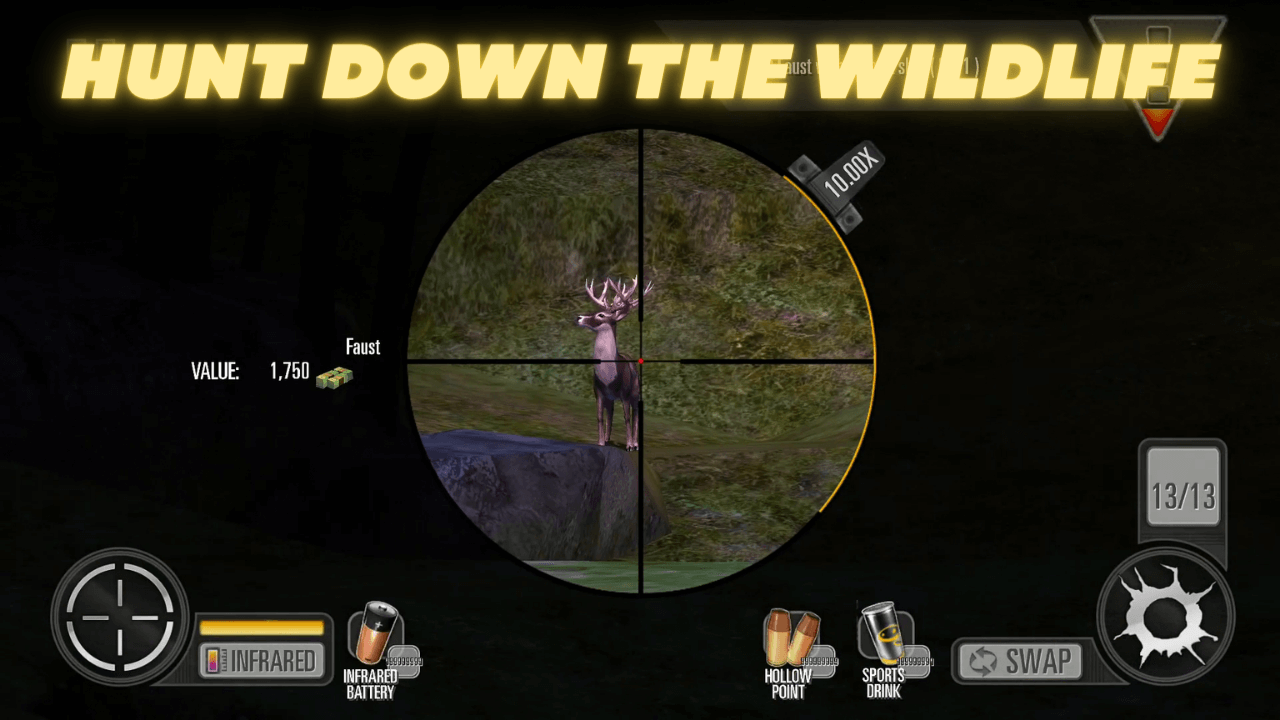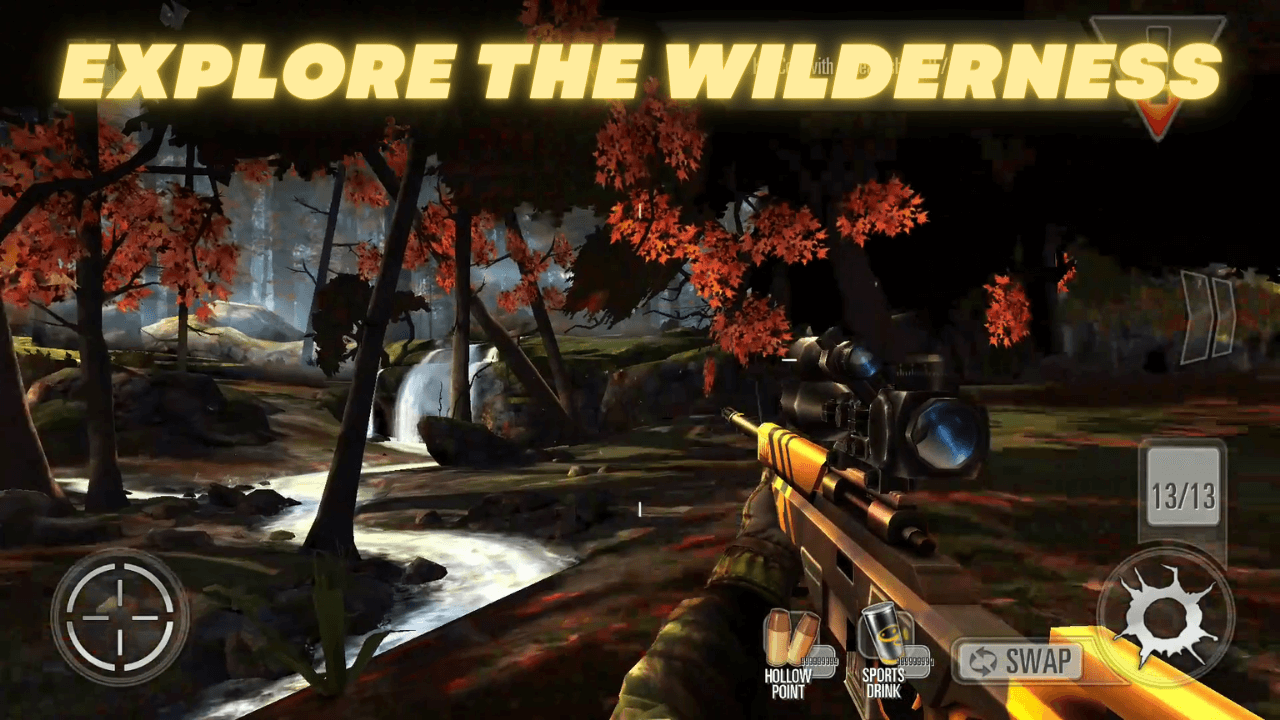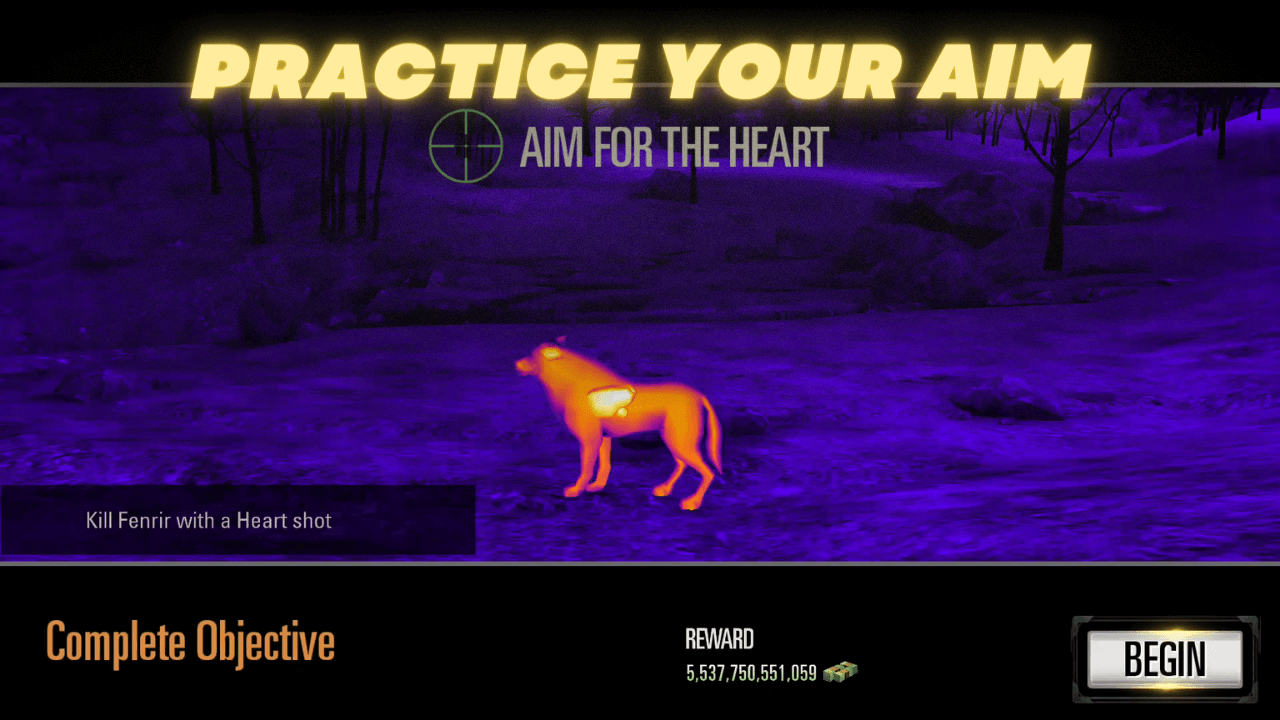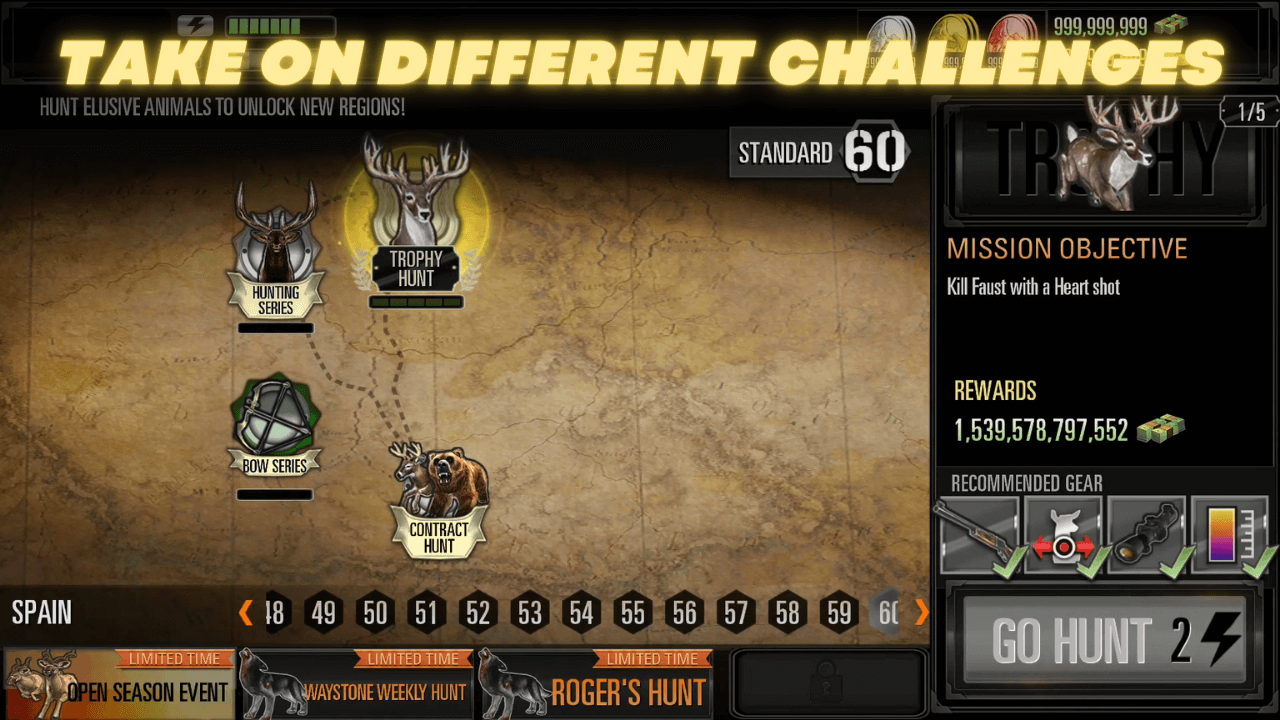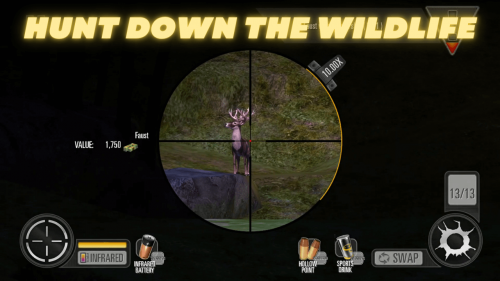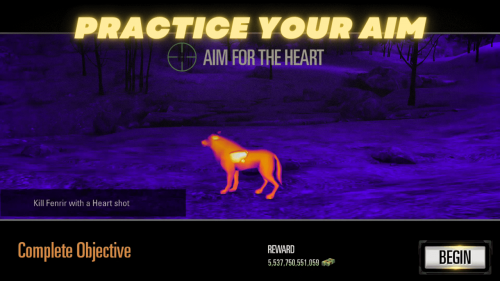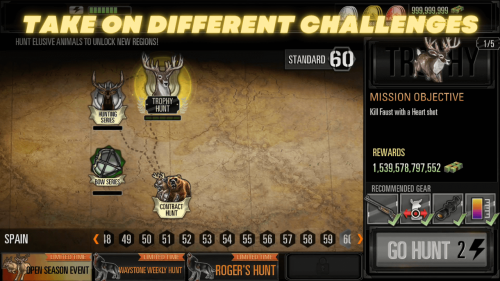Hunt in the Wilderness in Deer Hunter Classic PC Game Free Download
Do you love to hunt? Discover the most visually satisfying first-person shooting game that lets you step into the wilderness. Join the hunt in the Deer Hunter Classic game.
This action-packed game lets you travel to picturesque landscapes and hunt the world’s exotic animals. Experience the beauty of the Savannah of Central Africa or discover the majesty of North America’s Pacific Northwest. Get into the hunt in the free desktop game! Check out some of the cool features of the action-filled game:
Deer Hunter Classic Game Features
Join your family and friends as you explore global challenges in cooperative mode. Team up and strategize to accomplish your hunting objectives. The more goals you achieve, the higher the rewards you can collect.
Deer Hunter Classic also lets you explore diverse environments. Immerse yourself in the picturesque scenery as your hunt more than 100 animal species. But keep an eye out for apex predators like bears, cheetahs, and wolves that may be out to get you.
This action-packed game features awesome firepower. You can customize your firearms by upgrading your magazines, stocks, barrels, and scopes. The customization possibilities are limitless. Compete for bragging rights in the desktop PC game. Put your name up the leaderboards. Take hunting to a whole new level and bag the biggest creature in the wild.
Get the Deer Hunter Classic download! Then try out some other action games for your PC, like Dino Hunter: Deadly Shores and Deer Hunter 2018!
How to Install
 Click "Download"
Click "Download"on the website.
 Install the Playstore
Install the Playstoreon your computer.
 Open the Playstore
Open the Playstore(Desktop shortcut).
 Access your favorite
Access your favoritegames and enjoy!
Minimum System Requirements
You can install Games.lol on any PC that meets the following requirements:
Windows 7 or above
Intel or AMD
At least 2GB
5GB Free Disk Space
OpenGL 2.0+ support