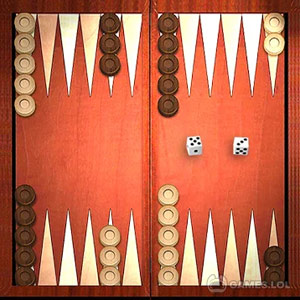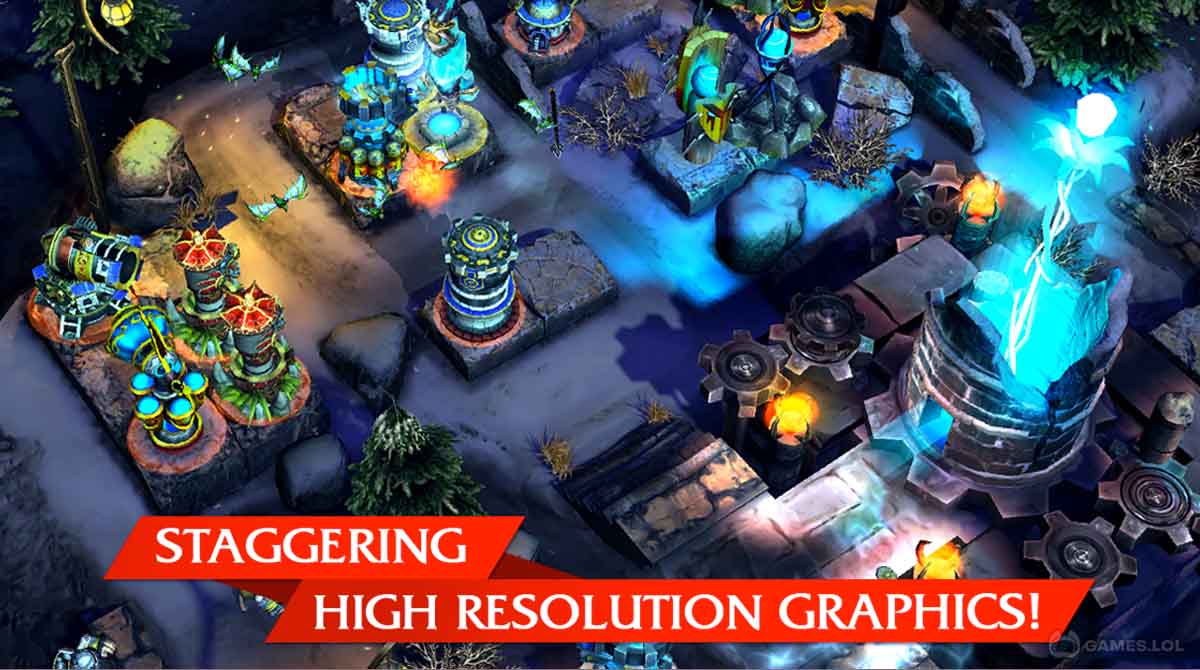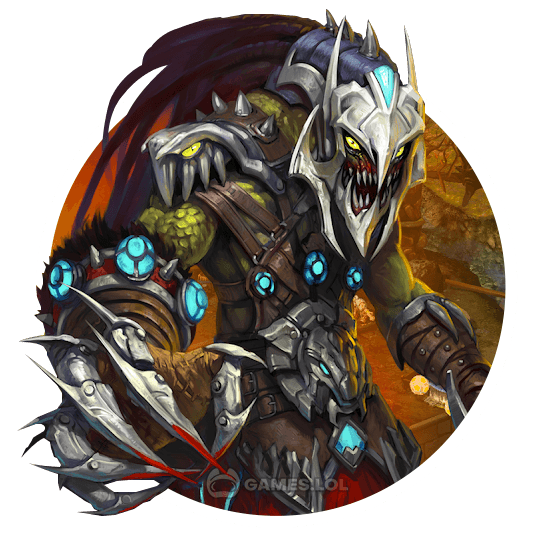

Defenders: TD Origins PC - Unique 3D Tower Defense Strategy Game
Tower defense (TD) is a subgenre under the strategy game category. It’s not surprising why these games are so popular among many players, regardless of age and gaming capabilities. TD games, such as Nival’s Defenders: TD Origins game, are very easy to understand. They also typically have minimal device specs requirements. Anyone who can click, tap and drag items can play it alright!
This game is a unique TD strategy game in many ways. It combines the classic tower defense gameplay with magical power-ups and helpful collectibles. What’s more, its visuals are to die for! Looking for Defenders TD Origins download so you can play it on your desktop? We’ve got you covered! But before you play it, read on to learn more about its features.
3D Graphics & Visual Effects
If your tower defense games lack the visual spectacle, Defenders TD Origins download will surprise you. Its creator, Nival, will make sure to give you a vibe that lets you think that you’re not playing just any TD game. Its 3D graphics are simply the best in its genre.
Unique Power-Ups & Collectibles
Also, in Defenders TD Origins play, you can collect towers, spells, and traps. These can be fused together to make your tower power-ups even more powerful! With your unique tower and magic collection, you can take down many enemies at once. You can easily burn, freeze, slash, explode, and poison your evil monster enemies.
More Towers & Monsters
Furthermore, Defenders TD Origins PC features at least 26 battle towers, making its arsenal the biggest in tower defense history. There are also around 25 tower upgrade levels to dramatically increase your towers’ damaging power. It also lets you fight a lot of monsters with different capabilities. These monsters make the game even more exciting to play. Can’t wait to try the Defenders TD Origins PC experience? Download and play it now!
Love playing tower defense games? Then, also try playing The Tower – Idle Tower Defense and Bloons TD Battles for free on your PC devices, too!
How to Install
 Click "Download"
Click "Download"on the website.
 Install the Playstore
Install the Playstoreon your computer.
 Open the Playstore
Open the Playstore(Desktop shortcut).
 Access your favorite
Access your favoritegames and enjoy!
Minimum System Requirements
You can install Games.lol on any PC that meets the following requirements:
Windows 7 or above
Intel or AMD
At least 2GB
5GB Free Disk Space
OpenGL 2.0+ support